
Learn how to read and to write by word / picture association

Mein Wortschatz

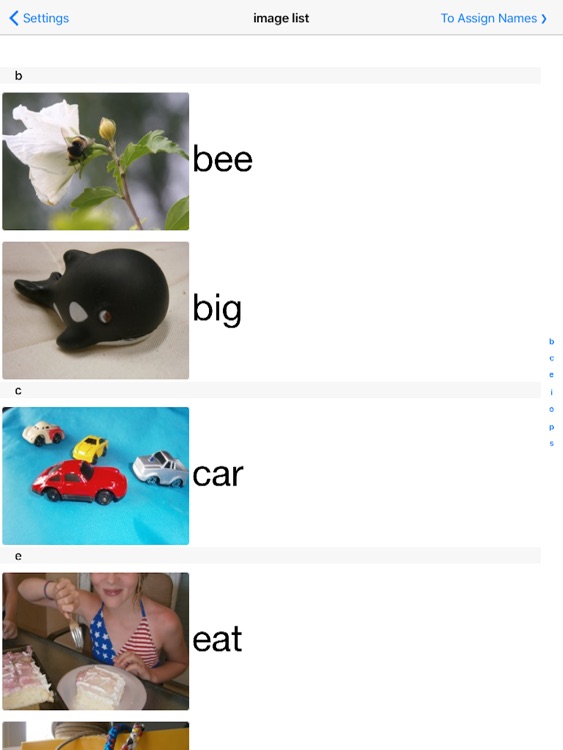
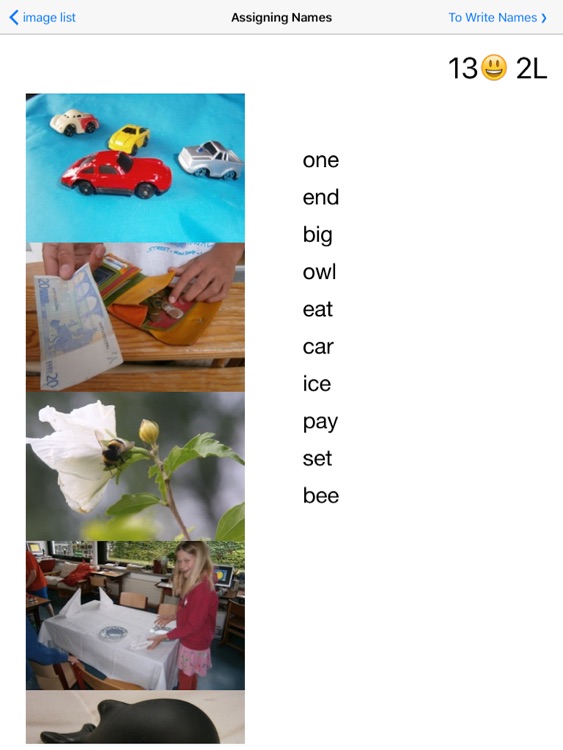
What is it about?
Learn how to read and to write by word / picture association. The image association serves as a reminder to memorize the basic vocabulary.

App Screenshots

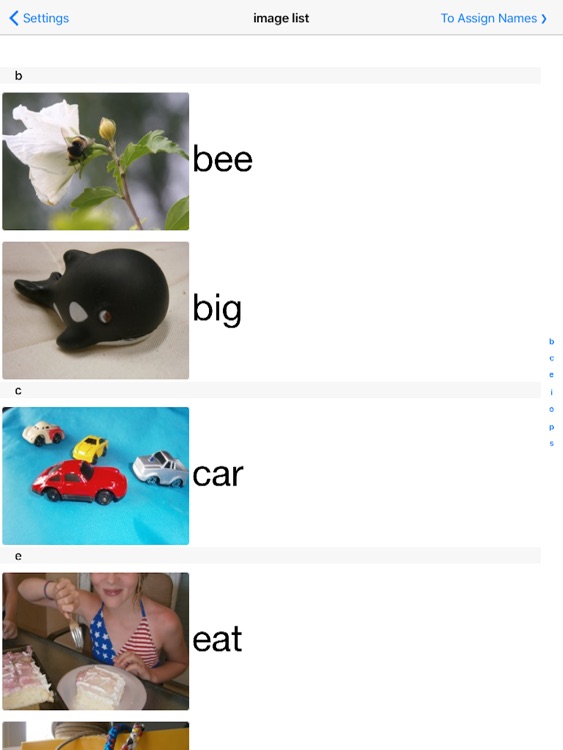
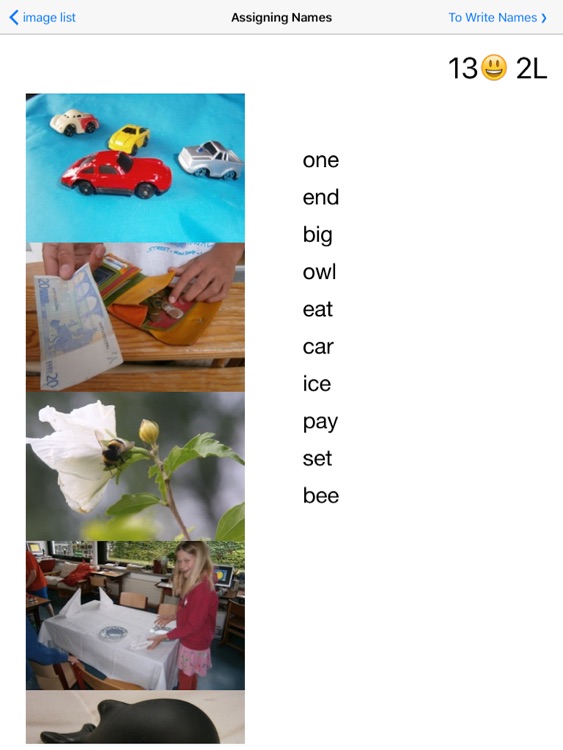
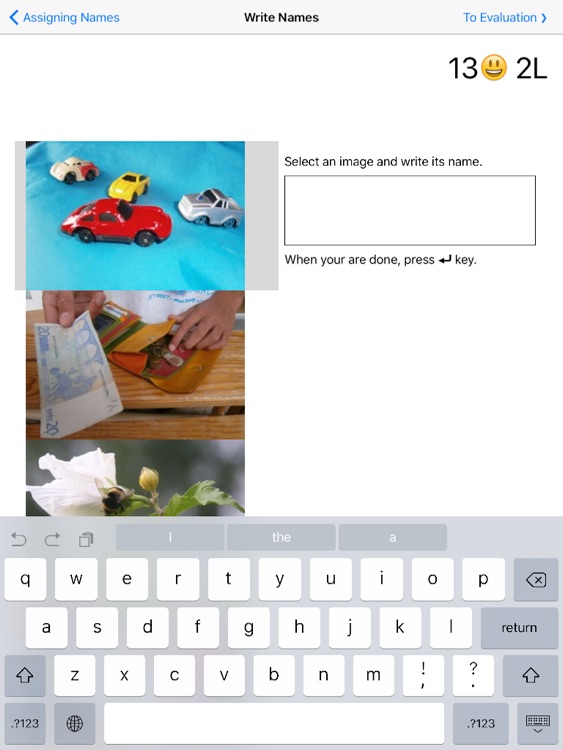

App Store Description
Learn how to read and to write by word / picture association. The image association serves as a reminder to memorize the basic vocabulary.
This app contains key vocabulary with more than 320 words.
- Each picture is associated with a word. Thus, the children can memorize the word picture and use the image as a mnemonic association. As support for non-readers or children with reading and spelling difficulties, a read function can be activated.
- In a further step of the exercise the correct word has to be connected to the corresponding image.
- Now the children shall write the correct word to the corresponding image.
- The app does not accept misspelling. Uppercase and lowercase are also important.
- After the word is misspelled the firts time the app reads the word. After the word is missprelled the second time, the correctly written word appears for a short time on the screen.
-This process continues till the word is wirtten correctly.
- Optionally you can look up correctly spelled, or misspelled words in a table to practice specific word.
- During the game the length of the word increase (three, four, five, seven ... letters) as well as the number of words, up to 20.
The end of the game is reached if all words are written correct for 3 times and a certificate can be printed out to be shown to the teacher.
In a separate menu words that are difficult to write like "ou", "th", "gh"... or certain endings like "ly" can be exercised.
The concept was developed by a teacher as a "memory" card game and was transformed into an app.
Several students can be managed in a database. Data can be checked individually or for all students.
Good luck and have fun with practicing vocabulary treasure box.
AppAdvice does not own this application and only provides images and links contained in the iTunes Search API, to help our users find the best apps to download. If you are the developer of this app and would like your information removed, please send a request to takedown@appadvice.com and your information will be removed.