
GIF Editor can make GIFs or edit GIFs or videos using Live Photos, photos, burst photos, and video at the easiest

Meme GIF Creator - GIF Editor
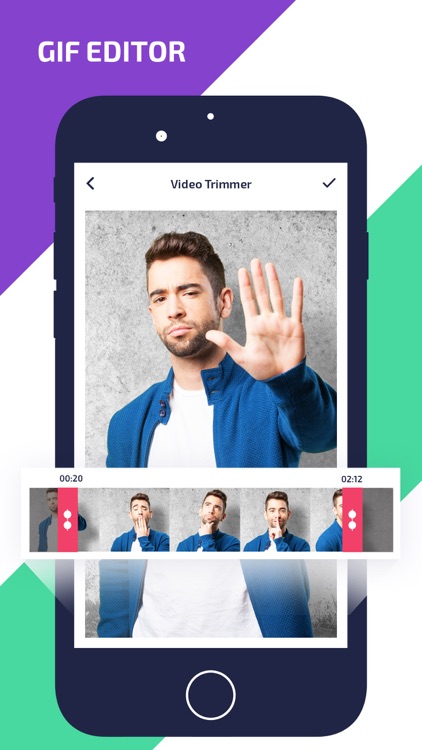
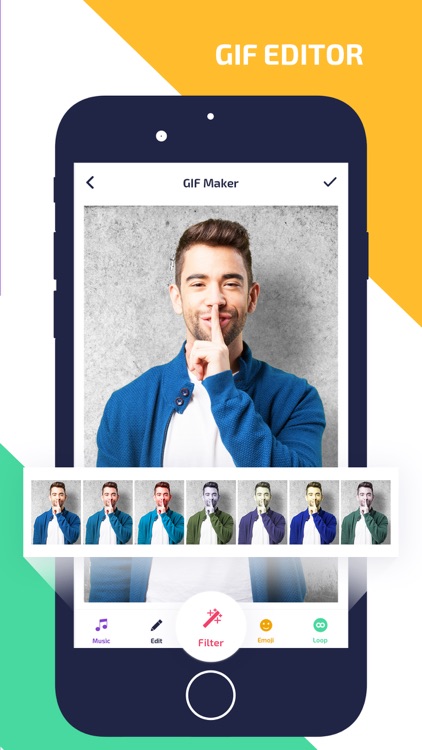
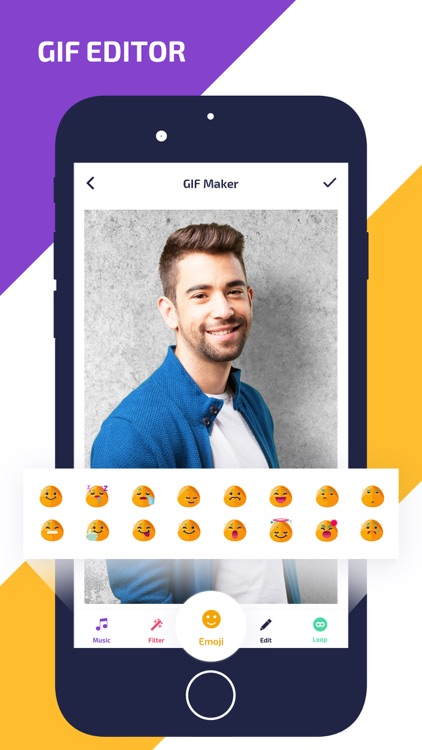
What is it about?
GIF Editor can make GIFs or edit GIFs or videos using Live Photos, photos, burst photos, and video at the easiest.
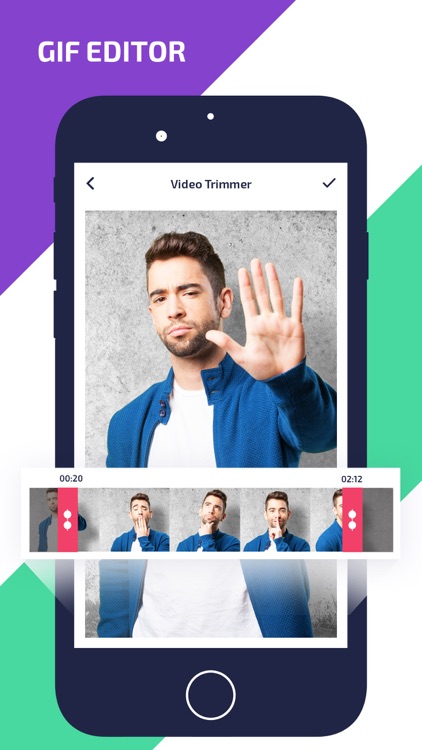
App Screenshots
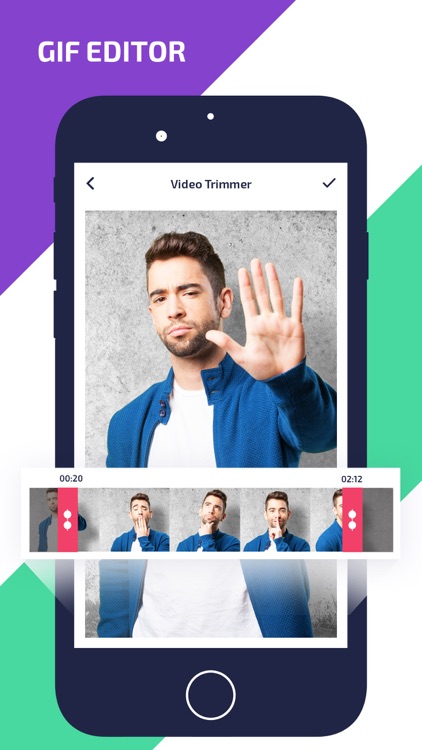
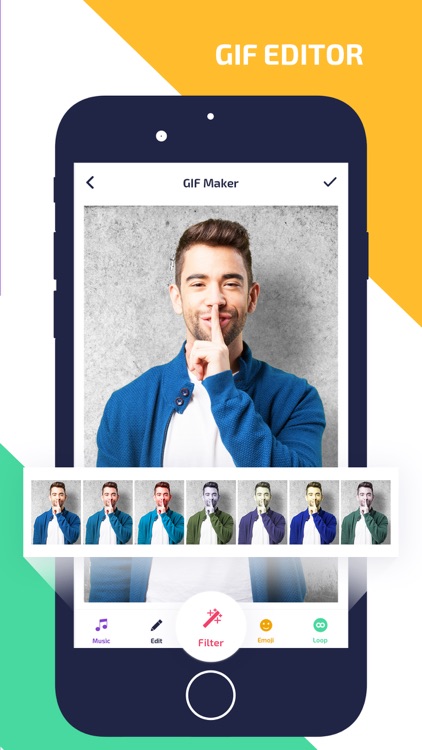
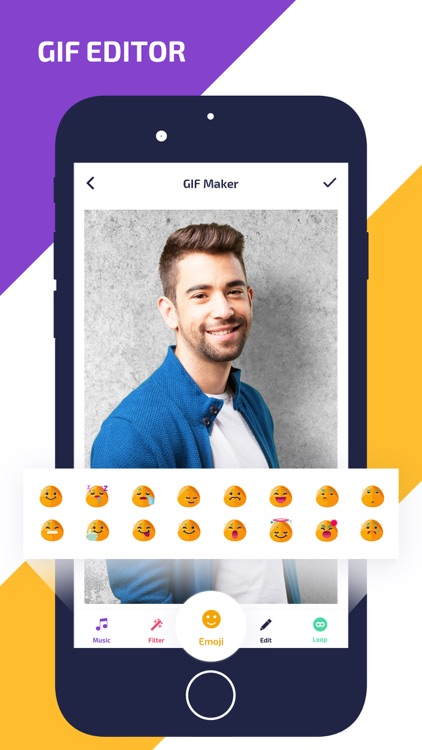
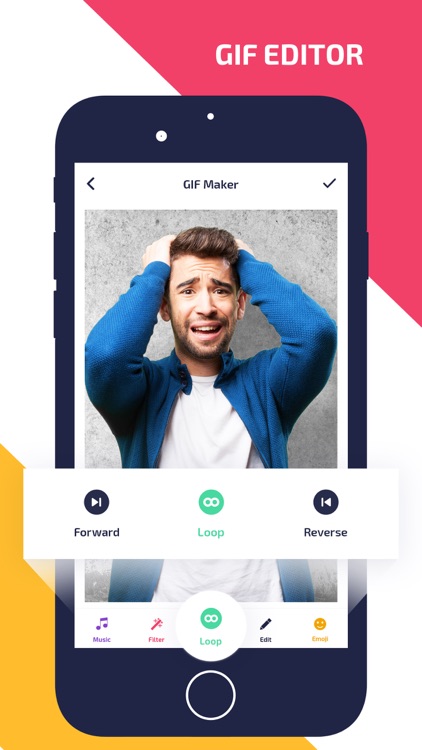
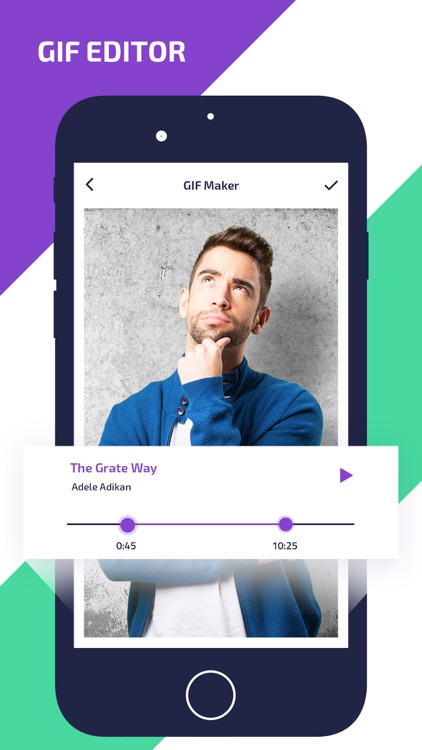

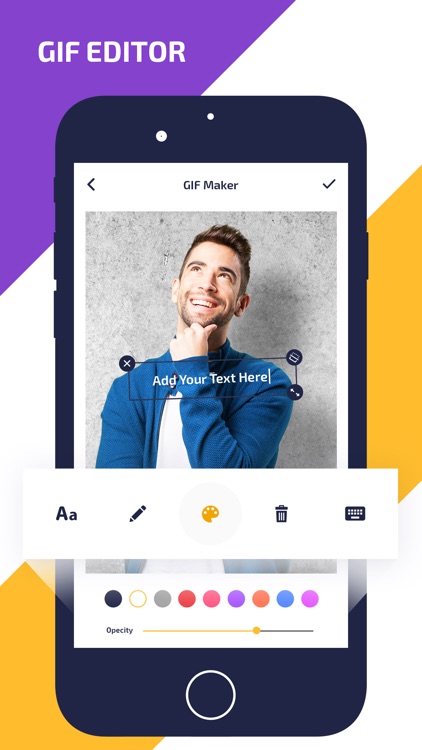
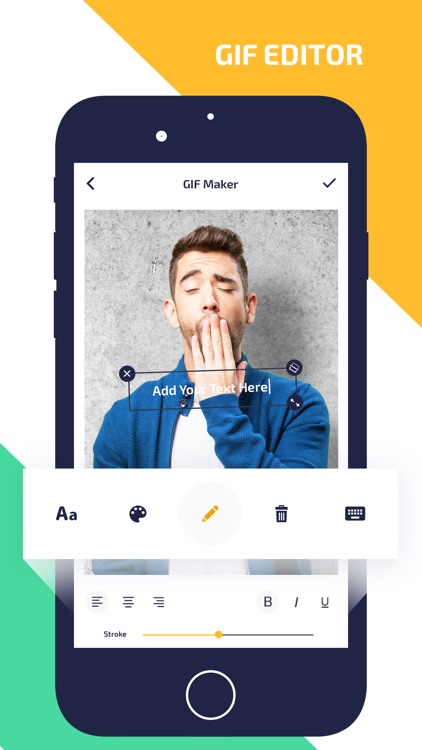

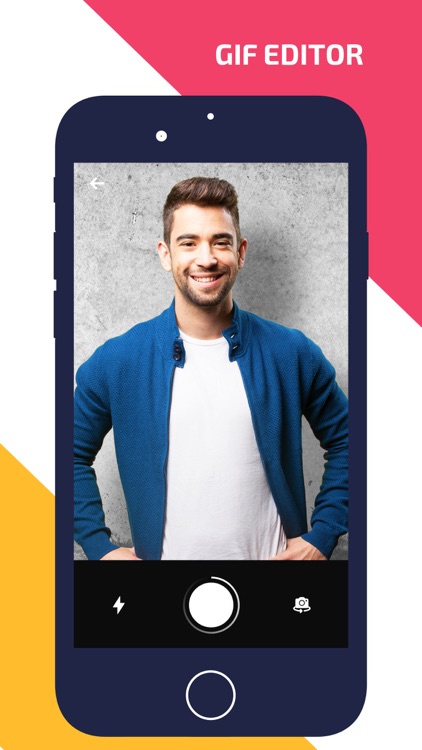
App Store Description
GIF Editor can make GIFs or edit GIFs or videos using Live Photos, photos, burst photos, and video at the easiest.
Make and share GIFs with friends quickly.
Easy to use GIF Editor, very simple! no complicated!
GIF Editor that can make you feel the moment you shot videos and photos more lively!
Make your own GIF, enjoy, and share with GIF Editor now!
Key Features
- Making GIF, Video!
- Cut video, Crop video before create gif.
- Add over 100 images to create gif
- Add label with text style, color.
- Add ove 100 sticker and emojis to new or existing gif.
- with Burst Photos.
- Save GIF as Video
- Add captions
- Applying various filters
- Editing frame sector
- Editing frame order
- Controlling frame playing speed (-16x ~ +16x)
- Controlling frame playing direction (forwards, reversed, loop)
- Can select loop count when make the video
- Sharing quickly on different social network! (Facebook, Twitter, Instagram, Weibo, Facebook Messenger, WhatsApp, WeChat, QQ)
If you like ImgPlay, please take the time to give us a nice review. it really helps.
AppAdvice does not own this application and only provides images and links contained in the iTunes Search API, to help our users find the best apps to download. If you are the developer of this app and would like your information removed, please send a request to takedown@appadvice.com and your information will be removed.