
Meme2lyt is simple app that helps you adds text, emojis, filters and more to images

meme2lyt- Add text to images
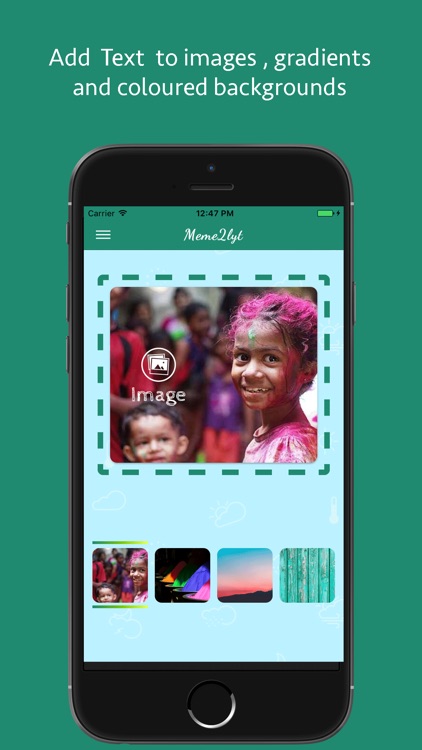
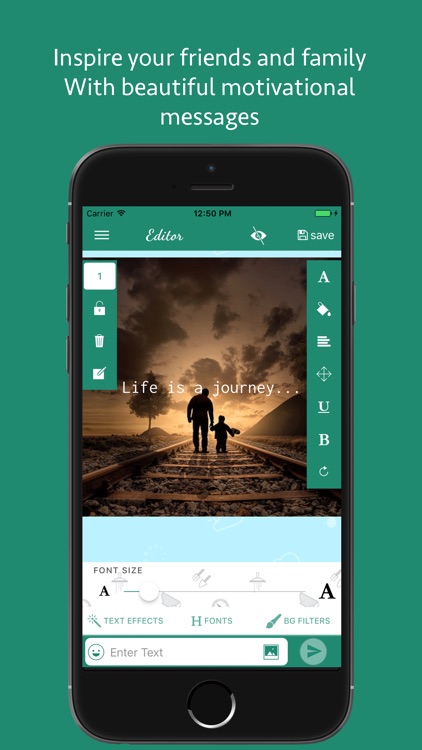
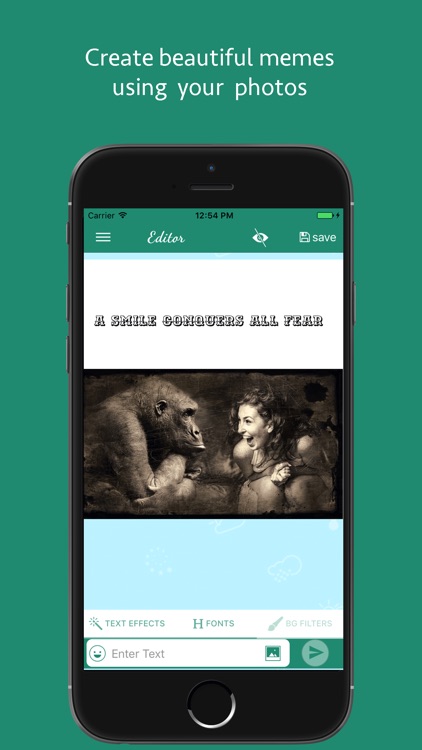
What is it about?
Meme2lyt is simple app that helps you adds text, emojis, filters and more to images. With this app you can easily add beautiful captions to your photos, create inspirational quotes and memes using gradients, patterns, colors and more.
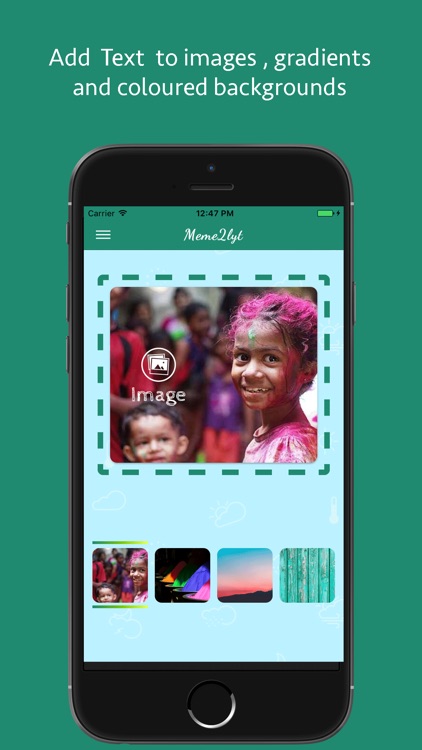
App Screenshots
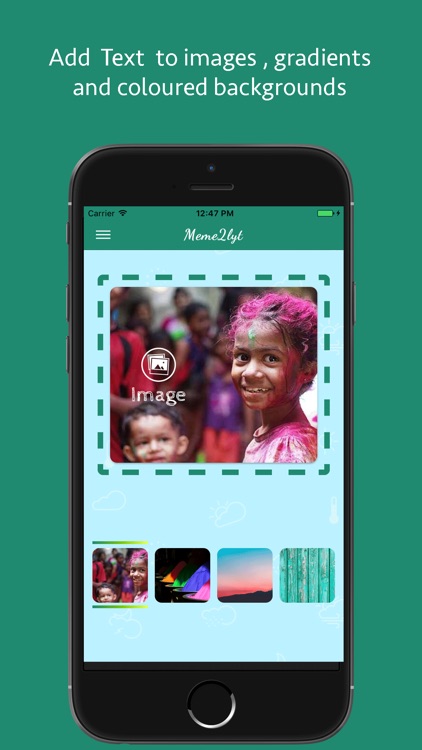
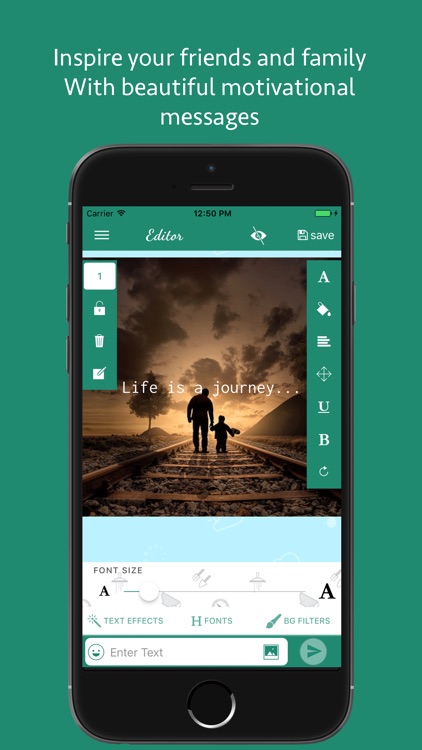
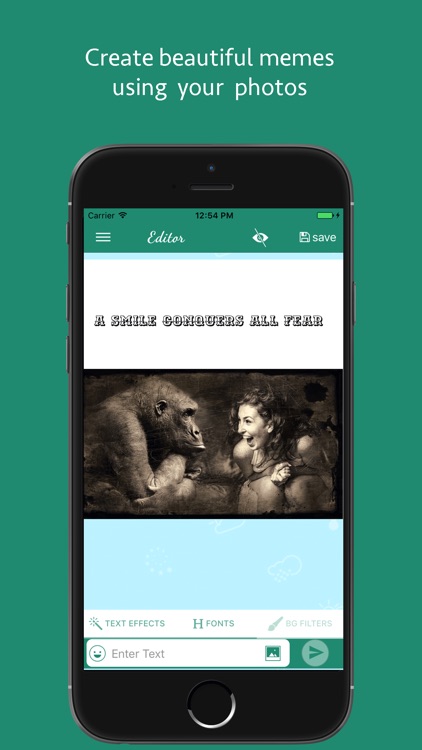
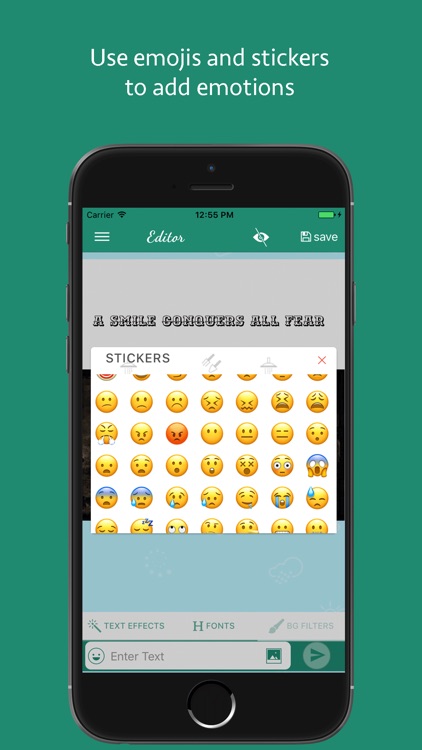
App Store Description
Meme2lyt is simple app that helps you adds text, emojis, filters and more to images. With this app you can easily add beautiful captions to your photos, create inspirational quotes and memes using gradients, patterns, colors and more.
Meme2lyt maintains the quality of your images after adding the text and allows your to share your creations on facebook, twitter, instagram, google+ and more.
Features:
- Easy to use controls with help guides to help you get started
- Support for most image formats (jpg, png, gif, jpeg, bmp)
- Over 15 pattern backgrounds to choose from
- Over 20 color gradients to choose from.
- Create beautiful text typography using over 20 fonts
- Support for multiple image filters (blur, greyscale, pixelate and more)
- Use emojis and stickers to add reaction to your creations
- Add awesome text effects like rotation, stroke, text shadow and more.
- Quick share button to showcase your creations on facebook, twitter, instagram, google+ and more.
- All your text tools in one place (font size, color, alignment, underline)
- And more …
AppAdvice does not own this application and only provides images and links contained in the iTunes Search API, to help our users find the best apps to download. If you are the developer of this app and would like your information removed, please send a request to takedown@appadvice.com and your information will be removed.