[What is Memory Helper
Memory Helper - SRS Review

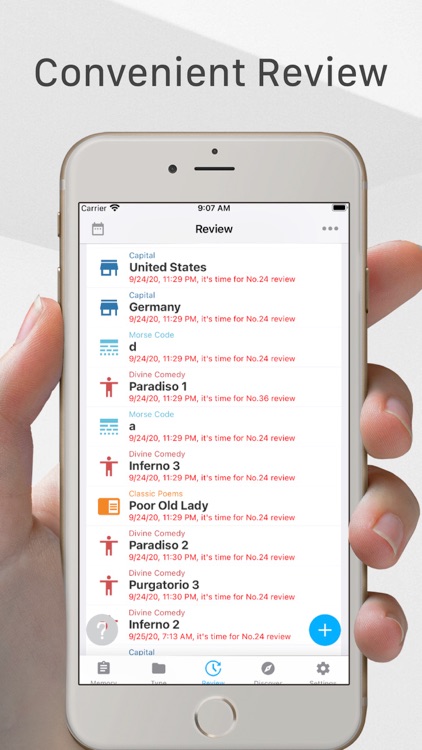

What is it about?
[What is Memory Helper?]

Memory Helper is FREE but there are more add-ons
-
¥12.00
「全局自定义复习曲线」
App Screenshots

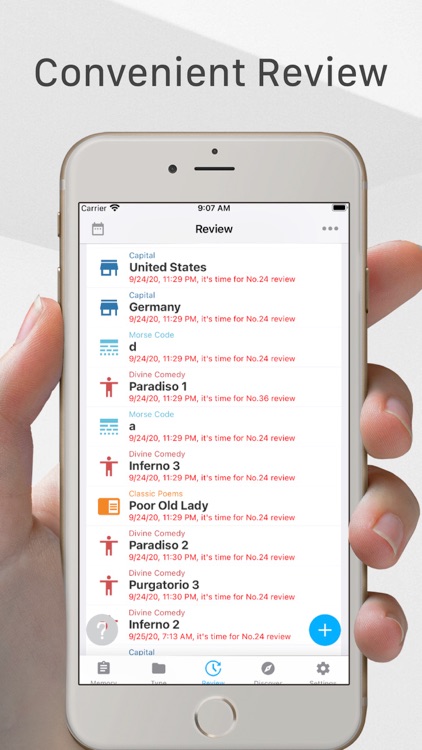





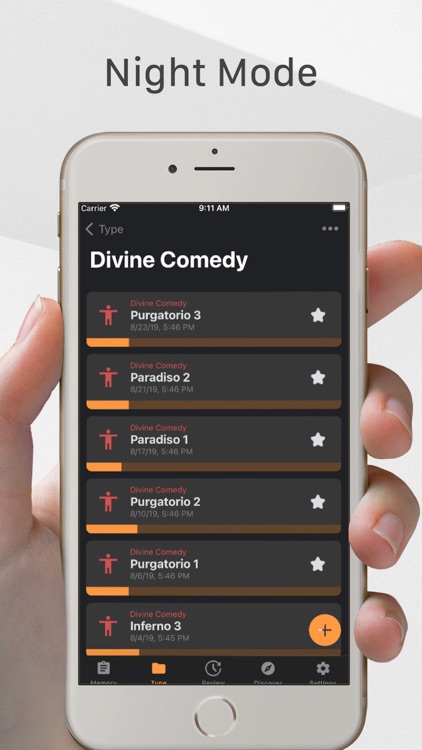

App Store Description
[What is Memory Helper?]
Have you ever had such an experience that it's hard to recall knowledge when you want use it, even you have memorized it?
Forgetting is an inevitable objective law, but letting it happen is a huge waste of your own efforts.
Fortunately, review is the most effective way to fight forgetting.
On the other hand, excessive review is also a waste of effort. For example, like constantly cleaning the ground which is already very clean. A lot of effort, but little effect.
Memory Helper is a memory auxiliary tool designed according to the Ebbinghaus forgetting curve aimed to help you review at the most scientific point-in-time and achieve the best results in the least amount of time.
[How do I use Memory Helper?]
It's very easy to get started with Memory Helper. Adding a memory, then Memory Helper will remind you to review at the right time.
When you have further requirements, you will find that Memory Helper has provided solutions, such as:
- If you want to use different review strategies for different types of memory materials, you can adjust the review curve.
- If you forget to add memories when you finish memorizing, you can add them and modify the creation time at any time.
- If you have more and more memories and want them to be well-organized, types (like directories) and tags are prepared.
- If you want to locate a memory more quickly, just search it.
- If you don't want to type in characters, you can add images. And image editing is supported.
- If you want your text to be more expressive, markdown syntax is supported, and adding images is optimized specially.
- If you don't want to review according to the expiration time order exactly, but want to review the same kind of memory first, the review interface supports filtering by type and tag.
- If you want to browse reviews scheduled in a few days to facilitate the arrangement of new memory tasks, calendar view is prepared for you.
- If you are overwhelmed by too many review tasks and want to give up,
the intelligent curve can help adjust each review time point, relieve the pressure but never compromise the effect.
- If you want to change your phone, you don't have to worry about data loss at all. All the data is synchronized to the server. Just log in to the same account and the data is close at hand.
There are much more features waiting for you to explore.
[Memory Helper is not what?]
Memory Helper is not a panacea to enable you not forget anything. It can not replace you to remember. You still need to memorize and recall.
[Contact me]
If you have any questions, don't hesitate to communicate me: memoryhelper@163.com
AppAdvice does not own this application and only provides images and links contained in the iTunes Search API, to help our users find the best apps to download. If you are the developer of this app and would like your information removed, please send a request to takedown@appadvice.com and your information will be removed.