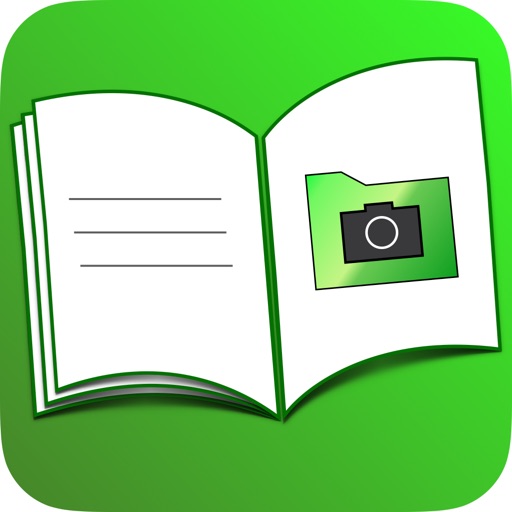
"MepicNote" is an app that allows you to name and save photos, and search the saved photos by the name

mepicNote

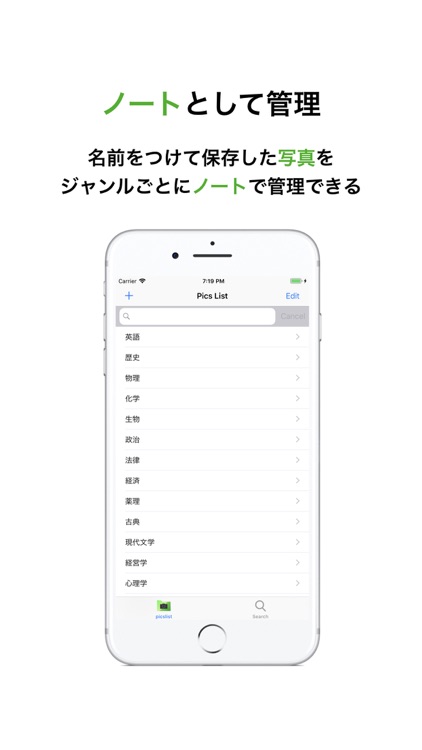

What is it about?
"MepicNote" is an app that allows you to name and save photos, and search the saved photos by the name!

App Screenshots

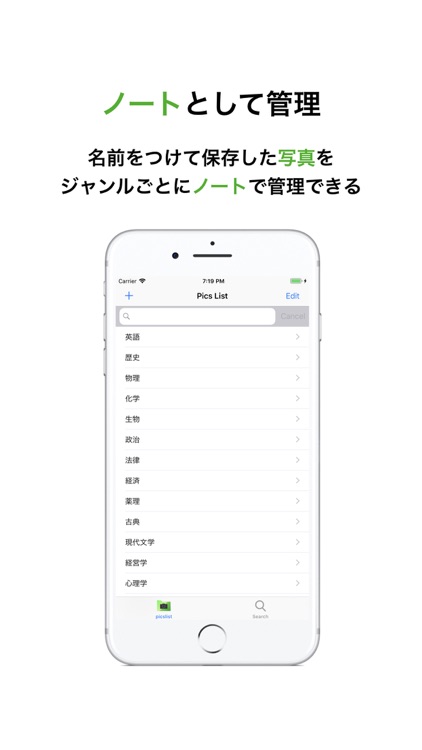


App Store Description
"MepicNote" is an app that allows you to name and save photos, and search the saved photos by the name!
--- For those who ---
Using google search to study
Have too many screenshot photos in your iphone
Have too many photos in your folder to find one you want to search
Wish being able to search for the photos I am looking for ...
--- Features of this app ---
You can name photos and save them in the app and search saved photos in the app with the name.
By saving photos in "Notebook", it is possible to manage photos by catergory.
---Example of use---
You can name and save what you have searched during "studying" as a screenshot.
You can manage notebook separately for each class.
--- Main functions ---
· In-app google search
· Save the screen with a name
· Saved photos can be managed by notebook for each category
· Search photos in the app by name
--- Upcoming update schedule ---
· Can be uploaded images to mepicNote from your iphone's photo folder
· pdf loading
· Move the saved photos to another note
AppAdvice does not own this application and only provides images and links contained in the iTunes Search API, to help our users find the best apps to download. If you are the developer of this app and would like your information removed, please send a request to takedown@appadvice.com and your information will be removed.