WhatsApp is the most popular messaging app across all platforms
Message To Unknown Number

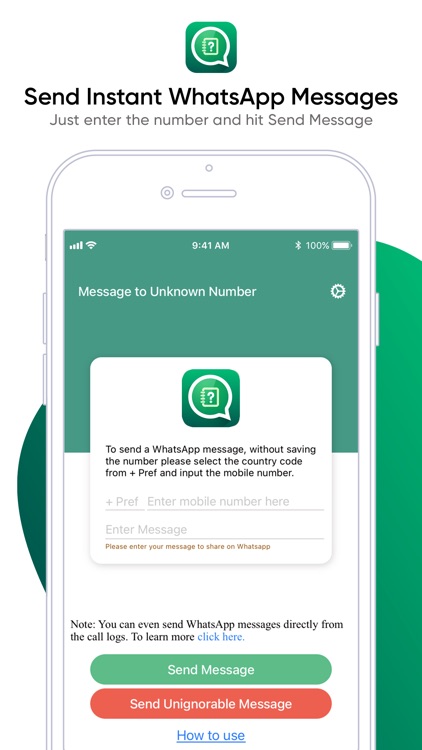

What is it about?
WhatsApp is the most popular messaging app across all platforms. However, to send WhatsApp messages, saving the number is a must. In other words, you need to fill out your Phonebook first, then send messages. Luckily, with Message To Unknown Number developed by Systweak Software, you can have a WhatsApp conversation with any random number. The iOS app saves you from the cumbersome process of saving the number, finding it, and sending WhatsApp texts. Moreover, it even allows you to send an Urgent marked message, making it go unignored.

App Store Description
WhatsApp is the most popular messaging app across all platforms. However, to send WhatsApp messages, saving the number is a must. In other words, you need to fill out your Phonebook first, then send messages. Luckily, with Message To Unknown Number developed by Systweak Software, you can have a WhatsApp conversation with any random number. The iOS app saves you from the cumbersome process of saving the number, finding it, and sending WhatsApp texts. Moreover, it even allows you to send an Urgent marked message, making it go unignored.
Start communicating with strangers, send messages marked as urgent and later decide whether to save the number.
Why use Message To Unknown Number by Systweak Software?
● With a single tap, start interacting with unsaved numbers.
● Send a customized welcome message.
● Mark messages as urgent and send them.
● Access all WhatsApp features without saving the number.
● Keep the Phonebook organized.
● Send texts to anyone by entering the number & country code.
● Tutorial to explain how the app works.
● It’s a lightweight instant messaging application that doesn’t affect phone battery life.
How Does Message To Unknown Number App Work?
By following the steps below, you can use the app and start sending messages to random numbers:
STEP 1 Install and launch Message To Unknown Number on your iOS device.
STEP 2 As the installation is complete, you’ll see a quick tutorial showcasing how the app works. Skip it if you want.
STEP 3 After that, input the contact number with the country code without adding (+) to start sending messages.
STEP 4 Tap the Send Message button to proceed. A small pop-up box will appear, asking to open WhatsApp to send the message.
STEP 5 You’ll now be redirected to your favorite WhatsApp application.
STEP 6 = Hello is the default message. However, you can customize the message and tap the Send button.
That’s all!
This is how you can instantly send messages using Message To An Unknown Number from Systweak Software. It’s a super quick and ad-free application to use. Also, unlike other applications, it allows marking a message as urgent and sending it over.
Disclaimer: The app is not related to or sponsored by WhatsApp
AppAdvice does not own this application and only provides images and links contained in the iTunes Search API, to help our users find the best apps to download. If you are the developer of this app and would like your information removed, please send a request to takedown@appadvice.com and your information will be removed.