INTRODUCING VIDEO MESSAGE RECORDING (iOS 12+)
Messages and Chat Export PDF
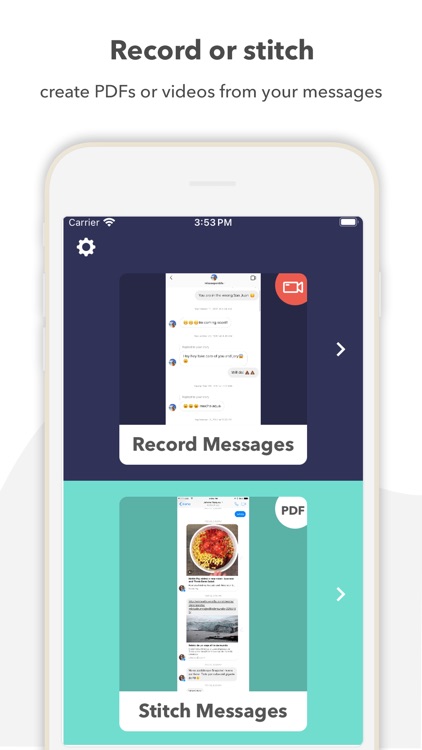
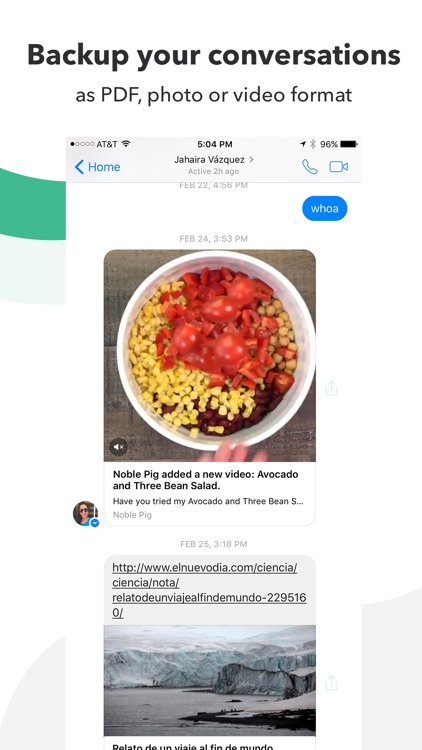
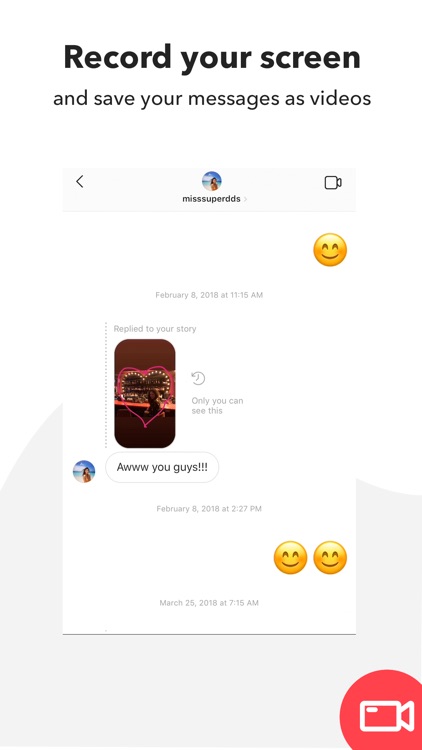
What is it about?
INTRODUCING VIDEO MESSAGE RECORDING (iOS 12+)
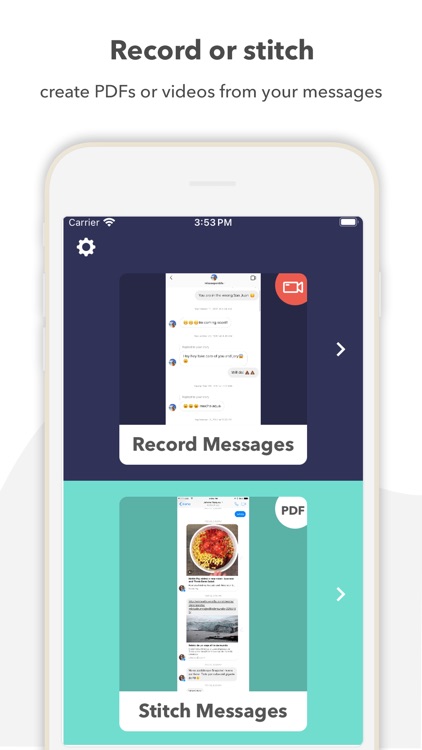
App Screenshots
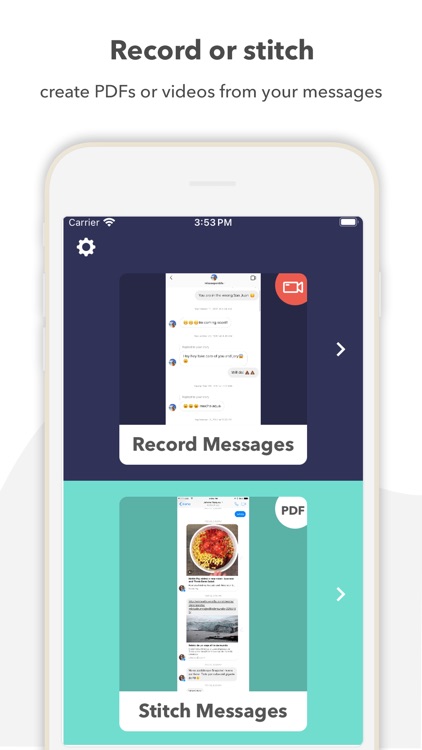
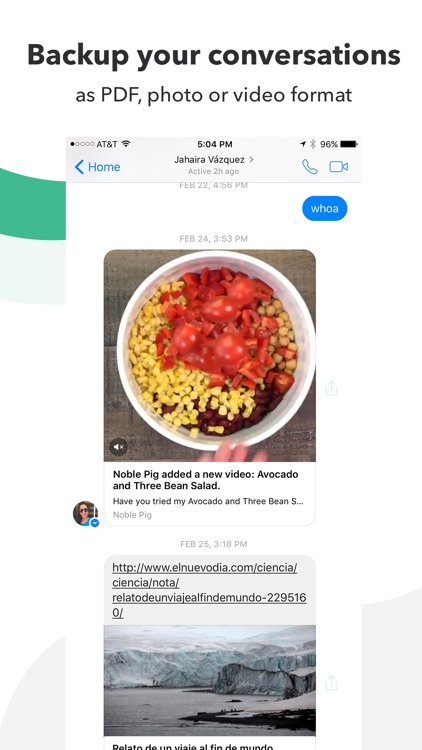
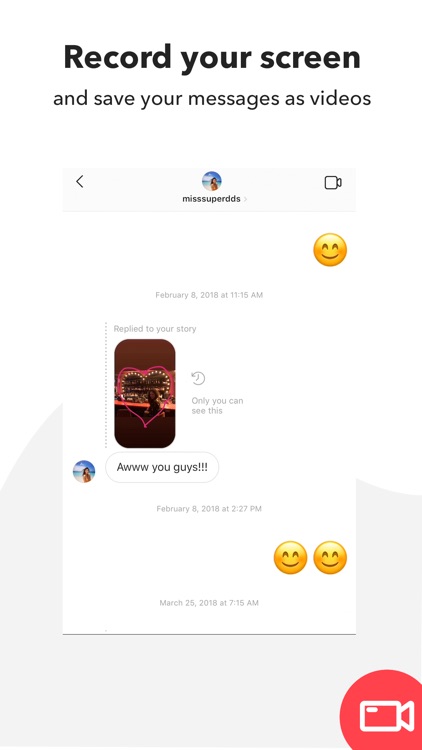
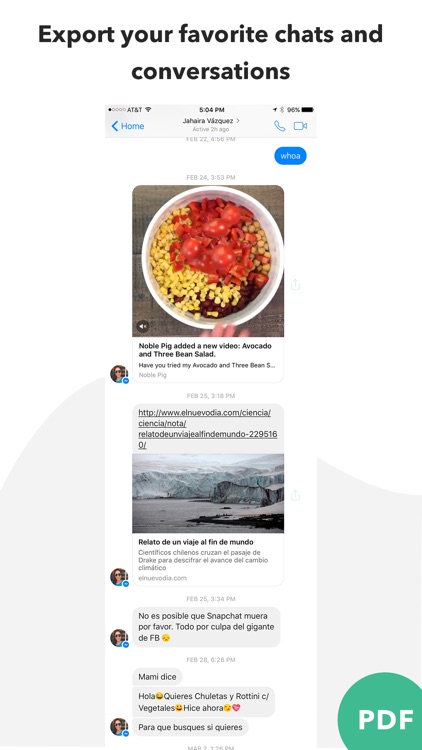
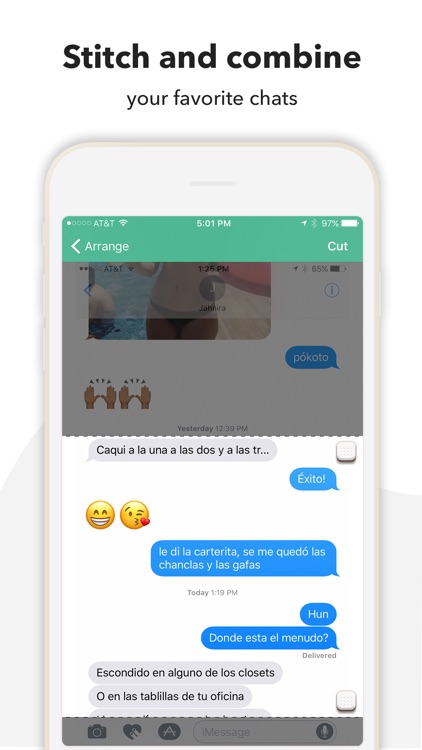
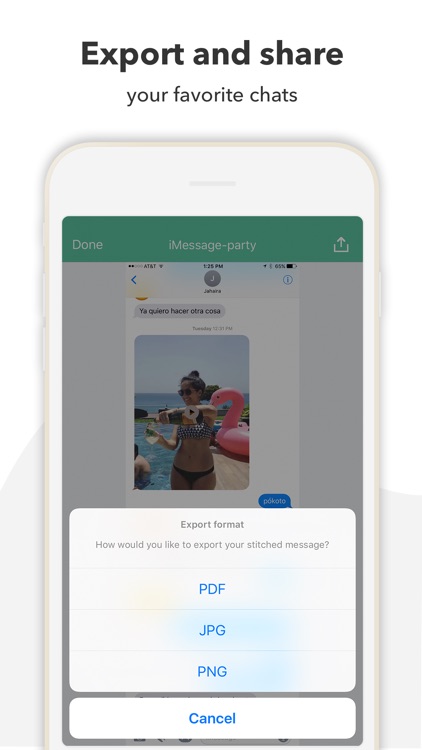
App Store Description
INTRODUCING VIDEO MESSAGE RECORDING (iOS 12+)
Record your favorite messages from any application and save them as video! This is the perfect way to backup your conversations. You can trim your video recording to remove unwanted parts, and you can crop the top and bottom parts (same as you do with stitching method). Also, you can even speed down the video for easier message reading.
Record in 5 easy steps
1. Open App
2. Press the record button
3. Open the messages app you would like to record and scroll the conversation.
4. Go back to the app and stop the recording
5. Trim and crop video. Done!
Recording Features
+ Start and stop the recording right from the app
+ Every recording is store securely on your device only.
+ Crop and trim tools
STITCHING
It does not get any easier than this! With Messages Export, you can create one beautiful image or PDF from your conversations. This will allow you to backup your chats, or share it with your friends.
+ Stitch your favorite conversations in 4 easy steps +
1. Open App
2. Select screenshots
3. Edit and cut
4. Share!
Stitching Features:
+ Simplicity +
Select your recent screenshots and start editing/stitching them. No over complications with nonsense features.
+ Precise tools +
Cut your screenshots with precision. Also, we facilitate the stitching process by showing a transparent overlay
+ Fast and secure +
Every PDF|JPG|PNG conversion is done right on your device. That means all your images and files are securely stored on your device and the conversion is done in seconds (As it should be!)
+ Organized +
Manage your files with folder management and file naming. Keep the app uncluttered when you have a lot of files!
+ Share and Print PDF
Export and share all your messages conversations right from the app with a single tap. Send via iMessage, Open in other apps, Print, etc.
+ Share and Print as JPG, PNG and Multi Page PDF
(In App Purchase Required)
AppAdvice does not own this application and only provides images and links contained in the iTunes Search API, to help our users find the best apps to download. If you are the developer of this app and would like your information removed, please send a request to takedown@appadvice.com and your information will be removed.