You are using an outdated browser. Please
upgrade your browser to improve your experience.
With Metabrush you can easily turn your photos into paintings
Metabrush
by talonsodev
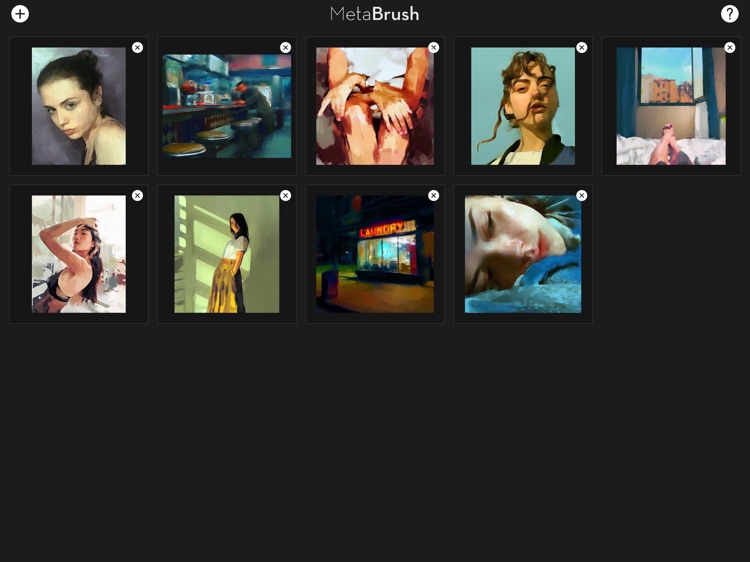
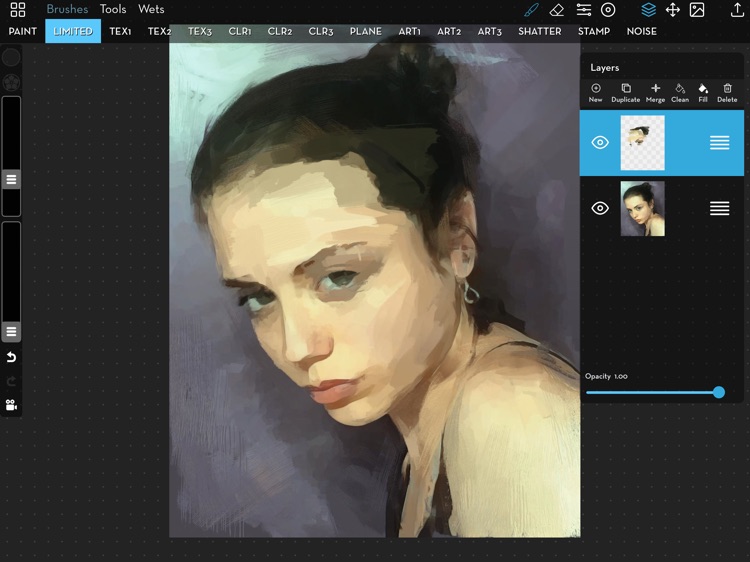
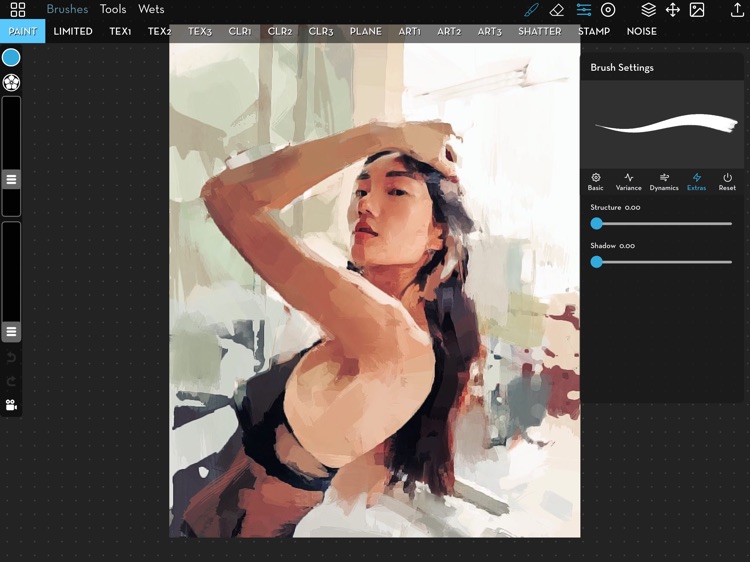
What is it about?
With Metabrush you can easily turn your photos into paintings.
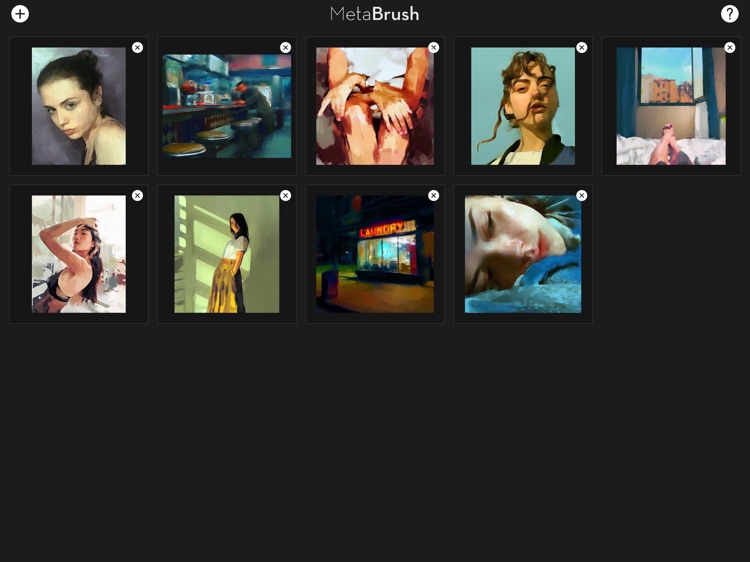
App Screenshots
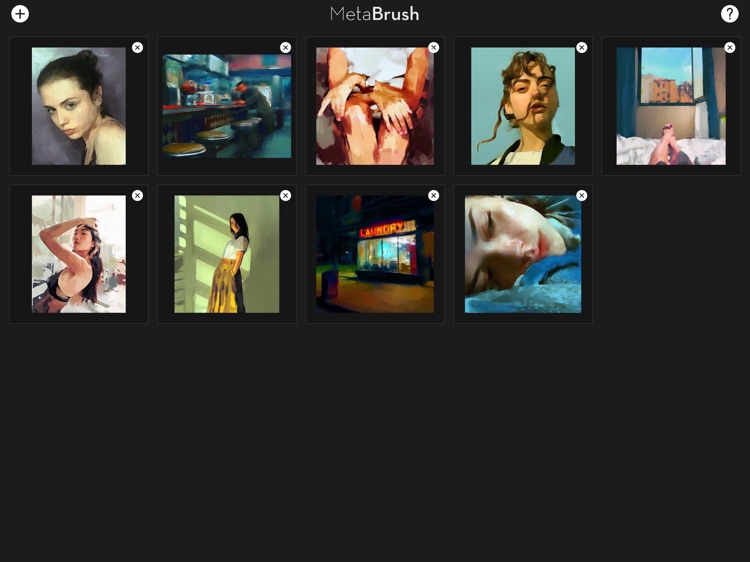
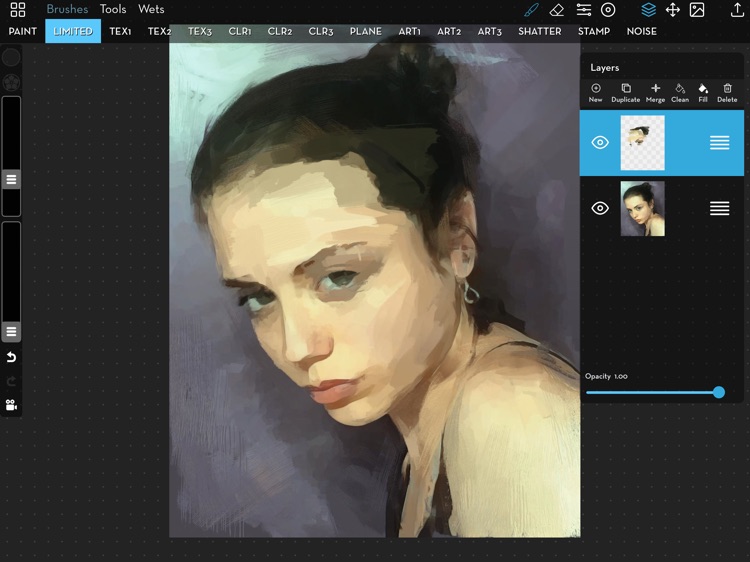
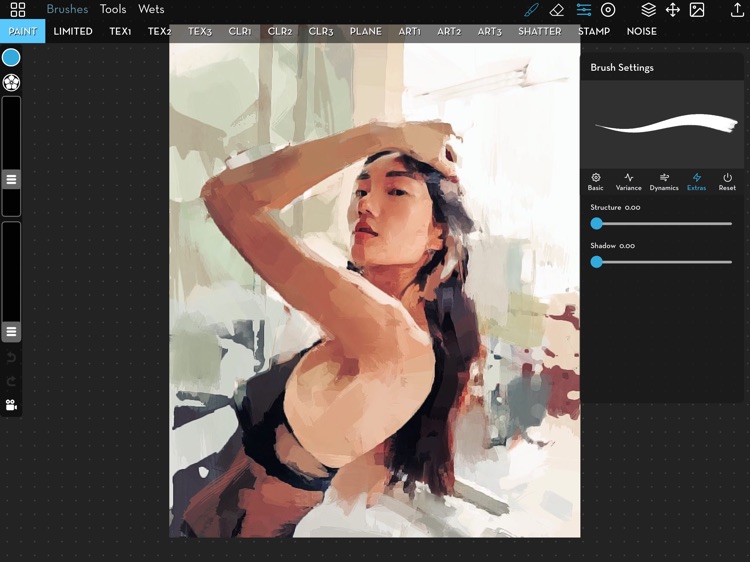
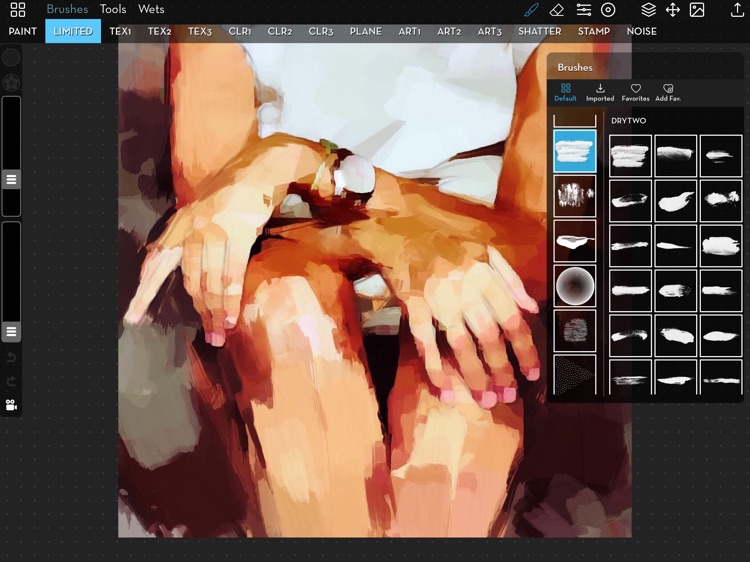

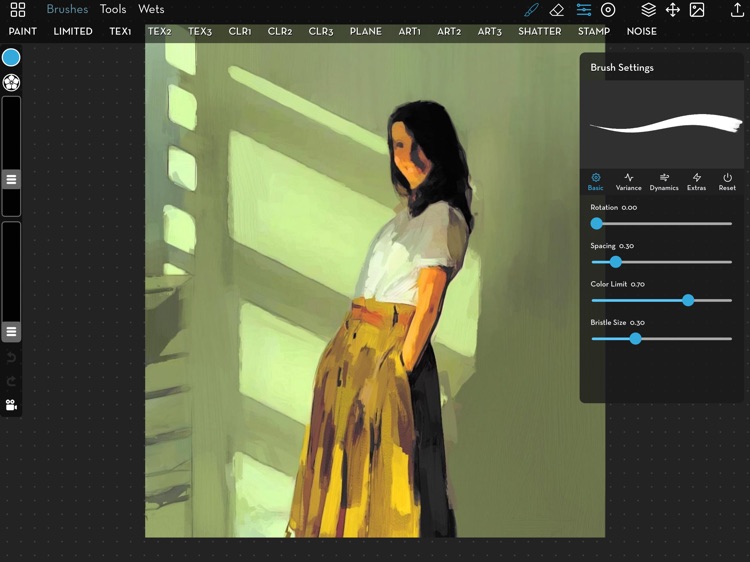
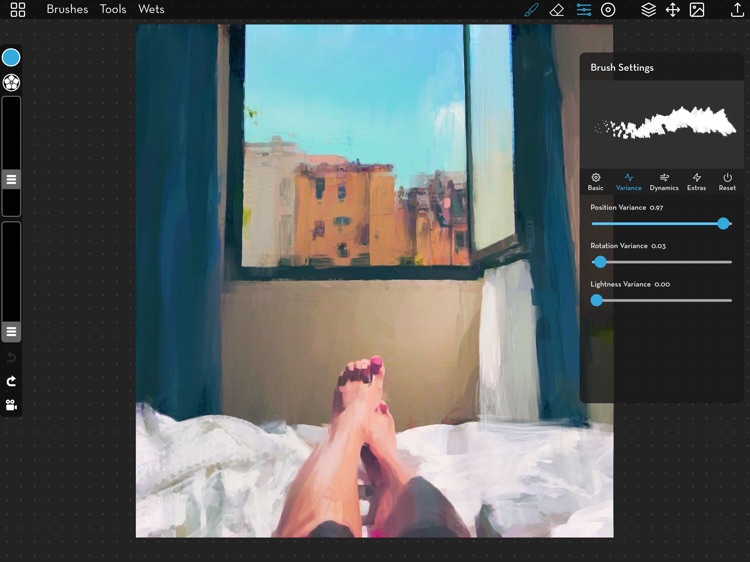

App Store Description
With Metabrush you can easily turn your photos into paintings.
The result images are very artistic, as you brush with different presets and settings.
Visit the gallery at http://instagram.com/metabrush for many examples.
Features:
• 30 brush presets for artistically clone your original image.
• Layers support
• 500+ brushes bitmaps
• Support for importing directly Photoshop brushes (.abr)
• Include many settings for the strokes as dynamical size, rotation, shadow, and opacity.
• You can assign colors to the stokes, but also paint with images (as if they were colors).
Join our FB group for more info, tips and sharing your art:
FB Group: http://facebook.com/groups/icolorama
Disclaimer:
AppAdvice does not own this application and only provides images and links contained in the iTunes Search API, to help our users find the best apps to download. If you are the developer of this app and would like your information removed, please send a request to takedown@appadvice.com and your information will be removed.
AppAdvice does not own this application and only provides images and links contained in the iTunes Search API, to help our users find the best apps to download. If you are the developer of this app and would like your information removed, please send a request to takedown@appadvice.com and your information will be removed.