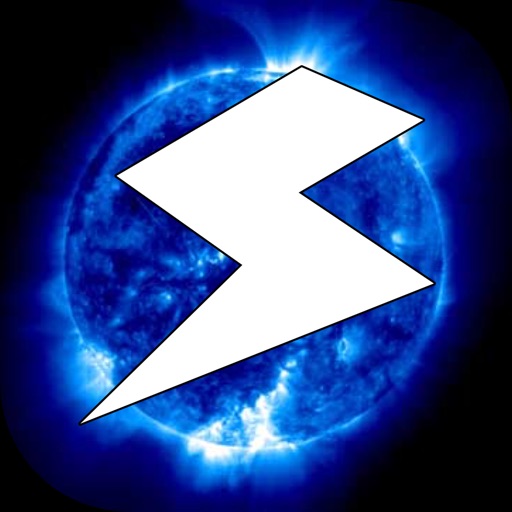
Convert your iPhone into a EMF Meter (electromagnetic field tester)

Metal Detector / EMF Meter


What is it about?
Convert your iPhone into a EMF Meter (electromagnetic field tester).

Metal Detector / EMF Meter is FREE but there are more add-ons
-
$0.99
Unlock Settings & Disable Ads
App Store Description
Convert your iPhone into a EMF Meter (electromagnetic field tester).
By utilizing the internal compass hardware. You can view the raw data of the magnetic fields that are all around you on a digital display.
***********************************
Record your findings with our new feature “Readings Log”
In-app email- Send your readings while you continue to use this app.
***********************************
Scientist, Teachers, Students, Engineers, Ghost Hunters, all use EMF Meter's for detecting magnetic fields of all types.
Features:
-Detect the strength of Magnetic force fields on all three axis’s (x,y,z)
-Magnetic force is calculated in microteslas ( µ T )
-Record your readings with a time & date stamp of each event.
-Pause Magnetic readings with the (Clock) button. To take a reading for an experiment.
-Find metallic objects that are hidden behind walls, or under ground. (Ferromagnetic)
Settings available: (With in-app upgrade)
- Auto sleep disable / enable
- Reading calibration
- Threshold for readings
- Alarm for readings
- Reading interval / timer
- With settings unlocked you have full control of sensor and data logging.
IMPORTANT NOTE:
The observed magnitude is the strength or size of the magnetic vector in microteslas ( µ T ).
Please observe and respect the iPhone user manual and warranty if you intend to use your iPhone as a scientific device. We are not responsible for any damage that you or any other force of nature may cause to your device.
Instructions for the settings are included on the information view.
AppAdvice does not own this application and only provides images and links contained in the iTunes Search API, to help our users find the best apps to download. If you are the developer of this app and would like your information removed, please send a request to takedown@appadvice.com and your information will be removed.