MetaMoJi Share Viewer is a clone app for MetaMoJi Share for Business
MetaMoJi Share Viewer 6

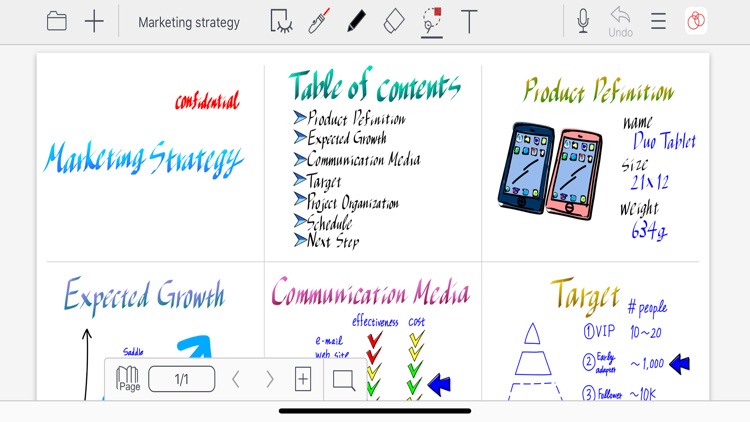
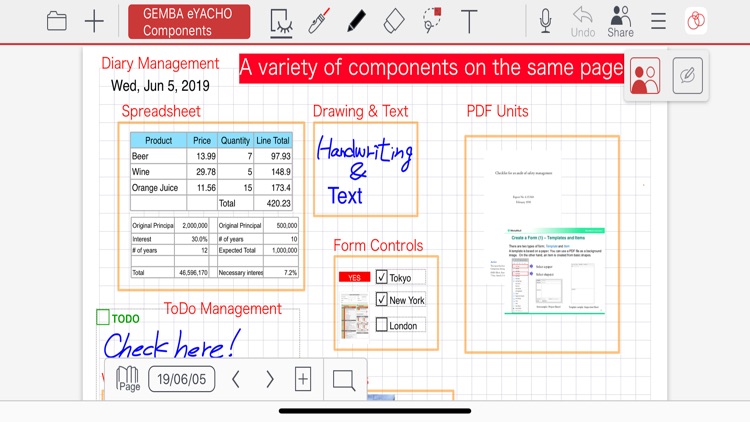
What is it about?
MetaMoJi Share Viewer is a clone app for MetaMoJi Share for Business. When you edit a note using MetaMoJi Share for Business, this app is used to view and edit a different note.

App Details
App Store Description
MetaMoJi Share Viewer is a clone app for MetaMoJi Share for Business. When you edit a note using MetaMoJi Share for Business, this app is used to view and edit a different note.
MetaMoJi Share Viewer allows groups to collaborate on documents and virtual paper, in real-time. Bring together teams of meeting participants from anywhere in the world to share notes and to visually express their ideas in live interactive online meetings. The audio recording features ensure an accurate record of meeting minutes and offer an added boost to group productivity.
MetaMoJi Share Viewer provides a toolbox of rich creativity tools that can be used by authorized meeting participants, and whose resulting content is shared immediately to everyone’s devices using an optimized streaming technology. Mix work documents, PDF content, text, handwriting, sketching, diagrams, photographs, web page captures, and more in real-time. Meeting organizers can restrict individual participants to specific roles during the meeting, and can control exactly what each device connected to the meeting sees. It is also possible for each individual to work on different parts of the document at the same-time ? for example if preparing a document for a presentation.
Key Features:
●Up to 100 people working together in real-time, creating content comprising of text, handwriting, PDF, work documents, photos, and drawings.
●Meeting controls allowing the meeting facilitator to pass control of documents to other participants without dropping the session. Meetings can be “chaired”, forcing all participants to view the same page and zoomed area as the presenter.
●Capture video and audio quickly. Easily play within your note pages
●Interactive chat bar for all meeting participants allows questions and recording of comments
●Laser pointer tool allows meeting participants to highlight areas of a document
●Password protect documents for privacy
●Annotation of PDF documents and other work documents in real-time; co-signing a non-disclosure document has never been so easy!
●Flexible synchronization of files and folders to our cloud service, allowing you to back-up and manage your documents across multiple devices
●Auto save feature to track and save each participant’s input without manual intervention
●The Shared Drive capability allows co-editing and ownership of documents
●Change tracking helps monitor and audit who performed document content during meetings
●Flexible scaling means you can visualize each page of your document as a large whiteboard or as a small sticky note
●Enhanced Jump functions allow for you to assign visual points to easily navigate around complex compositions while you are presenting
●Shapes tool provides editable shapes
●Shape recognition converts your drawing to a basic shape
●Smart cropping tool vastly extends photo editing
●Notes can be exported and imported via an WebDAV server or Storage Provider
●InOutBox tool transfers files between the app and PC
●Share Coordinator is a web tool to start a meeting with PC
●User management tools facilitate sharing your device among different accounts
Some Ways Our App Is Being Used:
●Managers will find that MetaMoJi Share enables more efficient online meetings, encouraging participants to engage in visual interaction and brainstorming. This is also effective in sales, training, and instructional environments.
●Media Producers and Directors can use MetaMoJi Share to plan production schedules, order and manage resources and venues, coordinate and document staff and script meetings, and record and report progress.
●Engineers and Architects can share PDF CAD drawings, reports, and images to problem solve and plan work from any location
●Educators can deliver and present source materials to a group and encourage visual as well as verbal interaction with the course content.
AppAdvice does not own this application and only provides images and links contained in the iTunes Search API, to help our users find the best apps to download. If you are the developer of this app and would like your information removed, please send a request to takedown@appadvice.com and your information will be removed.