Make transit trips in the Minneapolis/St
Metro Transit

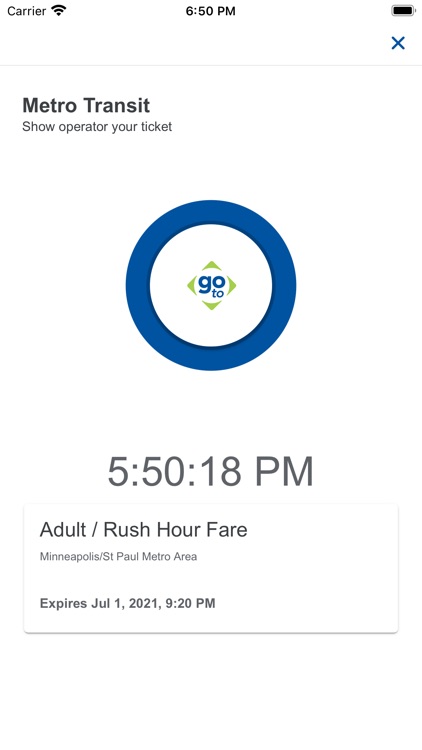
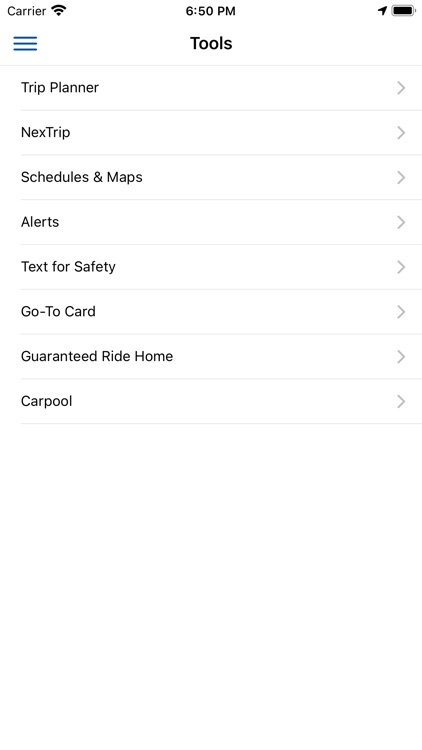
What is it about?
Make transit trips in the Minneapolis/St. Paul metro area as mobile as you are with the official Metro Transit app. Now you can plan your trip, see departure information for buses and trains, and buy transit tickets all on the go! Just download the free app, create an account with your method of payment, and get moving.

App Details
App Store Description
Make transit trips in the Minneapolis/St. Paul metro area as mobile as you are with the official Metro Transit app. Now you can plan your trip, see departure information for buses and trains, and buy transit tickets all on the go! Just download the free app, create an account with your method of payment, and get moving.
The Metro Transit app is a tool to make riding the bus, METRO system and Northstar in the Twin Cities a little bit easier. After you’ve identified your desired trip and transit departure time, you can buy and use Metro Transit mobile tickets right from your smartphone – it’s like having a ticket machine right in your pocket!
KEY FEATURES:
Find the right bus, light rail, or train for you through the Trip Planner.
See the next available bus, light rail, or train for your desired trip with NexTrip.
Pay a single fare or multiple fares for a group of riders, and store multiple tickets on your phone for future use.
Simply create an account and enter your credit/debit card information in our secure system.
If you’re looking to pay with cash, you can use a pre-paid debit card or pre-paid gift card.
HOW IT WORKS:
1. SELECT RIDER TYPE: Adult, Senior/Youth/Medicare, Mobility, Family
2. SELECT SERVICE: Local Bus/METRO, Express Bus, or Northstar
3. SELECT: Station for Northstar or time-based fare for Bus/METRO
4. CHECKOUT: Pay with Visa, MasterCard, American Express, Discover, pre-paid debit or gift card, or Apple Pay
COMMON QUESTIONS:
Do I need to be connected?
An internet connection is required create an account, sign-in and purchase and activate tickets.
What if my battery dies?
Just like with paper tickets, you're responsible for making sure you have a valid fare at all times, so be sure to plan ahead!
IMPORTANT REMINDERS:
• Activate your ticket when you see your bus or train approaching. Your ticket must be activated before boarding a vehicle.
• Watch your battery level... Just like with paper tickets, you're responsible for making sure you have a valid fare at all times.
AppAdvice does not own this application and only provides images and links contained in the iTunes Search API, to help our users find the best apps to download. If you are the developer of this app and would like your information removed, please send a request to takedown@appadvice.com and your information will be removed.