As of 10/7/2024 please leverage the new online banking application "Metropolitan Commercial Bank"
MCB Personal
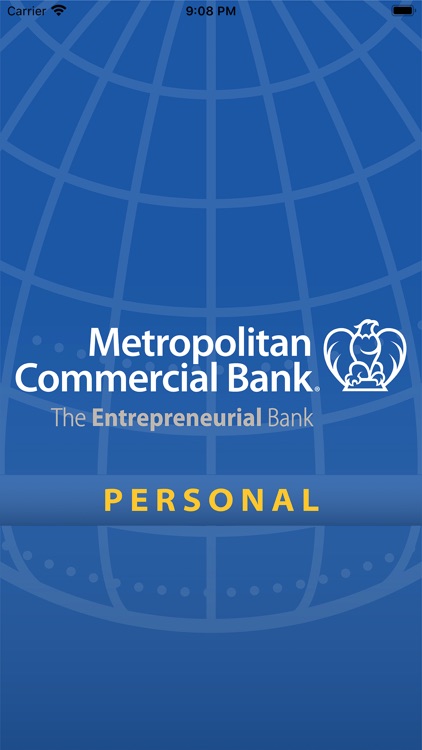


What is it about?
As of 10/7/2024 please leverage the new online banking application "Metropolitan Commercial Bank"
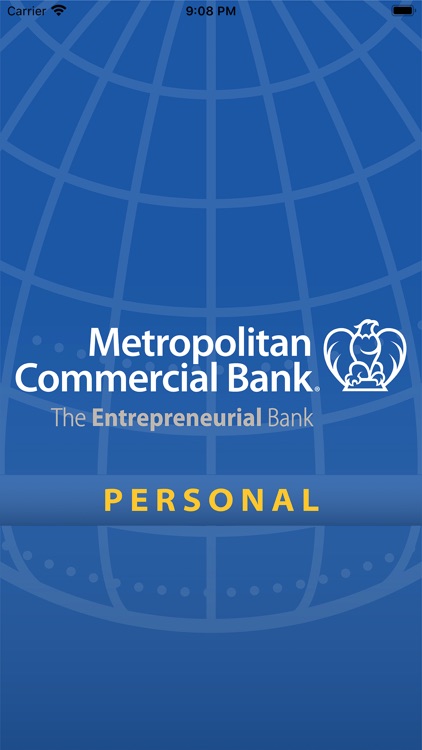
App Screenshots
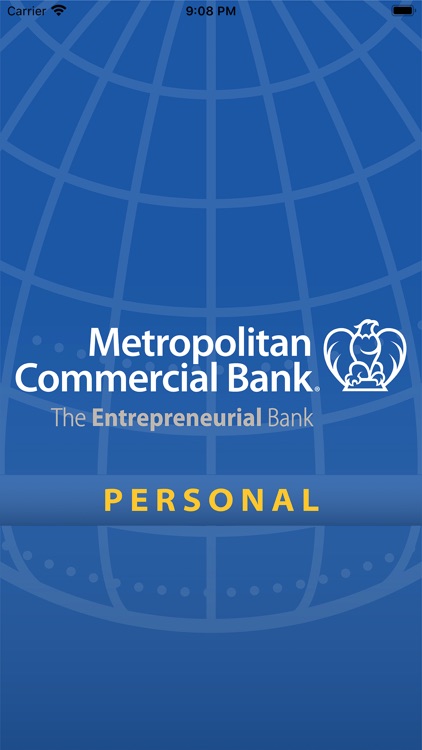



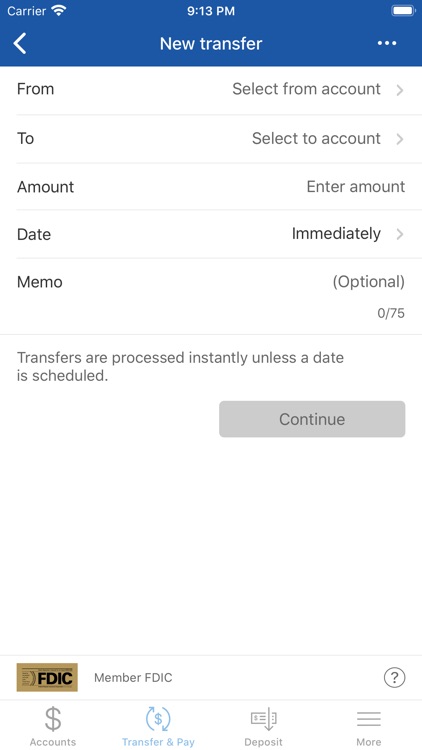
App Store Description
As of 10/7/2024 please leverage the new online banking application "Metropolitan Commercial Bank"
MCB Personal – Mobile Banking
Metropolitan Commercial Bank® – Mobile Banking
• View Account Balances
• View Account Activity
• Transfer funds between eligible accounts
• Make one time Bill Payment
• Deposit checks – Snap a picture a picture of the front and back of an endorsed check and follow the on-screen instructions
• Find the nearest Metropolitan Commercial Bank Banking Center or ATM
Getting started is easy. Simply download the app and sign on with your Metropolitan Commercial Bank –Online Banking user credentials. No additional fees apply. For more information about Metropolitan Commercial Bank mobile services, please visit www.MCBankNY.com or call us at 212-365-6739
You must be a current Metropolitan Commercial Bank customer and be enrolled in Metropolitan Commercial Bank –Online Banking to access your accounts via Mobile Banking.
Carrier’s data rates may apply.
Metropolitan Commercial Bank is a registered trademark of Metropolitan Commercial Bank.
© 2015 Metropolitan Commercial Bank
AppAdvice does not own this application and only provides images and links contained in the iTunes Search API, to help our users find the best apps to download. If you are the developer of this app and would like your information removed, please send a request to takedown@appadvice.com and your information will be removed.