
Create Home Screen widgets and dynamic control decks that run shortcuts, present information, send commands to your macOS applications, and power NFC tags

MFC Deck
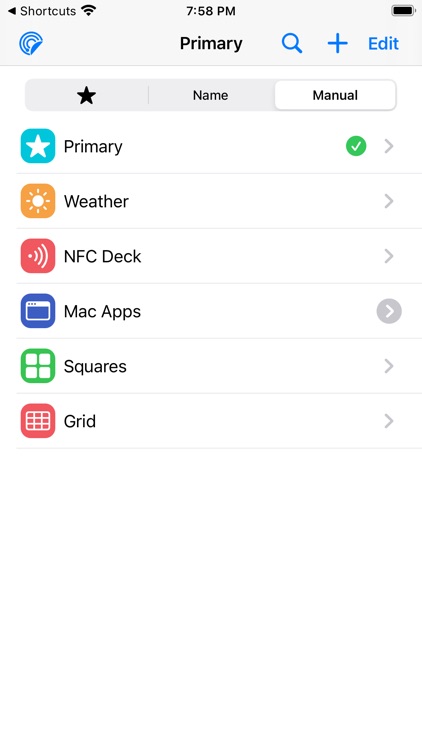
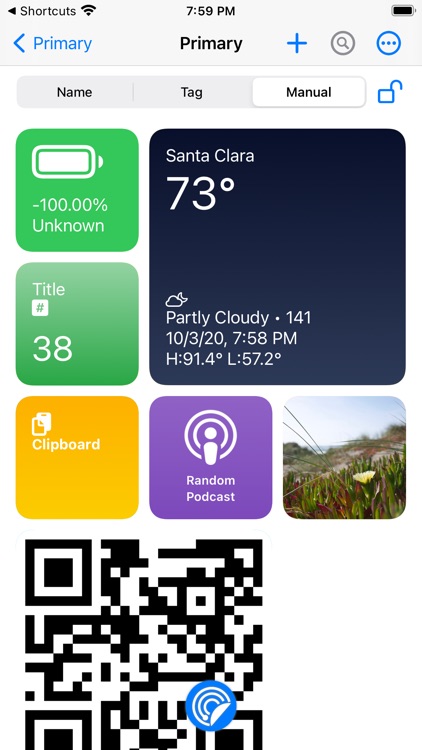



Check the details on WatchAware
What is it about?
Create Home Screen widgets and dynamic control decks that run shortcuts, present information, send commands to your macOS applications, and power NFC tags.
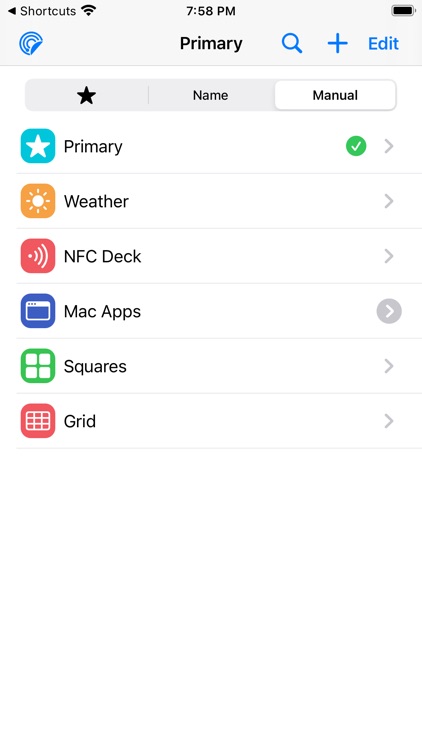
App Screenshots
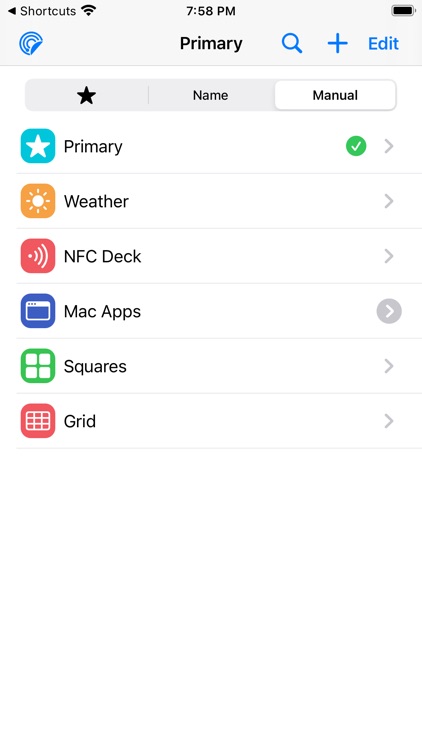
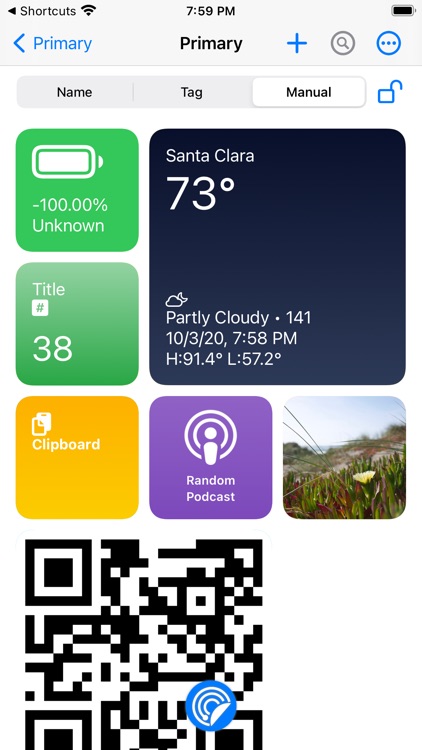


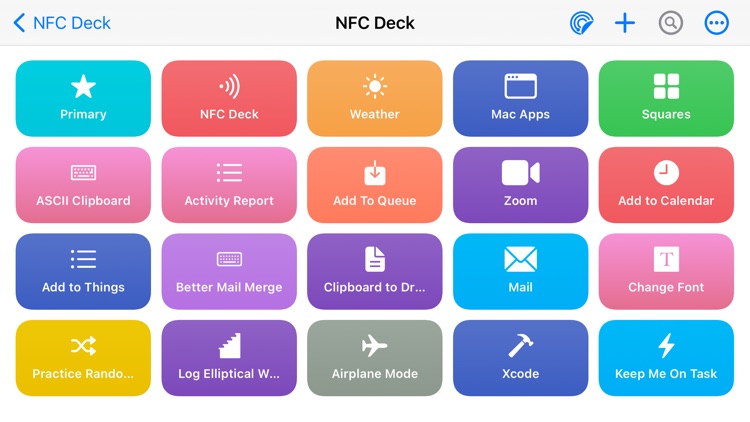
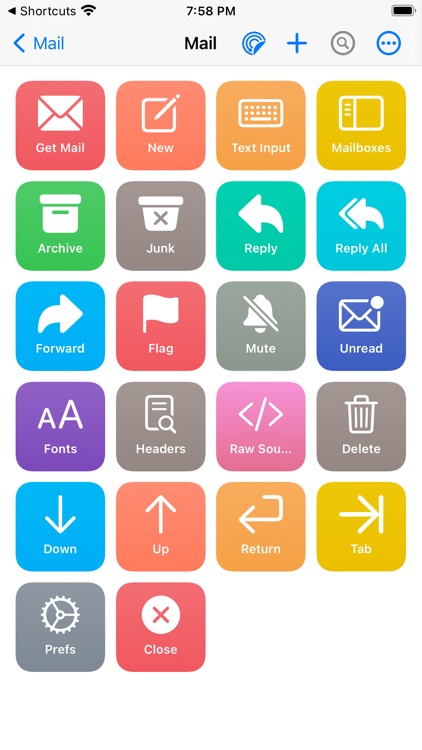

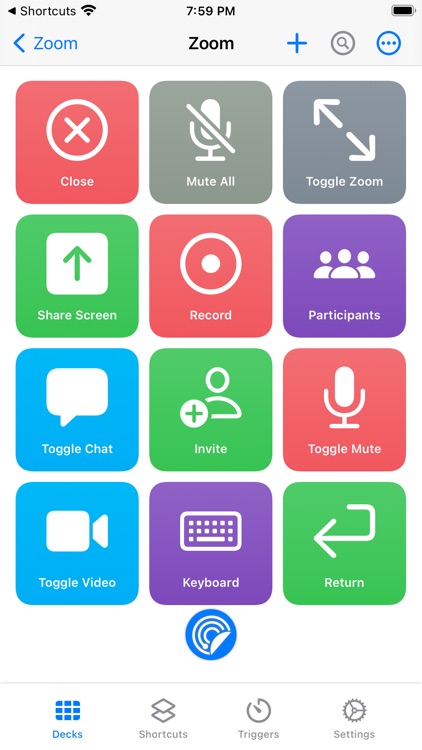

App Store Description
Create Home Screen widgets and dynamic control decks that run shortcuts, present information, send commands to your macOS applications, and power NFC tags.
FEATURES
• Widgets: Create Home Screen widgets using MFC Deck and Shortcuts.
• Decks: Create collections of cards that run shortcuts, open URLs, or switch to other decks.
• Cards: Visually appealing cards look the same in MFC Deck, Home Screen widgets, voice assistant responses, and on the Apple Watch. Display custom information such as text, images, and even tappable controls.
• Dashboards: Create cards that run the same shortcut with different input or control macOS applications from your iOS or iPad OS device (using the MFC Deck Key Command and Mac App Controller shortcuts).
• Customization: Change the layout, icon, and color of your decks and cards.
• Availability: Allow your cards to run on certain days or time periods.
• Rate Limiting: Set how frequently a card can be run.
• Background Automations. Create a Background trigger that you can use to run shortcuts, decks, and cards continually in the background on an interval.
• Trigger Server: Run shortcuts automatically when MFC Deck’s Trigger Server is activated and running in the foreground.
• NFC Tags: Run multiple actions from a single NFC Tag.
• Custom Actions: Over 30 actions to use within Apple's Shortcuts app to extend the power of MFC Deck to your own shortcuts.
PRICING
• MFC Deck is FREE to download and use. Unlock everything with a single in-app purchase. Try out all premium features with a 14-day trial.
DOCUMENTATION
• Full documentation on how to use MFC Deck at: https://mfcdeck.com/docs/
GALLERY
• See a gallery of shortcuts that work with MFC Deck at: https://mfcdeck.com/shortcuts/
AppAdvice does not own this application and only provides images and links contained in the iTunes Search API, to help our users find the best apps to download. If you are the developer of this app and would like your information removed, please send a request to takedown@appadvice.com and your information will be removed.