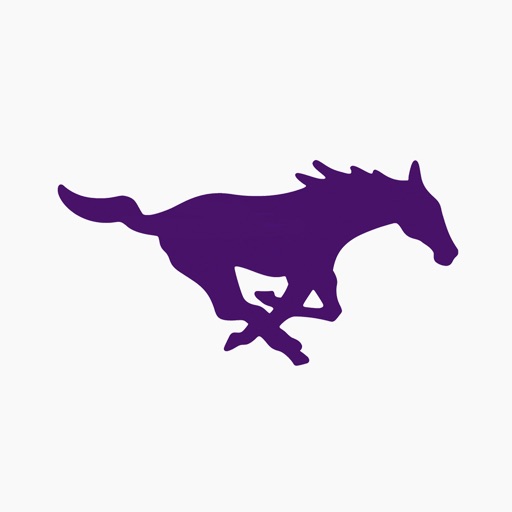
MFISD ClassLink SSO is your personalized cloud desktop giving access to school from anywhere

MFISD ClassLink SSO


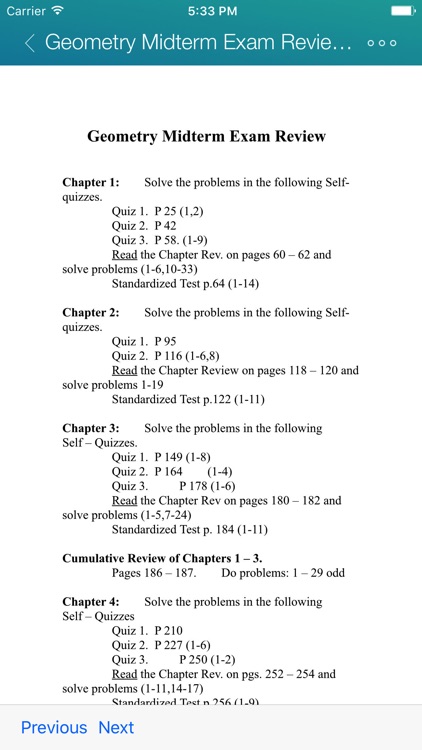
What is it about?
MFISD ClassLink SSO is your personalized cloud desktop giving access to school from anywhere. Accessible from any device,

App Screenshots


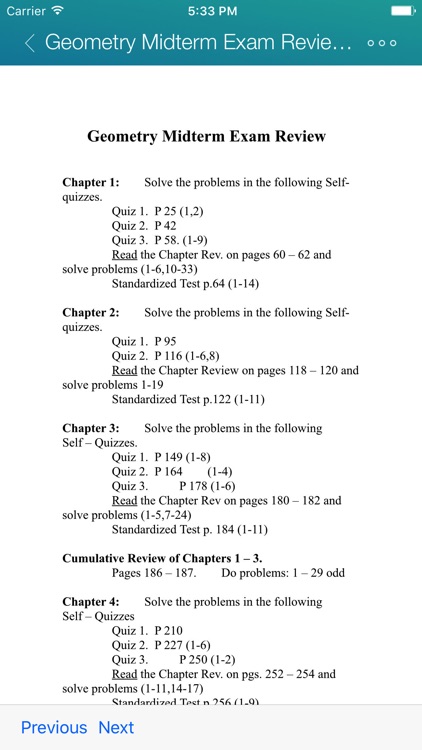
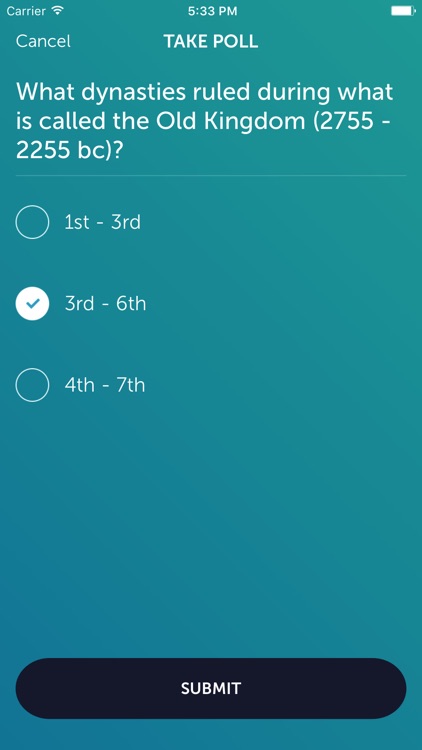
App Store Description
MFISD ClassLink SSO is your personalized cloud desktop giving access to school from anywhere. Accessible from any device,
MFISD ClassLink SSO is ideal for BYOD initiatives.
MFISD ClassLink SSO's multiple views include an innovatively simple virtual desktop and an empowering instructional desktop.
With more and different devices showing up in the classrooms today, users expecting 24/7 access, and schools needing to lower costs, a different approach is needed and quick.
MFISD ClassLink SSO gives you real time access to your cloud folders, any mapped Active Directory shares and Apps if your school or organization has
MFISD ClassLink SSO.
Seamlessly access all your files:
Dropbox
Google Drive
SkyDrive
School Network
MFISD ClassLink SSO Cloud Drive
Now with printing support! Print your documents to any Air Print connected printer.
PLEASE NOTE: Your school or organization must have
MFISD ClassLink SSO WEB EDITION for this app to work.
AppAdvice does not own this application and only provides images and links contained in the iTunes Search API, to help our users find the best apps to download. If you are the developer of this app and would like your information removed, please send a request to takedown@appadvice.com and your information will be removed.