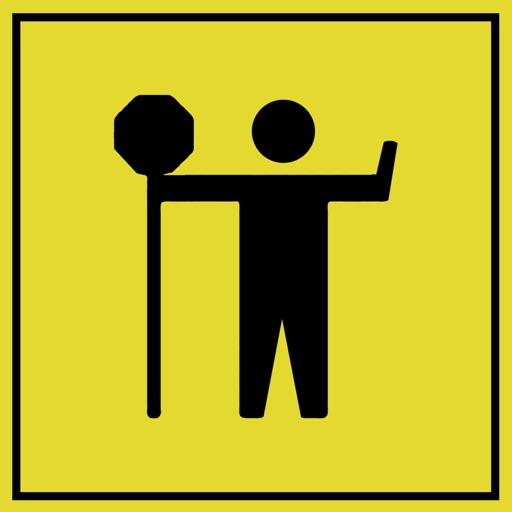
One of the most important jobs on a construction site is the flagger

MHCA Flagger Safety



What is it about?
One of the most important jobs on a construction site is the flagger. The flagger is the gatekeeper of the site, letting traffic through and stopping when equipment needs to be moved. This is a dangerous job and it is important that you know what you’re doing. It has been a long time since this was the job for the new kid on site.

App Screenshots



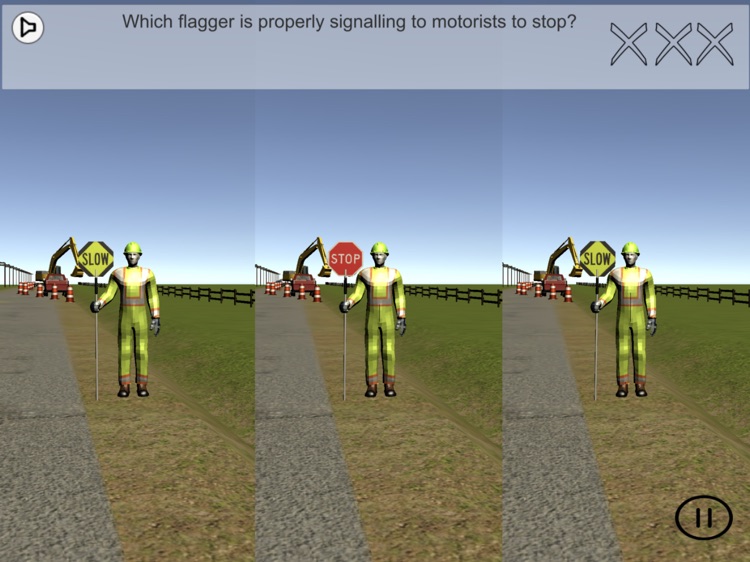

App Store Description
One of the most important jobs on a construction site is the flagger. The flagger is the gatekeeper of the site, letting traffic through and stopping when equipment needs to be moved. This is a dangerous job and it is important that you know what you’re doing. It has been a long time since this was the job for the new kid on site.
So how do you make one of the most important jobs on the site fun to learn about? Currently, flaggers are trained in 2 parts. The first is in a classroom where you are trained on the procedures and regulations around the job. The second is a practical test where you are assessed on how well you can do the job. We can make it easier to retain some knowledge by having some fun learning though. While the flagger course was being revamped here in Manitoba we were working diligently on a game that took the 4 major components of the course and gamified them.
Driving Up Scene
In the first scene you are driving towards a flagger. In this scene you just observe, you are in the perspective of somebody coming to work or a commuter heading somewhere, you are stopped by the flagger at the site. In the scene you see standard Manitoba construction signage such as the flagger sign and construction ahead sign. Once you arrive at the site you are put to work.
Getting Dressed
The getting dressed scene gets you ready to start work. At the back of the supervisor’s pickup truck you are asked to select your PPE (personal protective equipment) and any equipment you need for the job. You select boots, vest or jump suit, magazine, etc. Some items are wrong and some are right, it is up to you to pick the correct equipment.
Site Setup
It is not generally the job of the flagger to set up the signage and the pylons at the site but in this scene you are asked to verify that the site is safe for you to do your job. You will make sure the signs are the correct lengths apart and that the spot you’re standing in is close enough to the site. This will help ensure your site is always safe for you to do your job. Now it is time for signaling.
Proper Signalling
The flagger has a few different signals they use to slow, stop, and release traffic. This is the scene where you are put to the test with your knowledge of flagger signals. You can also check to make sure the sign is facing the same way. If you get too many wrong you’ll have to start over though.
Partners
This game was developed in partnership with the Manitoba Construction Sector Council, The Workers Compensation Board of Manitoba, and Manitoba Heavy to engage past, current, and future flaggers. This game is currently deployed to iPads and tablets in Manitoba for training. If your business is interested in this software you can contact us or the MBCSC for more information!
AppAdvice does not own this application and only provides images and links contained in the iTunes Search API, to help our users find the best apps to download. If you are the developer of this app and would like your information removed, please send a request to takedown@appadvice.com and your information will be removed.