
MicUp transforms your iOS phone into an audio recording device to connect to your laptop

Mic Up

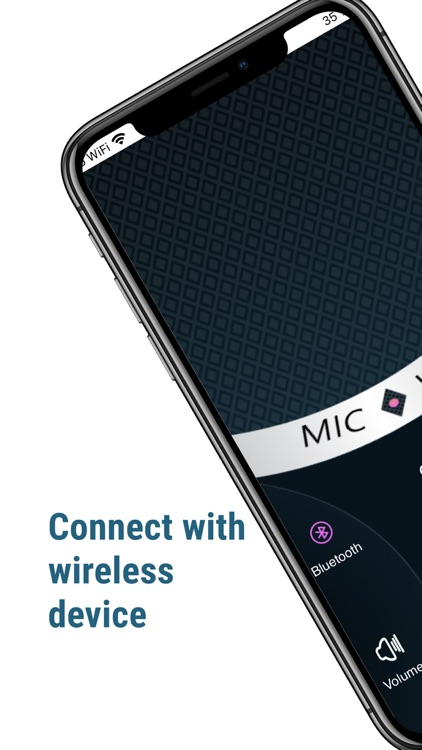
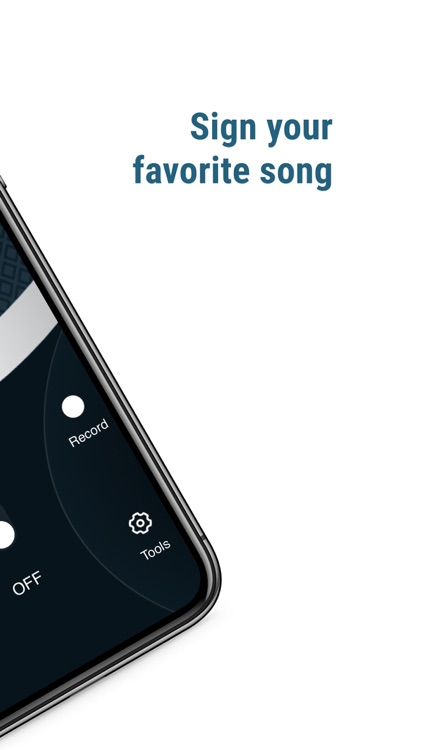
What is it about?
MicUp transforms your iOS phone into an audio recording device to connect to your laptop. It can be used to record your voice, chat and even recognition. It is extremely low-latency (*depending on the environment and transport) exactly like real microphones!

App Screenshots

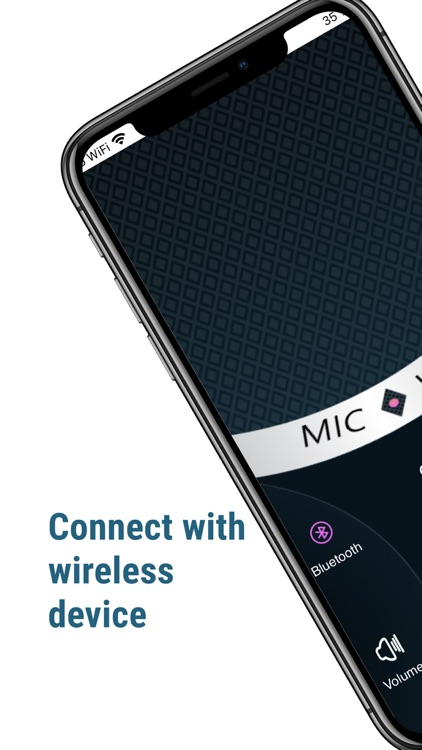
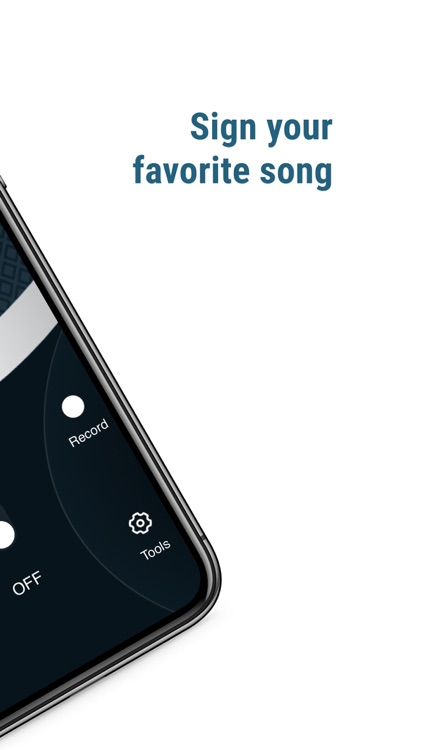
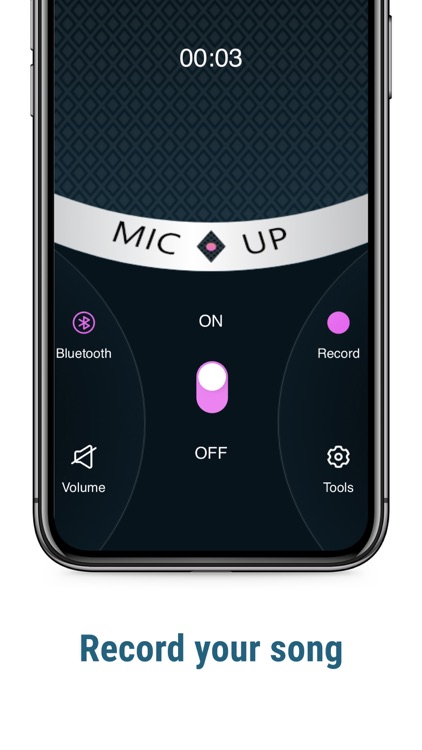


App Store Description
MicUp transforms your iOS phone into an audio recording device to connect to your laptop. It can be used to record your voice, chat and even recognition. It is extremely low-latency (*depending on the environment and transport) exactly like real microphones!
The connection between a PC and an iOS phone may be made through Bluetooth, USB, or Wi-Fi.
MicUp is an app that lets you transmit your voice on an iOS phone to a Bluetooth speaker. In other words, your iOS device transforms into a microphone, and the MicUp turns into an external loudspeaker. This can also function as a megaphone or volume booster for convenience.
MicUp is also able to connect to a Bluetooth audio adapter (receiver) which can line up to connect to an old Hi-Fi or amplified speaker. Then, your voice is transmitted into the speakers. (P.S. Be aware that a Bluetooth audio adapter has to connect to an amplifier and not an audio speaker. If not, the volume will be extremely low)
To ensure the highest quality of voice output (with low echo reflection and less background noise), MicUp supports wired headsets as voice input (with headphones and mics). Users can then put the iOS cellphone in their pockets and talk through an audio headset that is wired and transmit their voice to a Bluetooth remote speaker. This means that they have hands-free!
AppAdvice does not own this application and only provides images and links contained in the iTunes Search API, to help our users find the best apps to download. If you are the developer of this app and would like your information removed, please send a request to takedown@appadvice.com and your information will be removed.