
Device Finder - Micron and Powerbrick Finder

Micron Device Finder II

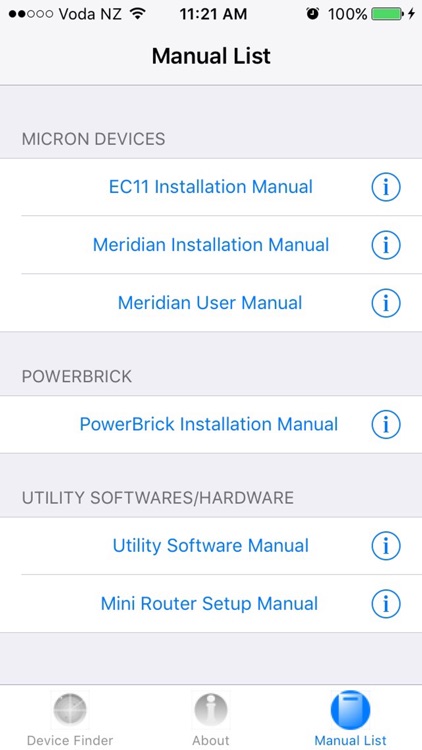
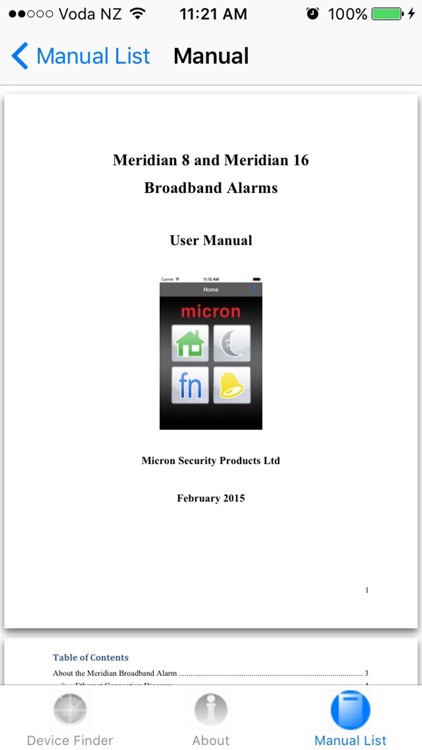
What is it about?
Device Finder - Micron and Powerbrick Finder

App Store Description
Device Finder - Micron and Powerbrick Finder
Micron Security Products Ltd and Powerbrick
Device finder detects and displays any Micron or Powerbrick native IP alarm devices on a local network. Connect your Apple device using WiFi to the local area network on which the IP alarm devices are communicating and Device Finder will display each device and their IP and MAC addresses.
Tap on a device icon to connect to the web browser login for device programming. A valid username and password for the IP alarm device will need to be entered.
Swipe the device icon to the right to view that IP alarm device's programming manual.
Functionality
-Find Micron and Powerbrick native IP alarms on a network
-Tap a device icon to connect to installer programing
-Swipe an icon to view the device’s programming manual
AppAdvice does not own this application and only provides images and links contained in the iTunes Search API, to help our users find the best apps to download. If you are the developer of this app and would like your information removed, please send a request to takedown@appadvice.com and your information will be removed.