
Capture and create amazing photos with a new camera app that does the work for you.
Microsoft Pix
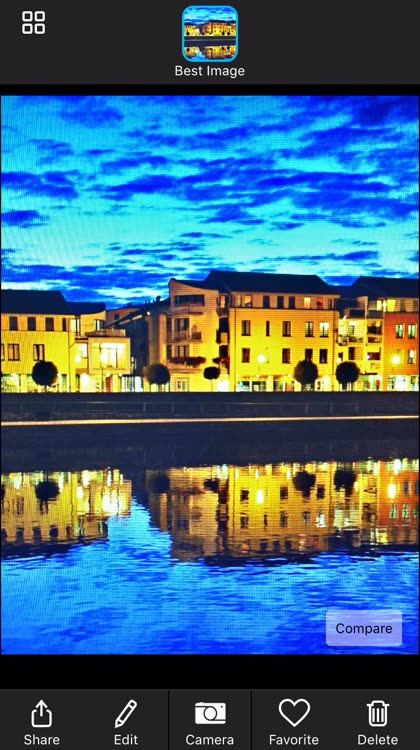

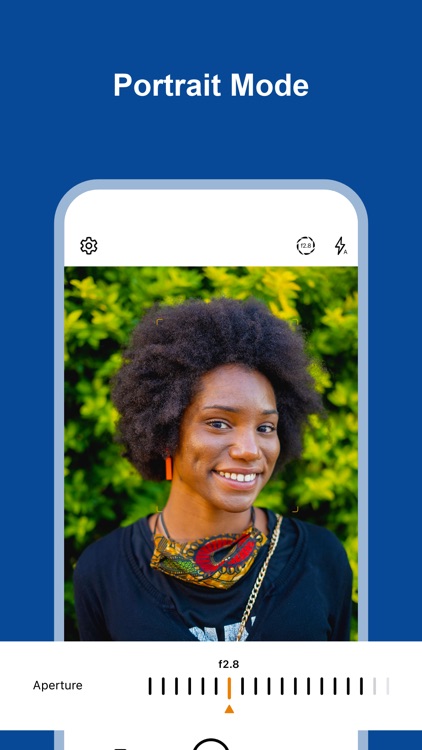
Microsoft Pix offers automatic adjustments between shots, face recognition, best image selection, live image turned into a looping video, hyperlapse for stabilizing videos, and filter effects, photo cropping, and rotation options.
Watch the trailer
Compare the photo. With just a tap, you can compare the photo you took with the best one optimized and chosen by Microsoft Pix. Since the app captures a burst of shots and selects the nicest one, you always have the clearest image.
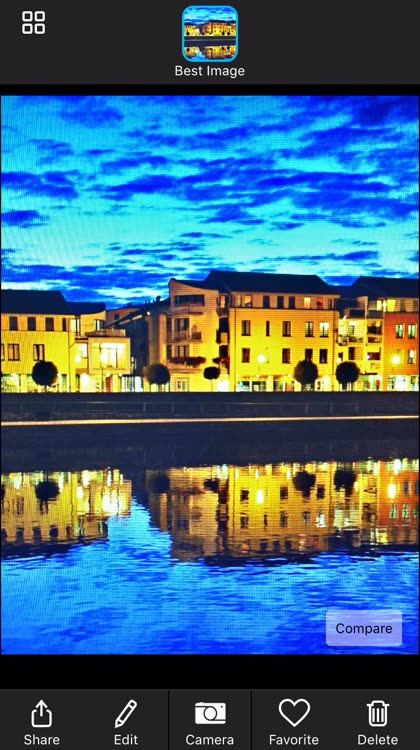

Apply filters. The app comes with nine filters to give your photo that perfect look. Turn it black and white or give it a faded appearance. You can also crop and rotate the image if you like.
What is it about?
If you are a photo-taking fanatic with your iOS device, then you have probably tried tons of camera apps. But, the Microsoft Pix app claims to take the work out of capturing the perfect photo with automatic setting adjustments for every shot.
For those who...
- Like camera apps with automatic settings
- Enjoy uncomplicated camera apps
Not for those who...
- Prefer to make manual adjustments when taking photos
- Prefer their current camera app
Why we love it
Microsoft Pix is certainly easy to use; just open and capture your shot. You can also adjust previous photos you have taken and saved to your device with available filter effects. The images come out nice and you can do a quick comparison of the photo you captured with the adjusted one.
App Screenshots


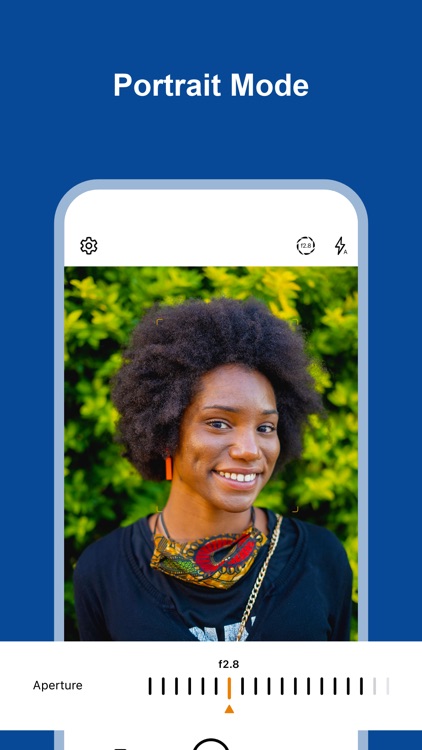

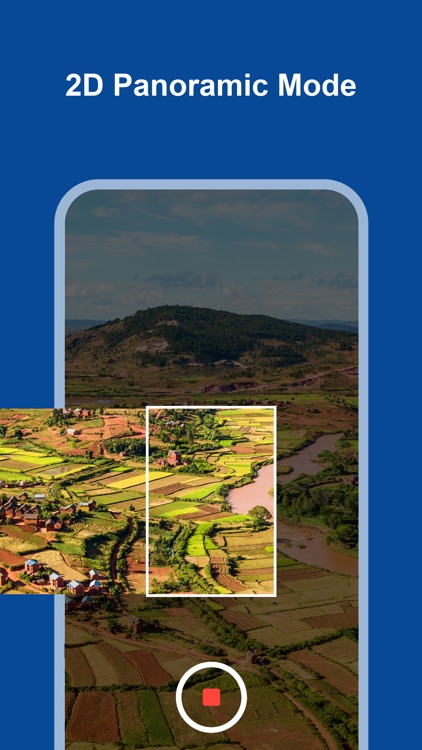
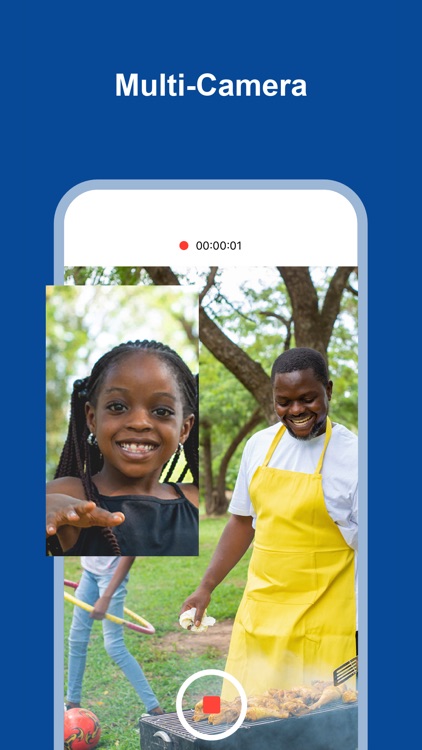
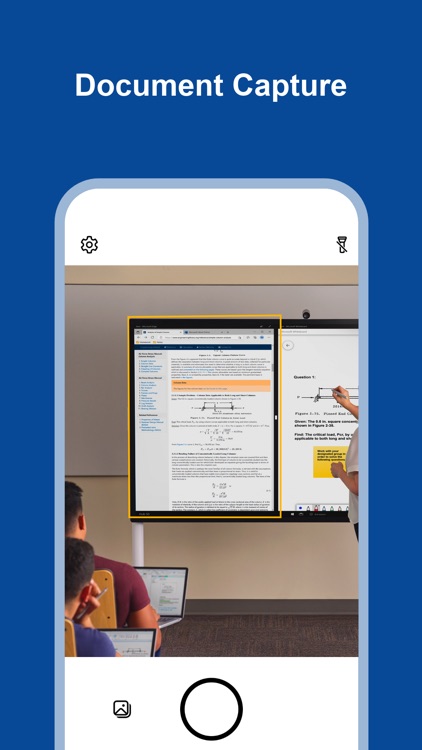

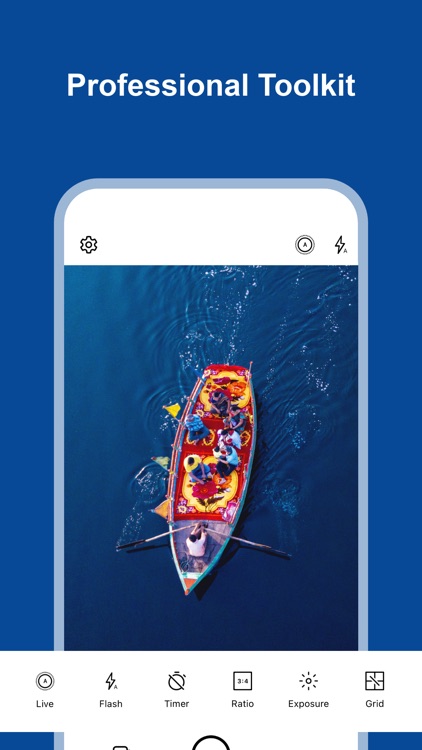
App Store Description
Microsoft Pix is an AI-powered camera app that helps you to take better photos without extra effort! It is like having a pro photographer inside your camera – tweaking settings, selecting the best shots, and enhancing them on the fly – to help people and scenes look their best. It’s designed to help take the guesswork out of getting great photos, so now you can just enjoy the moment, instead of struggling to capture it! Microsoft Pix: Point. Shoot. Perfect.
Features
• Moment capture and best images - Captures a burst of frames every time you tap the shutter button, including frames before and after your tap, so you won’t miss the right moment. Uses discarded burst frames to enhance each Best Image, improving exposure and color, and reducing noise and blur. Images in low lighting, moving objects are now much better quality than before.
• Professional toolkit - control exposure bias manually, set and lock focus point, adjust aspect ratio, use level, and grid to capture the best photos.
• Document capture - capture, crop and clean a picture of a document, whiteboard, or business card. It is like a scanner in your pocket.
• Advance photo editing and free filters - adjust brightness, contrast, temperature, saturation, vignette, grain, highlight, and shadow, the sharpness of the photos, or enhance your photo with 30+ free filters.
• Light and Dark theme - automatically use system color theme or you can override the setting for the app to suit your preference.
AppAdvice does not own this application and only provides images and links contained in the iTunes Search API, to help our users find the best apps to download. If you are the developer of this app and would like your information removed, please send a request to takedown@appadvice.com and your information will be removed.