
Stay organized and manage your day-to-day with Microsoft To Do

Microsoft To Do





Check the details on WatchAware
What is it about?
Stay organized and manage your day-to-day with Microsoft To Do. Make shopping lists or task lists, take notes, record collections, set reminders and more to improve your productivity and focus on what matters.
Easily add to-do list items. Microsoft To-Do makes it easy to add things to your to-do list. All you have to do is tap the plus sign, and type in what you need to do. Once you've done that, you can tap on that to-do list item to set a reminder or give it a due date. To-Do is built on Office365, so all of your to-do list items synchronize automatically with Outlook. So far, there is no integration with Apple's Reminders, unfortunately. Still, the ease with which you can enter to-do list items and edit them, set alerts, and add due dates is akin to the functionality of Wunderlist, which Microsoft To-Do will eventually replace.


Add New Lists to Get Organized. "Out of the box," Microsoft To-Do only comes with one list, a smart list called "My Day." Adding new ones is quite simple, though, so it's easy to get hyper-organized and break things down into the projects we all have in our lives. There's no support for sub-tasks, though. Even without that support, you can easily create new tasks in hierarchical order with your lists and tasks, and use notes to keep track of the minutiae. This is also, of course, a preview version of Microsoft To-Do, so additional functionality could still be coming.
Import from Wunderlist or Todoist. Baked into Microsoft To-Do is a great feature that allows you to seamlessly, or almost seamlessly, import your to-do lists and tasks from either Wunderlist or Todoist. It works really well, as long as you are patient. The first time I ran it, it didn't appear that it had worked, because none of my lists from Todoist appeared. When I ran it again, I realized I had duplicates, simply because I was impatient and didn't wait for Microsoft To-Do to fully refresh with the data.


Microsoft To Do supports Siri commands
App Screenshots
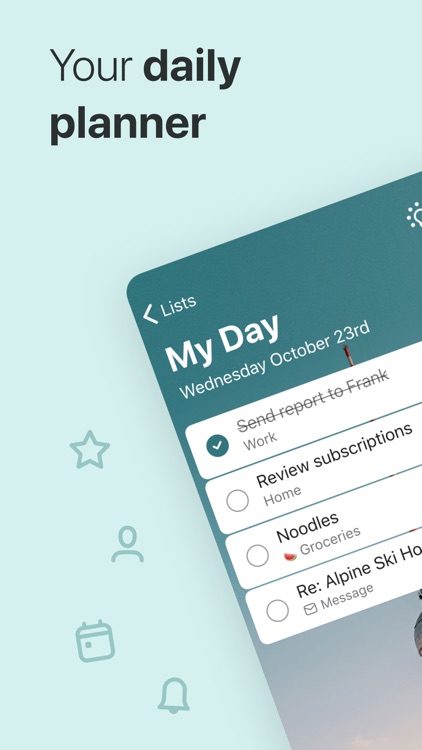


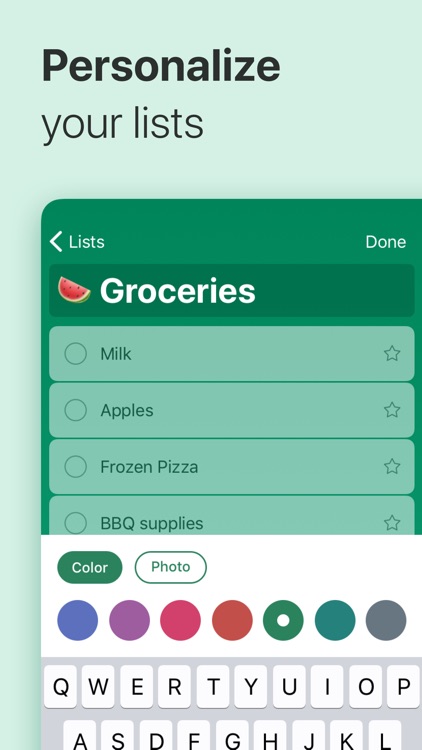
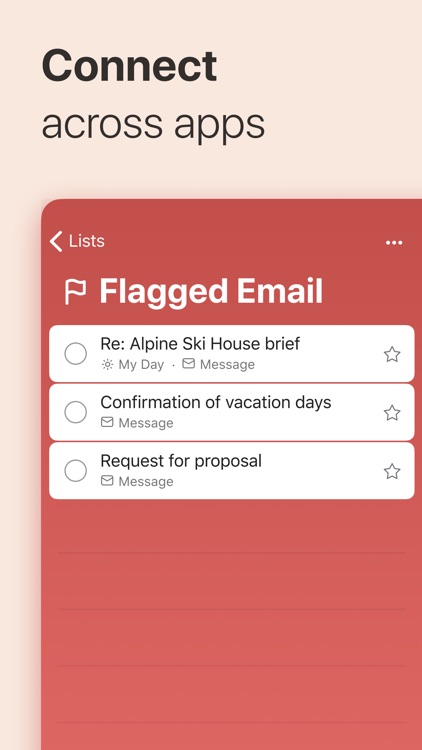
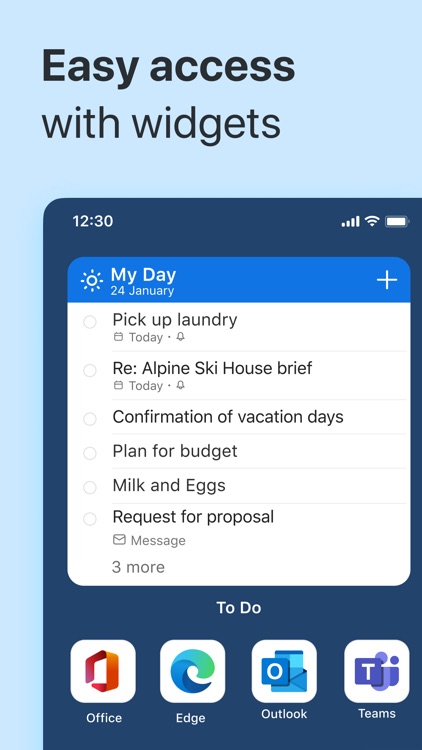

App Store Description
Stay organized and manage your day-to-day with Microsoft To Do. Make shopping lists or task lists, take notes, record collections, set reminders and more to improve your productivity and focus on what matters.
Microsoft To Do is the task management app that makes it easy to stay organized and manage your life. Accomplish what’s important to you each day with My Day and Suggestions, personalized day planner tools. Intelligent suggestions recommend tasks from across your lists that may be relevant each day.
Quickly capture and retrieve your lists and tasks across devices by syncing reminders and tasks with Microsoft 365 to access them anywhere. For lists in personal accounts, you can collaborate with anyone with updated notifications for any changes to your to-do lists.
Capture tasks from different Microsoft apps and services and sync them with Microsoft To Do, from flagging emails as tasks in Outlook to lists from Cortana. Your tasks and lists are hosted securely on the Microsoft 365 service.
Make your lists unique with customizable features like emoji, colorful themes, dark mode and more. Stay connected and collaborate with friends and family by sharing lists that stay synced as changes are made.
Microsoft To Do Features:
Daily planner
• Stay focused with My Day, a personalized daily planner with suggested tasks
• Get your lists anywhere, on any device
• Share your list with anyone and work together
• Add notes to any task
Task manager
• Share lists and tasks with your friends, family, colleagues, and classmates
• Get notified when others create, complete or remove tasks in shared lists
• Personalize your lists by choosing theme colors or backgrounds
• Set one-time or recurring due dates and reminders
• Break your tasks into manageable steps
• Attach up to 25MB of files to any task
To-do lists for any purpose
• Bill planner
• Shopping lists
• Set reminders
• Task management
• Business calendar
• Note taking
• And more
Microsoft 365 Integration
• Sync your tasks between Outlook and To Do
• Host lists and tasks with the reliability and security of Microsoft 365
• Compile tasks from across your Microsoft 365 apps and services
Whether it's for work, school, or home, To Do helps you organize and simplify your plans. To Do is free and available on all your devices.
Learn more: https://to-do.microsoft.com
Follow us on Twitter: @MicrosoftToDo
Have an idea or feature suggestion? https://go.microsoft.com/fwlink/?linkid=2171952
Need support? https://go.microsoft.com/fwlink/?linkid=2156547
By installing Microsoft To Do, you agree to the Microsoft Terms of Use: https://go.microsoft.com/fwlink/?linkid=842575
AppAdvice does not own this application and only provides images and links contained in the iTunes Search API, to help our users find the best apps to download. If you are the developer of this app and would like your information removed, please send a request to takedown@appadvice.com and your information will be removed.