Do you want to see what MIDI is doing in your Audiobus setup
Midiflow Monitor (Audiobus)
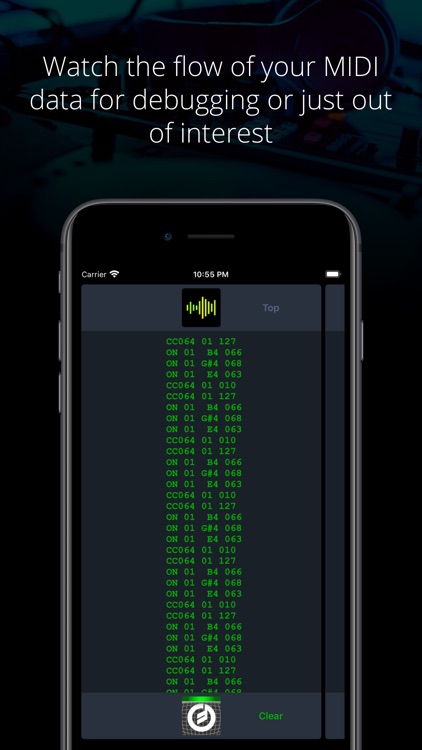
What is it about?
Do you want to see what MIDI is doing in your Audiobus setup? Just add Midiflow Monitor into one or more MIDI effect ports and the app will print what is going through. This can help you find problems or just understand how MIDI works. This app is a must-have and available for free.
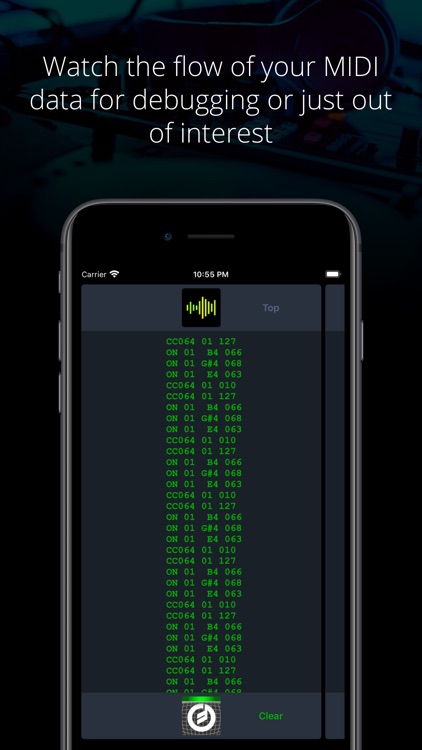
App Store Description
Do you want to see what MIDI is doing in your Audiobus setup? Just add Midiflow Monitor into one or more MIDI effect ports and the app will print what is going through. This can help you find problems or just understand how MIDI works. This app is a must-have and available for free.
+ Track MIDI commands when the app is in the foreground or background
+ Use multiple instances of this effect in Audiobus
+ Use Split View/Slide Over to display the monitor next to other apps
NOTE: This app requires Audiobus 3. Insert it into one or more MIDI effect ports to monitor the data going through the respective pipelines.
AppAdvice does not own this application and only provides images and links contained in the iTunes Search API, to help our users find the best apps to download. If you are the developer of this app and would like your information removed, please send a request to takedown@appadvice.com and your information will be removed.