
MightyMeeting is an award-winning application used at thousands of companies, schools, and research institutions worldwide to share presentations, drawings, and polls in the classroom, meeting room, and online

MightyMeeting Slides and Board

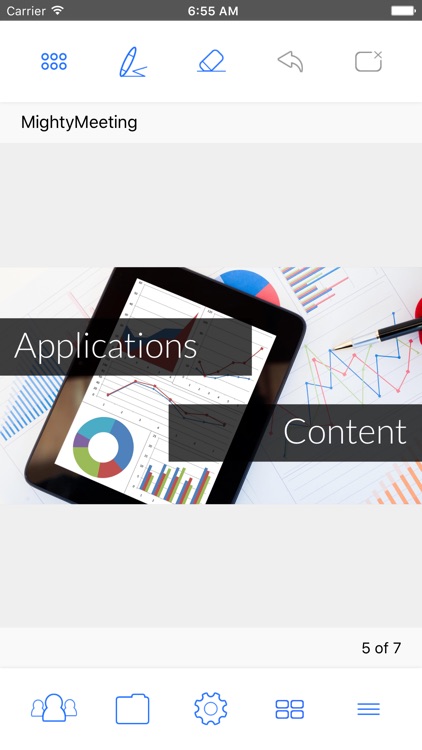
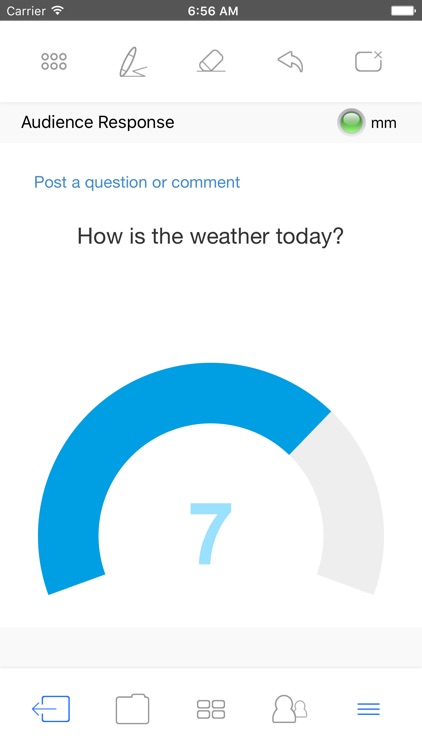
What is it about?
MightyMeeting is an award-winning application used at thousands of companies, schools, and research institutions worldwide to share presentations, drawings, and polls in the classroom, meeting room, and online.

App Details
MightyMeeting Slides and Board is FREE but there are more add-ons
-
$9.99
MightyMeeting 10-Day Extension
-
$9.99
MightyMeeting 30-Day Pass
App Screenshots
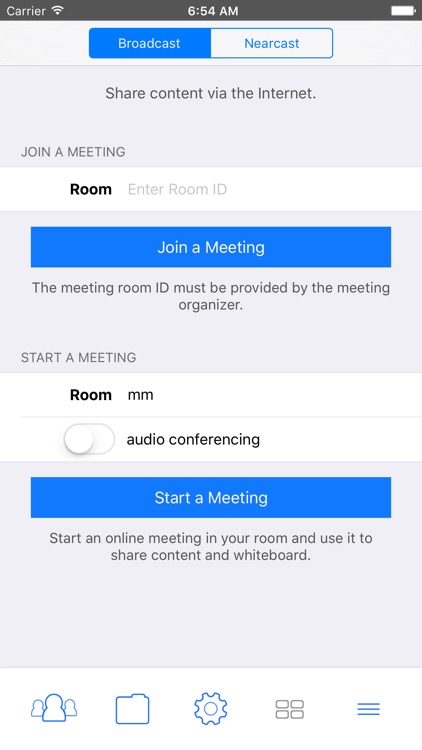
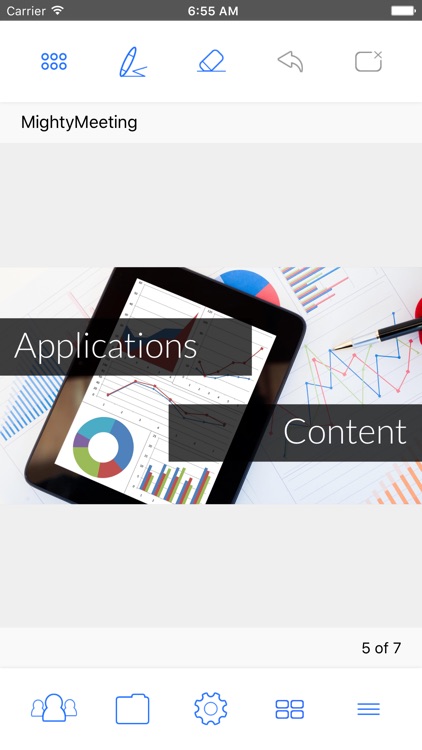
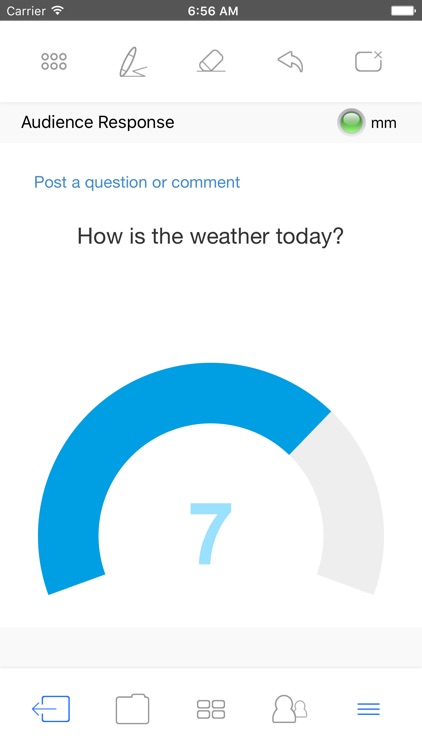
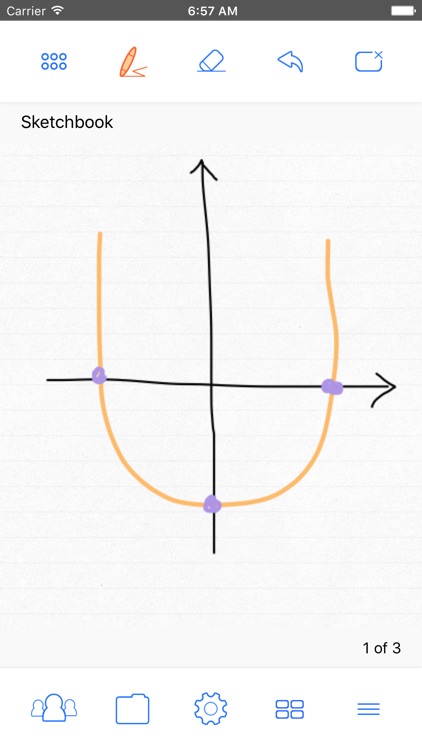
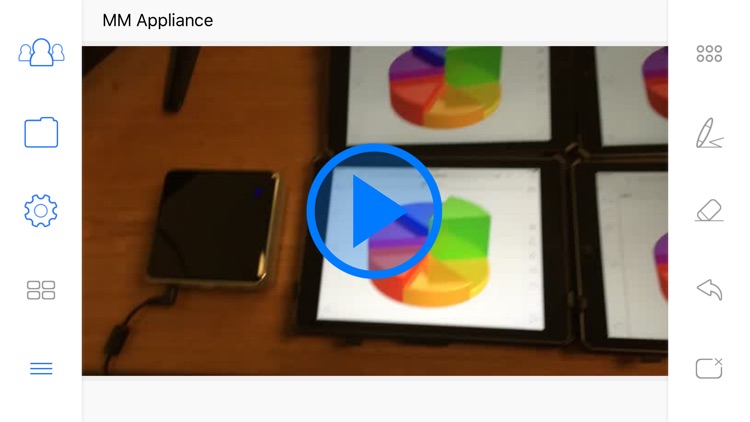
App Store Description
MightyMeeting is an award-winning application used at thousands of companies, schools, and research institutions worldwide to share presentations, drawings, and polls in the classroom, meeting room, and online.
PowerPoint presentations, videos, and PDF documents can be stored in your private and secure content repository, downloaded to your iPhone or iPad, and opened anywhere, even when your device is not connected to the Internet.
You can quickly switch between presentations, jump to any slide in a presentation, and zoom to a tiny detail on a slide.
You can annotate slides with drawings. You can also create an interactive whiteboard and use it to draw diagrams or write mathematical equations.
Documents, videos, and drawings can be shared in online meetings. A meeting attendee can join via tablet, phone, or any other device with a web browser. Online sharing works over mobile and Wi-Fi networks.
Here are just a few ways to use MightyMeeting:
-Open a sales presentation and share it with a prospect locally or remotely
-Take turns presenting slides and drawings in a team meeting
-Brainstorm on product design ideas by drawing on a shared whiteboard
-Control slides remotely and share the whiteboard in a boardroom meeting
-Share mathematical formulas and diagrams with fellow researchers
-Teach a class remotely and share slides and drawings with your students
Use MightyMeeting today to engage your audience and transform a one-way presentation into a collaborative experience. Make Every Meeting a Mighty Meeting.
AppAdvice does not own this application and only provides images and links contained in the iTunes Search API, to help our users find the best apps to download. If you are the developer of this app and would like your information removed, please send a request to takedown@appadvice.com and your information will be removed.