
MilesOfReadn was inspired by my preschooler

MilesOfReadn


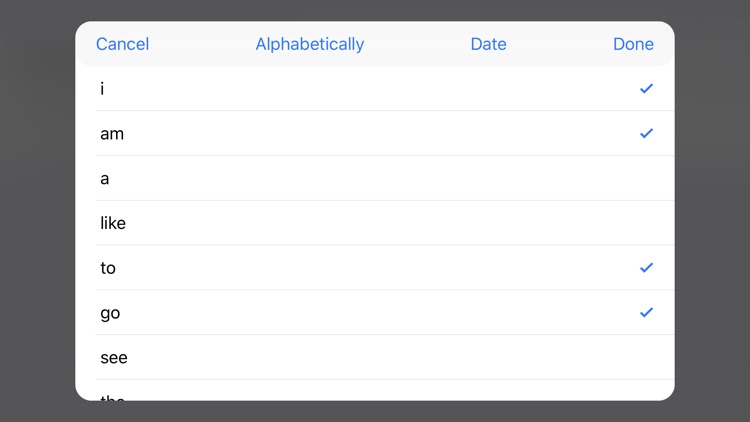
What is it about?
MilesOfReadn was inspired by my preschooler. For his introduction to reading, I came up with the MilesOfReadn app to aid him along the journey of reading. MilesOfReadn uses sight words or frequently used words in its sentences, those words are highlighted for a distinction to the reader. The reader is able to swipe through cards of sentences as they read along. The cards can be filtered by sight word so the focus can be on the words that need the most attention from the reader. When the lock feature is used the reader can finger point the device to help with reading. Also available is text to speech when the phone is not in silent mode so the reader can get an audio preview of the sentence.

App Screenshots


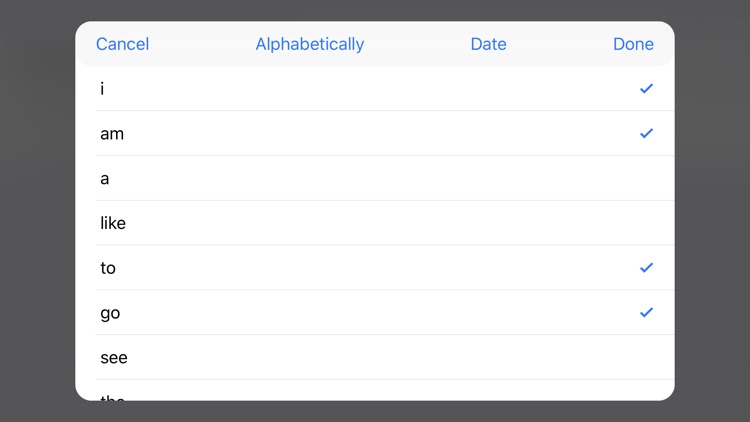

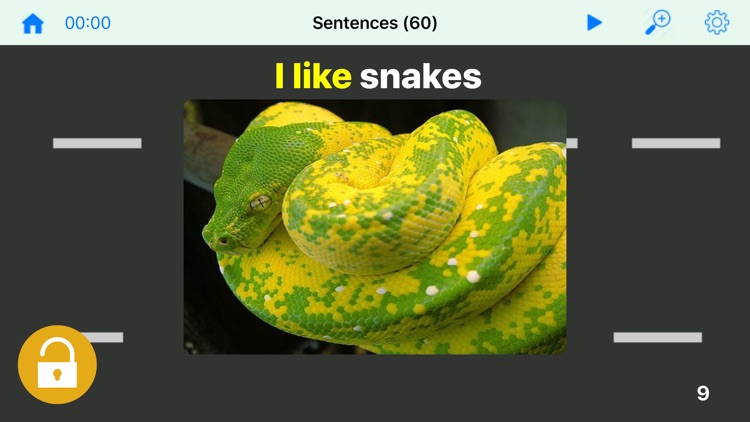
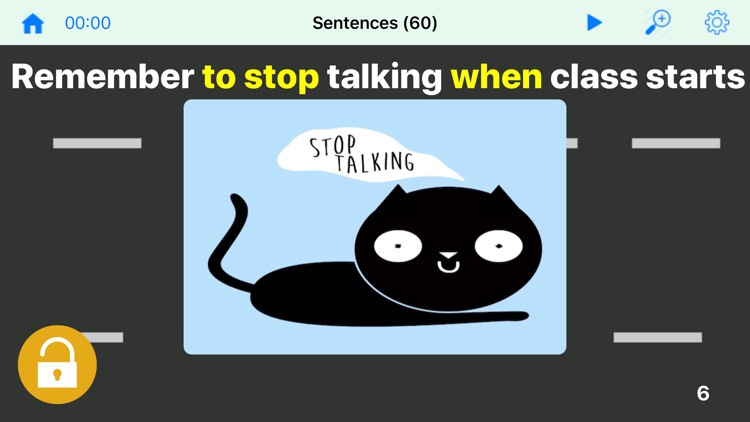
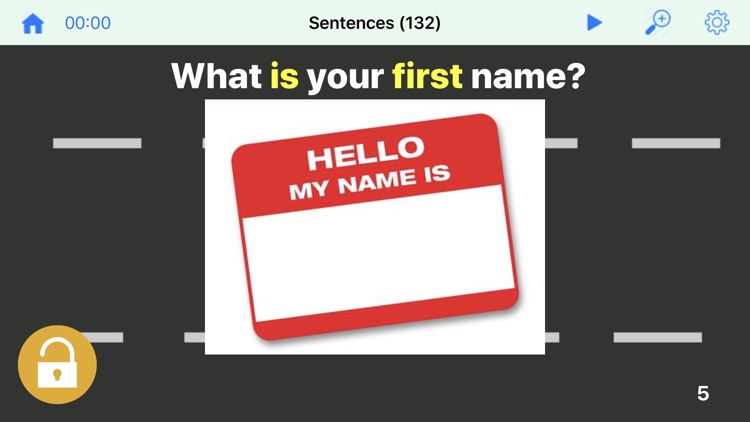
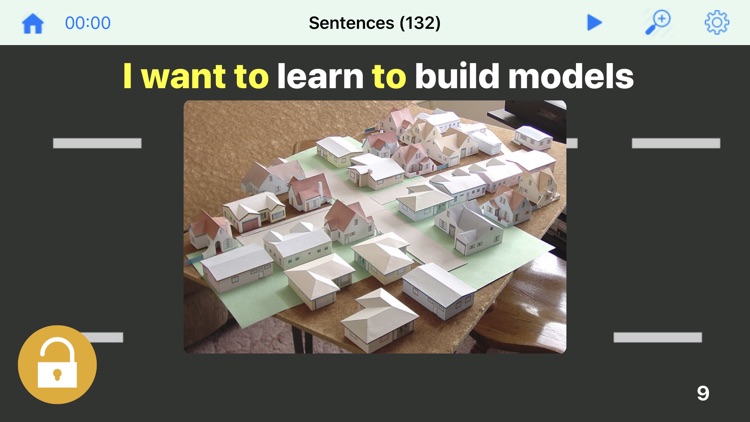
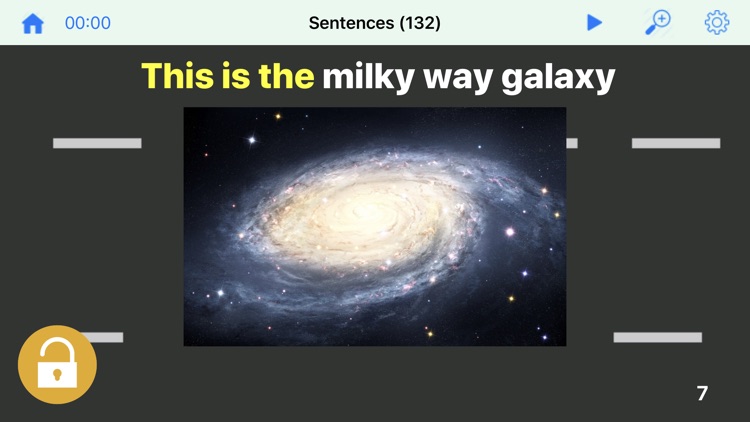
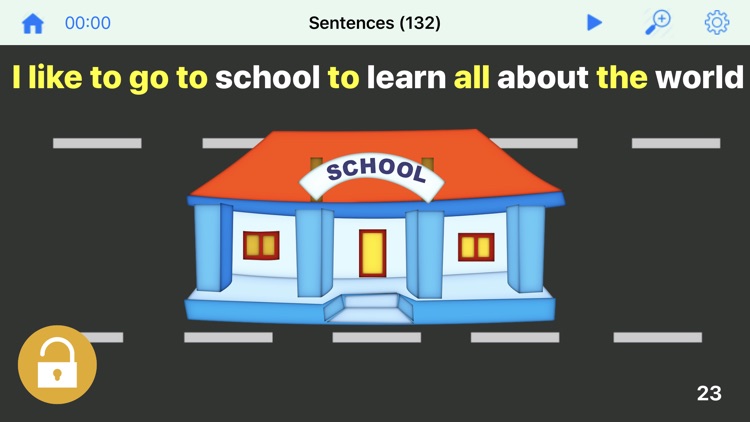
App Store Description
MilesOfReadn was inspired by my preschooler. For his introduction to reading, I came up with the MilesOfReadn app to aid him along the journey of reading. MilesOfReadn uses sight words or frequently used words in its sentences, those words are highlighted for a distinction to the reader. The reader is able to swipe through cards of sentences as they read along. The cards can be filtered by sight word so the focus can be on the words that need the most attention from the reader. When the lock feature is used the reader can finger point the device to help with reading. Also available is text to speech when the phone is not in silent mode so the reader can get an audio preview of the sentence.
- swipe through sentences with highlighted sight words
- lock sentences while your little reader uses finger pointing
- audio text to speech when the device is not in silent mode
- filter sentences by sight word
- use the zoom button to practice sight words in isolation
AppAdvice does not own this application and only provides images and links contained in the iTunes Search API, to help our users find the best apps to download. If you are the developer of this app and would like your information removed, please send a request to takedown@appadvice.com and your information will be removed.