
If you record the mileage of your cars for tax report, expense reimbursement or whatever reasons, Milog can be your friend

Milog - mileage log tracker
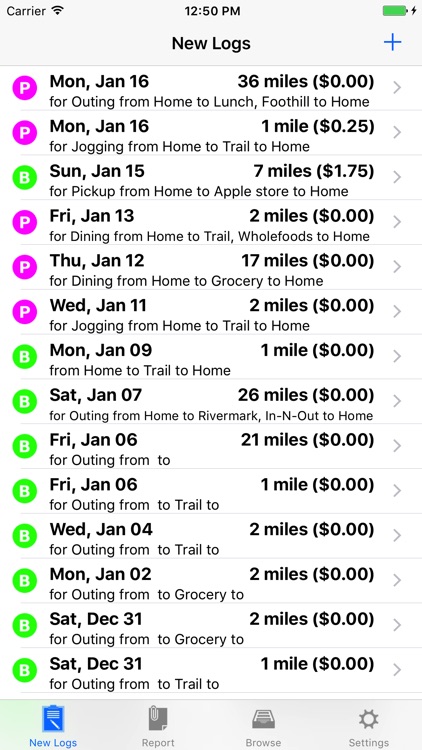
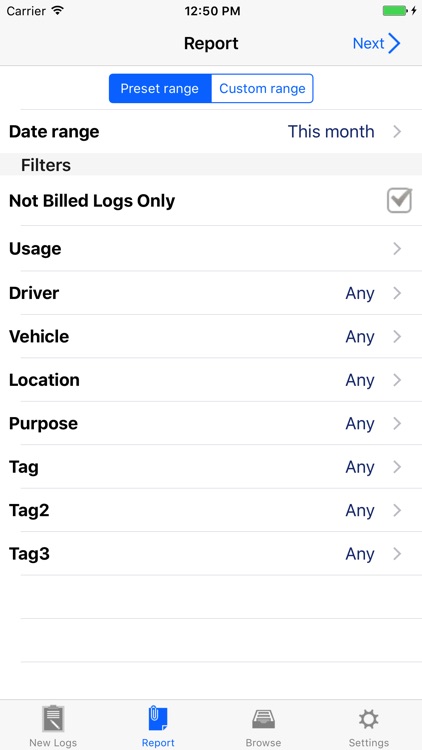
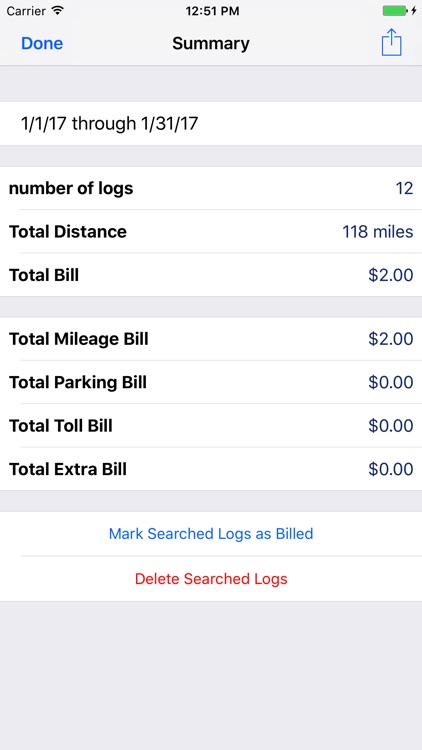
What is it about?
If you record the mileage of your cars for tax report, expense reimbursement or whatever reasons, Milog can be your friend. Milog is a mileage log tracker application for your vehicle trips. It's designed to lower the burden of your logging efforts down to almost nothing.
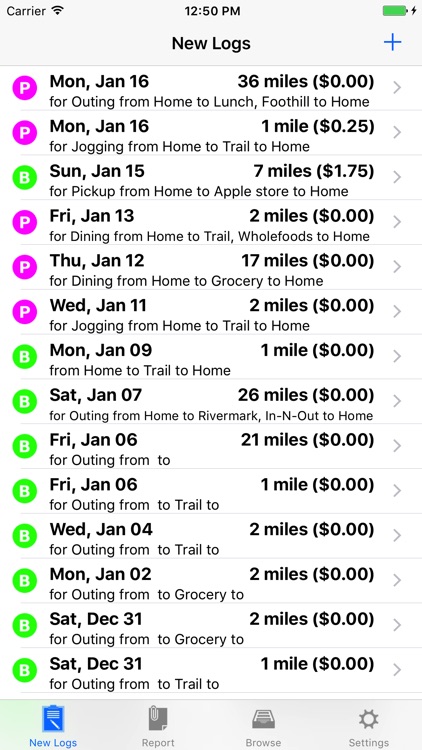
App Screenshots
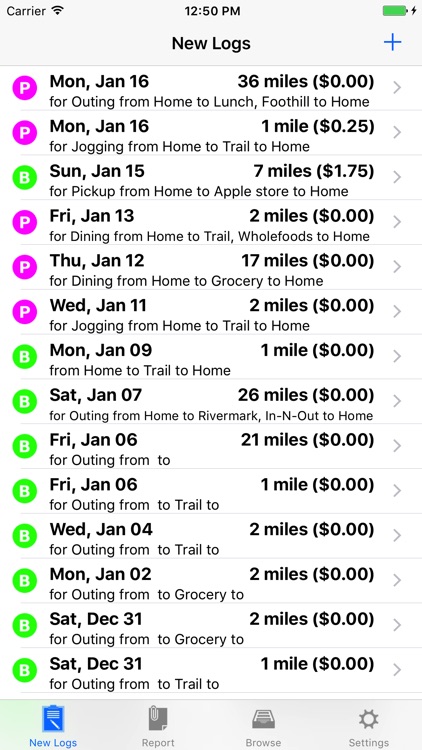
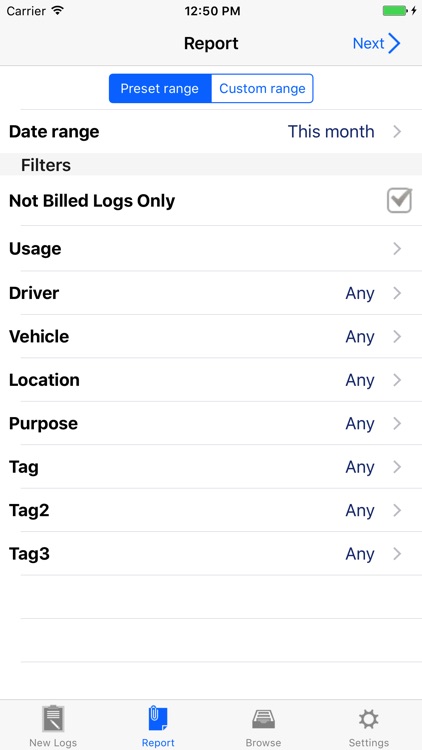
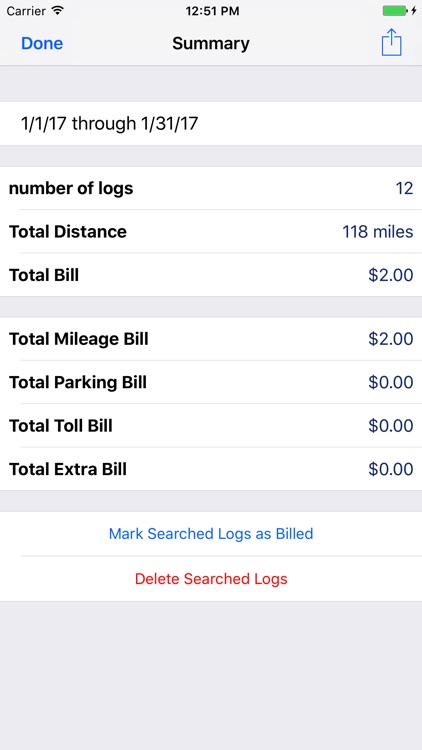
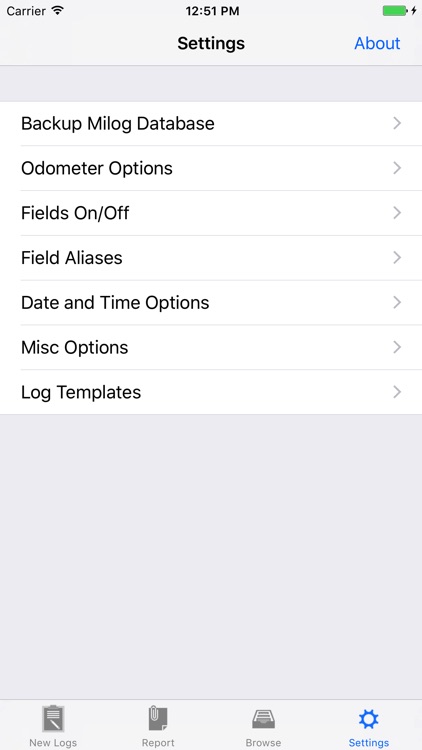
App Store Description
If you record the mileage of your cars for tax report, expense reimbursement or whatever reasons, Milog can be your friend. Milog is a mileage log tracker application for your vehicle trips. It's designed to lower the burden of your logging efforts down to almost nothing.
Frequently Asked Question: Can I enter more than one location for each trip.
Answer: Yes, you can. To do that, please turn on the switch 'multiple locations' in the setup page.
Basic features:
- Keeps track of mileage with start/stop odometers and/or distances
- Supports parking, toll and any extra fee occurred for each trip
- Supports driver, vehicle, location, and purpose of each trip
- You can select usage type for each trip from 'Business', 'Personal', 'Medical', 'Charity', and 'Other'
- 'mile' or 'km' can be chosen as the odometer unit in the setup screen
- International currency symbols are automatically supported based your settings of iPhone or iPod Touch
- The generic tag field that can be used for any custom tagging of your trips
- Multiple locations per trip
Search/reports features:
- Supports rich search criteria such as date range, tag, location, and vehicle
- Can specify date range from preset list or particular dates as users want
- Shows summarized information for searched data
- Word and Excel-friendly email report
- CSV attachment for easy import to spreadsheet applications
Data backup
- Super convenient backup and restore. You only need an email account.
Convenience features:
- Three ways to delete logs: individual log, searched logs, or logs in specific month
- Monthly log management in Archives tab
- Convenient auto-fill and auto-completion minimizes the manual type-in
- Ability to mark logs as billed for easy management of them
Customization:
- Maximized field customization. You can enable/disable many fields
- Renaming of the field names for customized reports
- Tenths of of mile/km can be enabled/disabled in the odometer wheel
- Distance only mode
- Multiple locations vs single location per trip
- Red badge over application icon can be enabled/disabled
- Trip end time can be enabled/disabled
- Time of the day can be enabled/disabled
AppAdvice does not own this application and only provides images and links contained in the iTunes Search API, to help our users find the best apps to download. If you are the developer of this app and would like your information removed, please send a request to takedown@appadvice.com and your information will be removed.