
Take your Mind Meetings anywhere

Mind Meeting – HD video conferencing and webinars

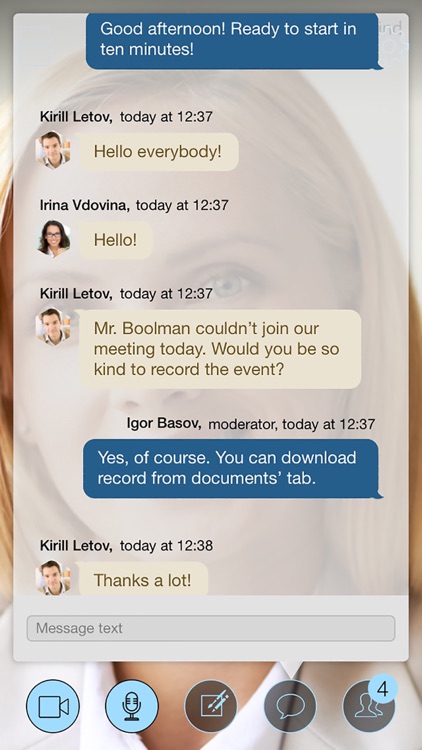
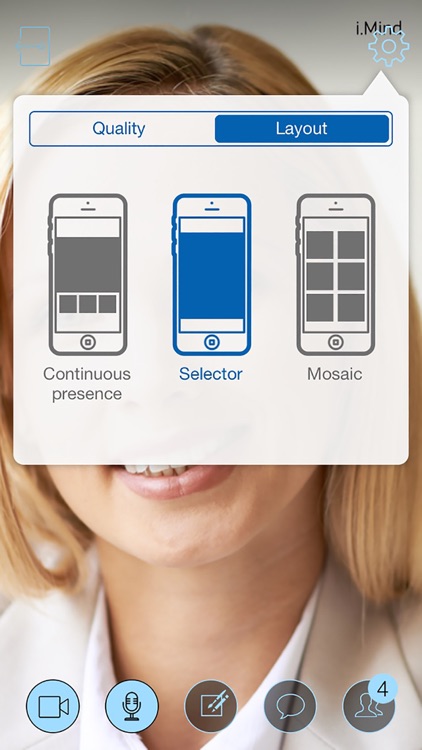
What is it about?
Take your Mind Meetings anywhere!

App Details
App Screenshots

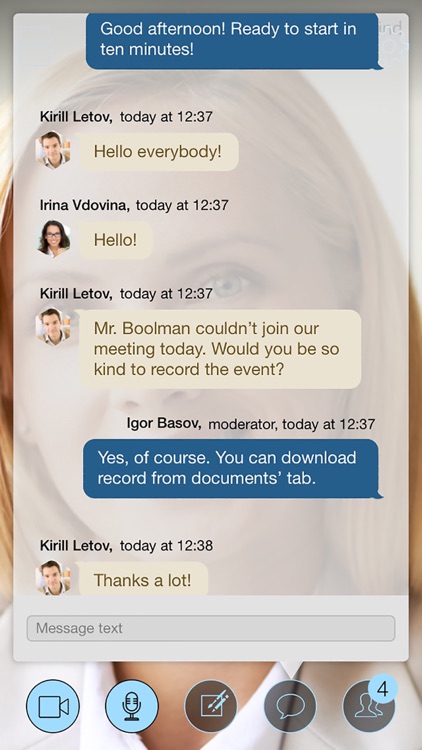
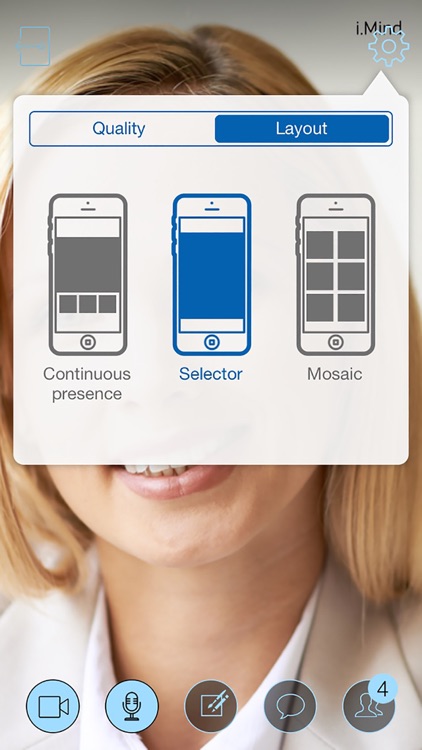
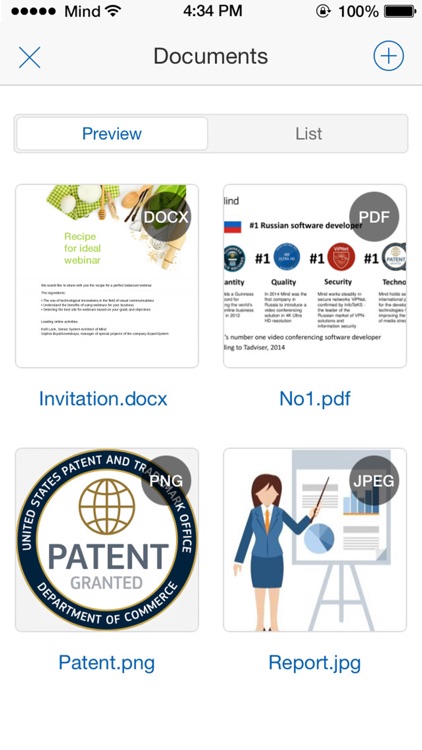
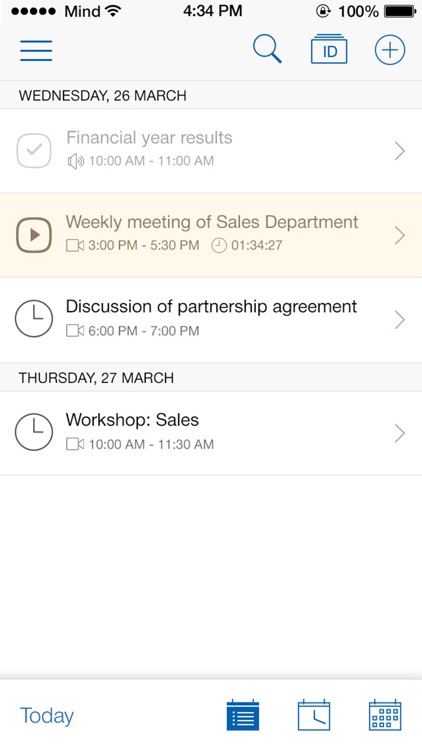
App Store Description
Take your Mind Meetings anywhere!
Install a universal app for both the Apple iPad and iPhone and you can easily organize HD-video conference and webinar.
Anyone can use Mind Meeting app when invited to a meeting. However, you must register in the Mind service in order to use the full capability of the Mind Meeting app.
FEATURES
- Participate in webinars, video and audio conferences
- Create your own events and invite participants
- Get timely notifications of events involving you
- Choose your preferred video viewing method using full-screen or chat mode
- View the speaker's documents
- Visit with other participants via chat
- Record events
- Use the feedback form for any questions you have
HOW DO I CONNECT TO AN EVENT?
- Click on the link you receive from the event organizer.
- If you're registered at www.imind.ru, select the desired event from the schedule.
HOW DO I CREATE AN EVENT?
- Click on "Create" in the upper right-hand corner
- In the window that opens, click the "Start now" tab
- To plan an event in advance, select the "Plan" tab and specify the event date
AUDIO
All you need to ensure good sound quality are the built-in microphone and speakers. For even better results, we recommend that you use a headset, or at least earphones.
VIDEO
- Video transmission requires considerable bandwidth, so when using 3G/4G networks we recommend that you use an unlimited mobile internet plan or a WiFi connection.
- For good quality video and sound we recommend using a WiFi network for a stable connection.
- The camera will be turned on by default. You can turn off the camera any time during the event.
RECORDING
- This app features one-click event recording
- Recording is sever-based, ensuring maximum quality regardless of the stability of your internet connection
- You can download your recodings from your personal account at www.imind.ru
AppAdvice does not own this application and only provides images and links contained in the iTunes Search API, to help our users find the best apps to download. If you are the developer of this app and would like your information removed, please send a request to takedown@appadvice.com and your information will be removed.