
Do not loose a thought only because you’re on the go

MindCloud - Mindmap to go
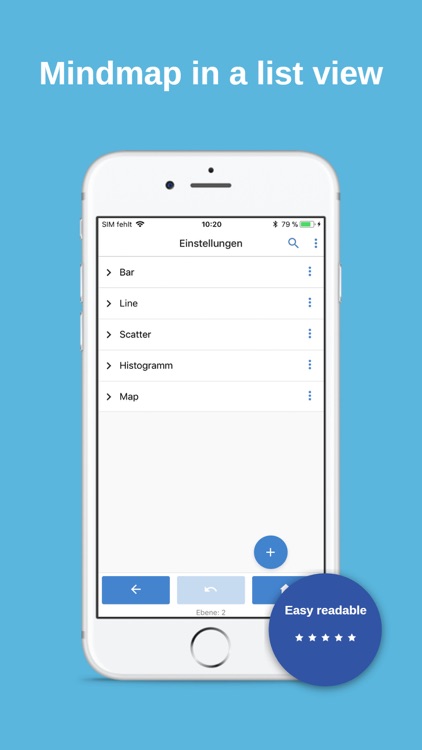
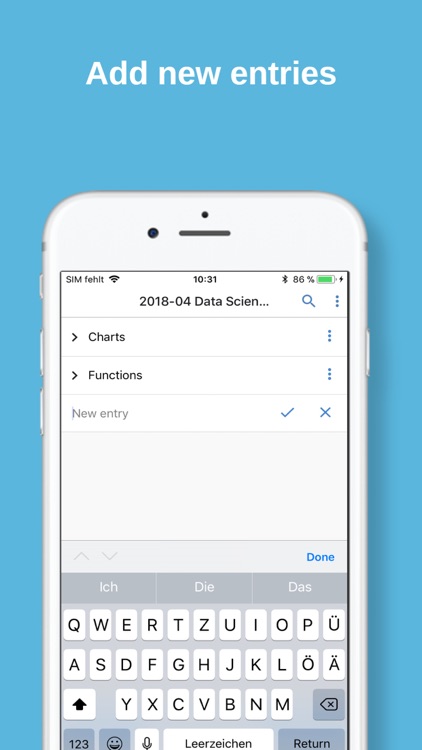
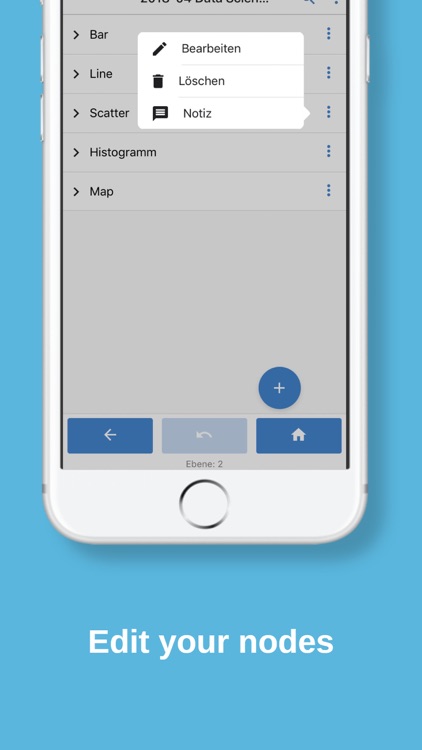
What is it about?
Do not loose a thought only because you’re on the go.
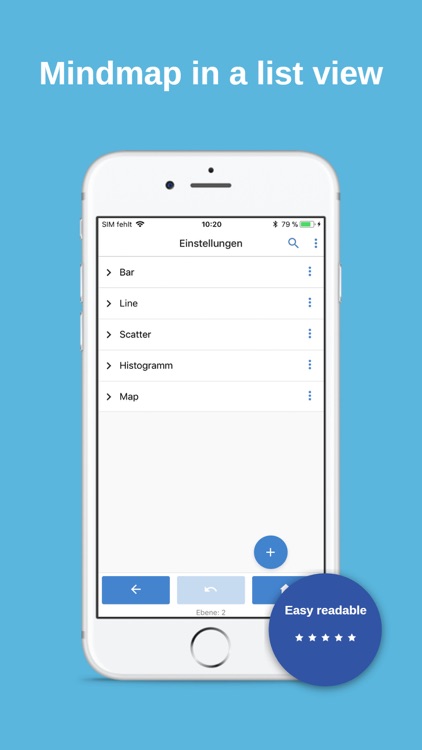
MindCloud is FREE but there are more add-ons
-
$1.99
Premium
App Screenshots
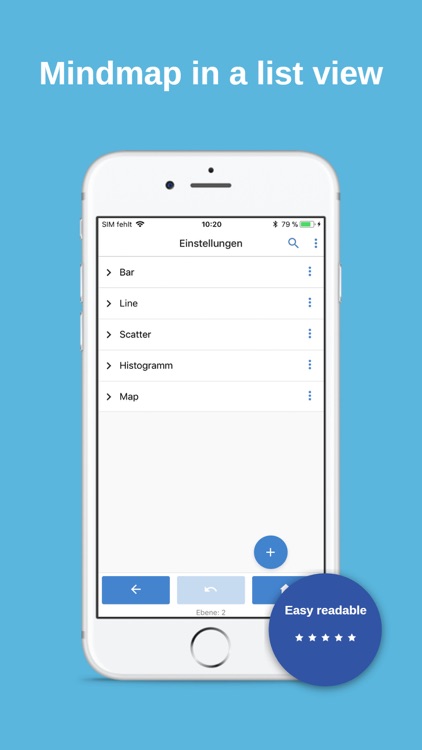
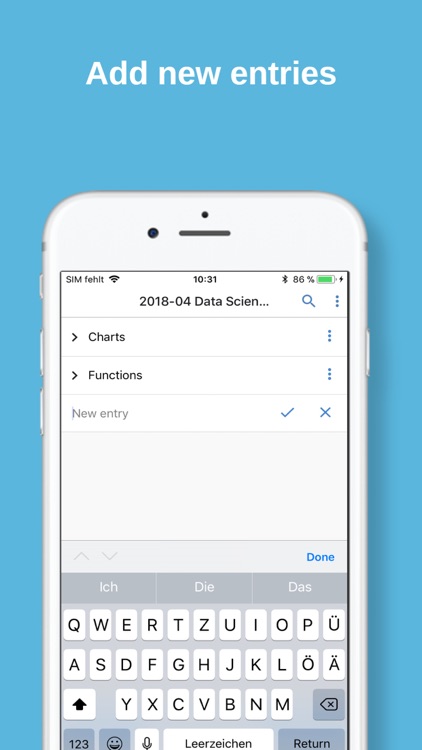
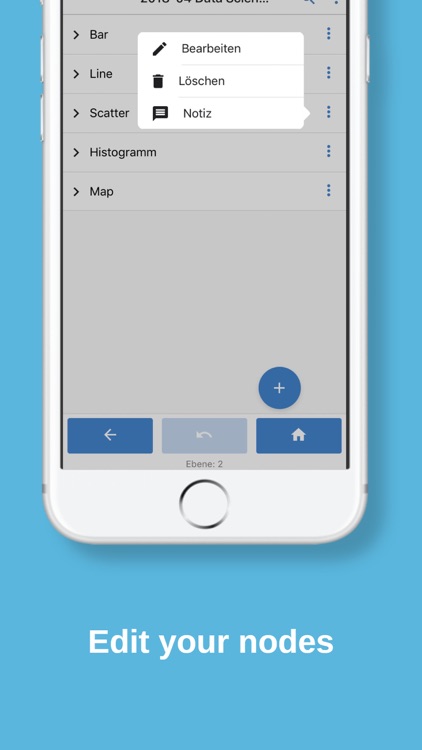
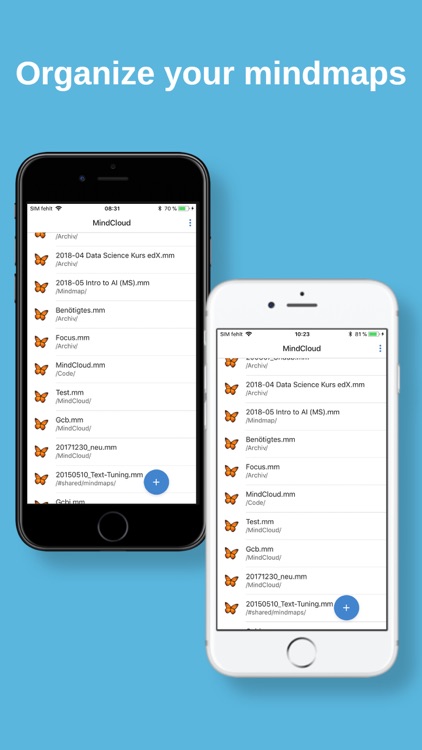
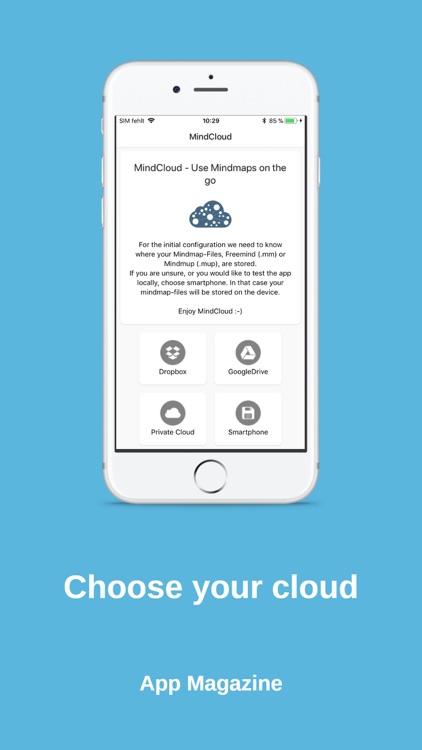
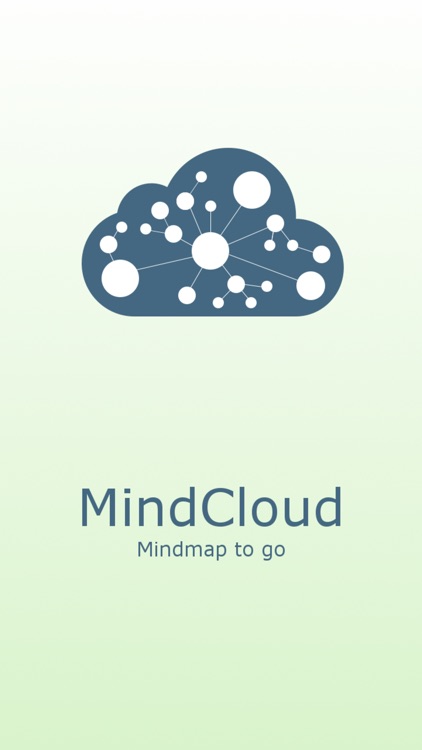
App Store Description
Do not loose a thought only because you’re on the go.
MindCloud brings you Freemind-Mindmaps (.mm) in your pocket - always ready to work, edit, restructure or delete them. Use MindCloud as a structured grocery list, a structured ToDo-List, Notepad, Brainstorming-App or simple free space for your ideas.
- Mind mapping in a no-frills, intuitive design and clear list view
- Create new Freemind-mindmaps (.mm) in a breeze or edit existing mindmaps
- Use MindCloud to create and structure unlimited lists for every occasion
- Access and store on Dropbox, Google Drive, Smartphone or your own cloud (webspace)
- Synchronize automatically your mindmaps over the cloud
- Search function for fast navigation through the mindmap
- Create unlimited mindmaps
Note: MindCloud is offered as a free app. To access whole functionality an in-app purchase is needed.
No frills. Free thoughts.
MindCloud offers a clean and tidy user interface and displays your mindmap in a clear list view. No zooming needed. The use is intuitive, you keep the overview and you focus on your ideas and thoughts.
Access your cloud: Dropbox, Google Drive & co.
Use MindCloud to access your mindmaps in your Dropbox, Google Drive, on your Smartphone or you own cloud server (webspace with PHP). Decide freely how many and which cloud providers you want to use. Of course you can use all of them in parallel, too.
Cross device usage & synchronization
Back home at your PC? No problem. All the changes you made on the go are already synchronized to your files.
Detailed notes.
Are you studying in the library and need to insert A LOT of information? Use detailed notes for each mindmap-node. MindCloud offers full screen input and full synchronization into freemind format.
Use MindCloud to create mindmaps for free and access even more features with the MindCloud full version (in app purchase).
More information regarding the terms of use and data privacy can be found here: http://www.fpse-solutions.de/en/references_en/mindcloud_en/terms-of-use/.
AppAdvice does not own this application and only provides images and links contained in the iTunes Search API, to help our users find the best apps to download. If you are the developer of this app and would like your information removed, please send a request to takedown@appadvice.com and your information will be removed.