
MindMaple for iPad is a fast and intuitive way of organizing and prioritizing information for project management, brainstorming sessions, idea sharing, drafting lesson plans, taking lecture notes, problem solving, managing schedules and more

MindMaple
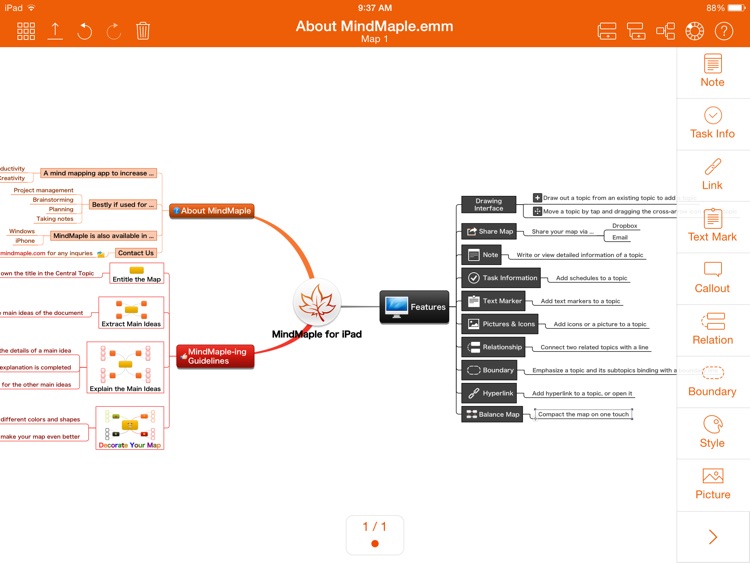
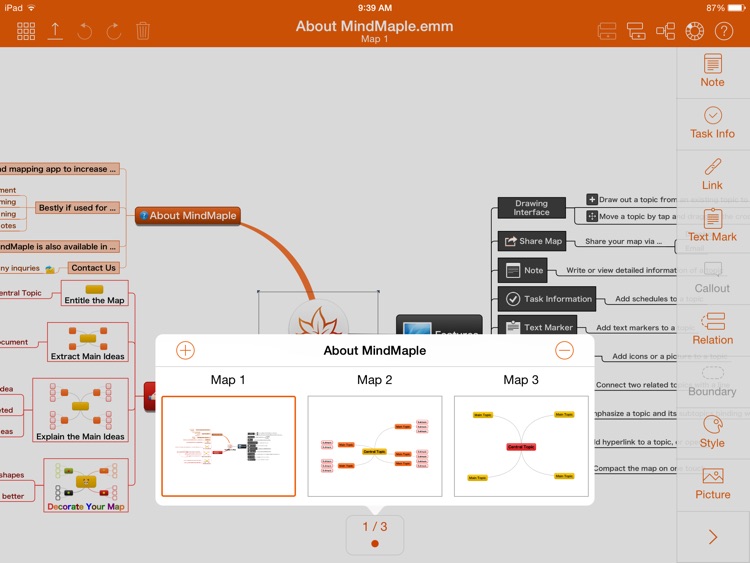
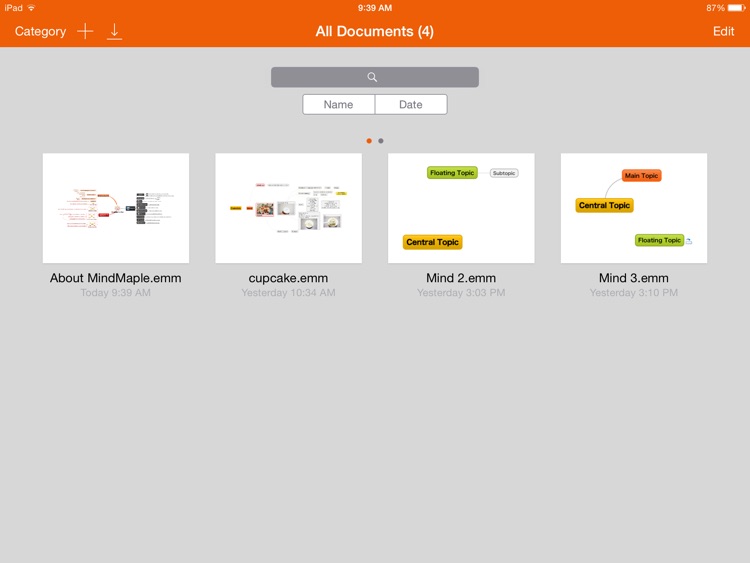
What is it about?
MindMaple for iPad is a fast and intuitive way of organizing and prioritizing information for project management, brainstorming sessions, idea sharing, drafting lesson plans, taking lecture notes, problem solving, managing schedules and more.
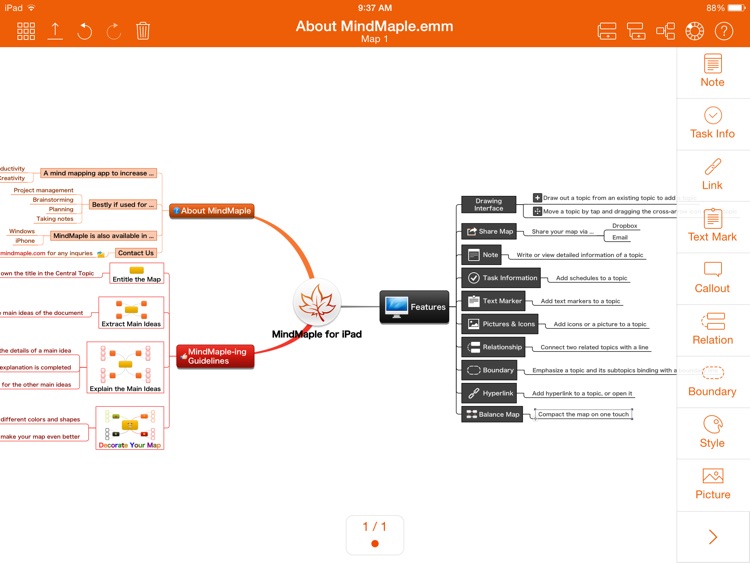
App Screenshots
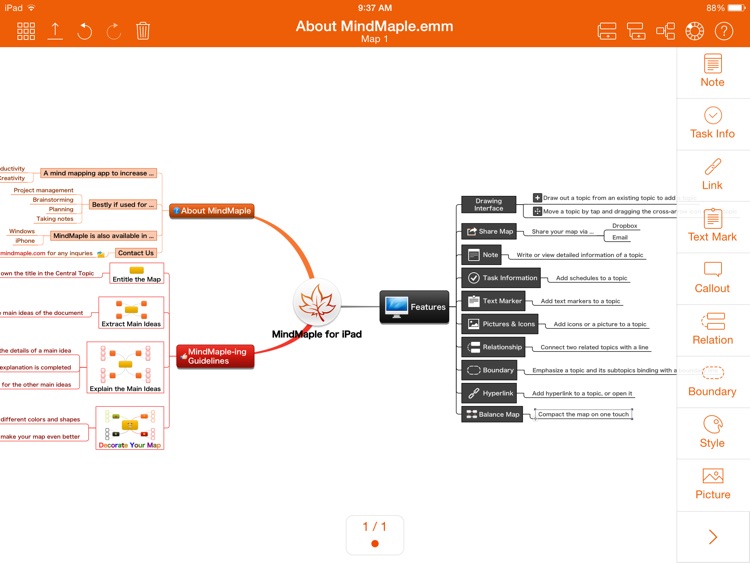
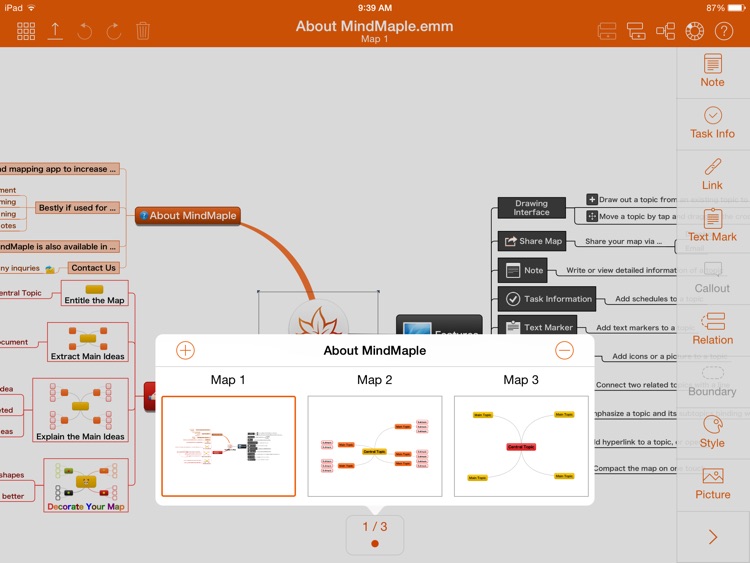
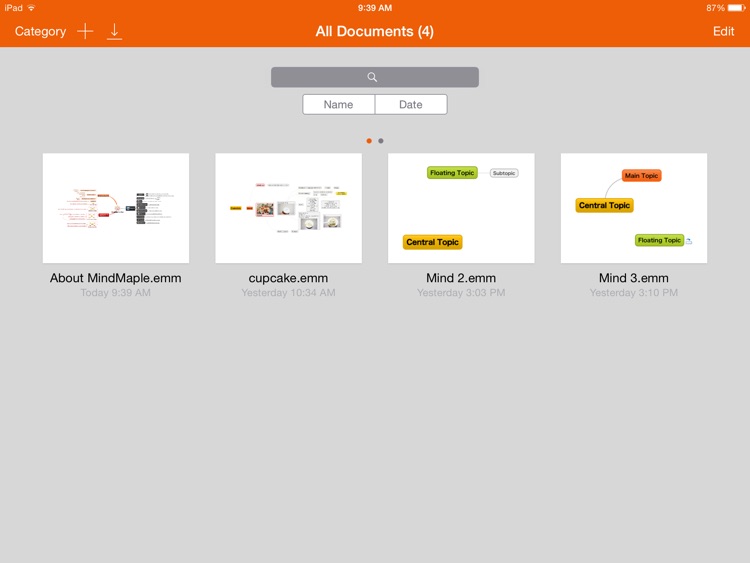
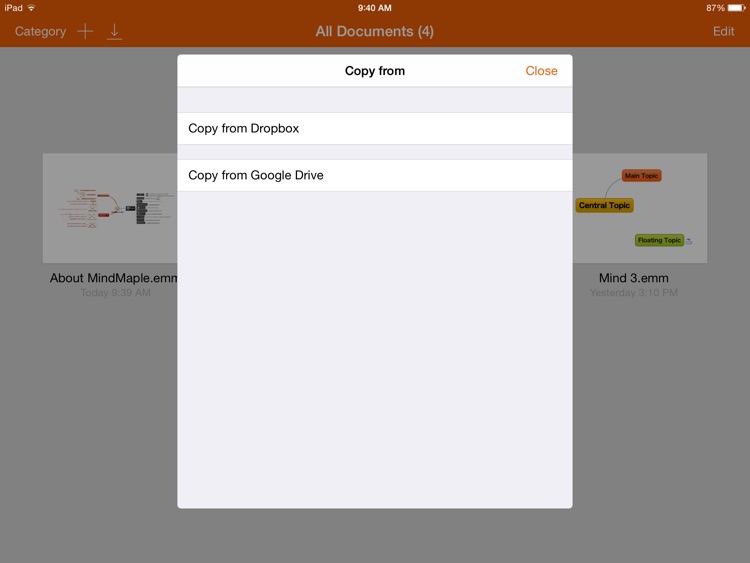
App Store Description
MindMaple for iPad is a fast and intuitive way of organizing and prioritizing information for project management, brainstorming sessions, idea sharing, drafting lesson plans, taking lecture notes, problem solving, managing schedules and more.
Create and edit collaborative mind maps with a user-friendly interface and numerous features to assist in maximizing productivity and efficiency.
More Functions in Full Version
This app is the full version of MindMaple. In this version, you will be able to unlock the following functions:
- Create unlimited documents
- Unlock creating and deleting map sheets in document
- Unlock hyperlinking to topics in this or other maps
- More clip art available
Features
- Organize and prioritize tasks, concepts and more using relationship lines and subtopics
- DropBox Integration for collaboration with ease
- User-friendly interface
- Read, edit and save maps
- Add notes, links and images
- Add timeline and information to each task to keep tracking the project progress
- Tap and drag from central topic to create subtopics easily and creatively
AppAdvice does not own this application and only provides images and links contained in the iTunes Search API, to help our users find the best apps to download. If you are the developer of this app and would like your information removed, please send a request to takedown@appadvice.com and your information will be removed.