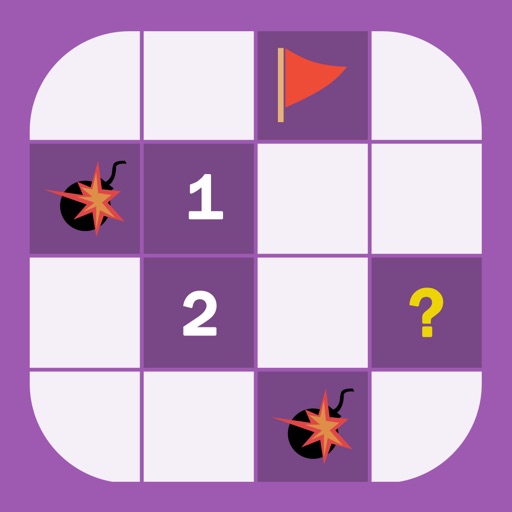
Put your math and puzzle-solving skills to work trying to beat the classic game of Minesweeper

Minesweeper Puzzle

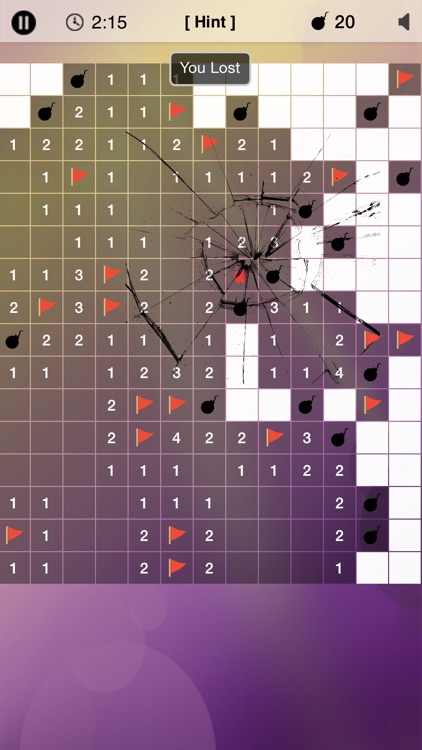
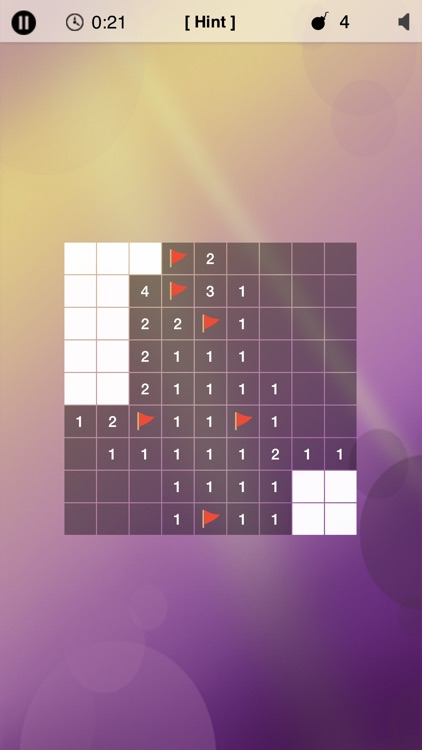
What is it about?
Put your math and puzzle-solving skills to work trying to beat the classic game of Minesweeper. Use the numbers to identify which squares hide mines—but don’t guess wrong or it’s game over.

Minesweeper Puzzle is FREE but there are more add-ons
-
$0.99
Remove Advertise
-
$6.99
Hints 1000
App Screenshots

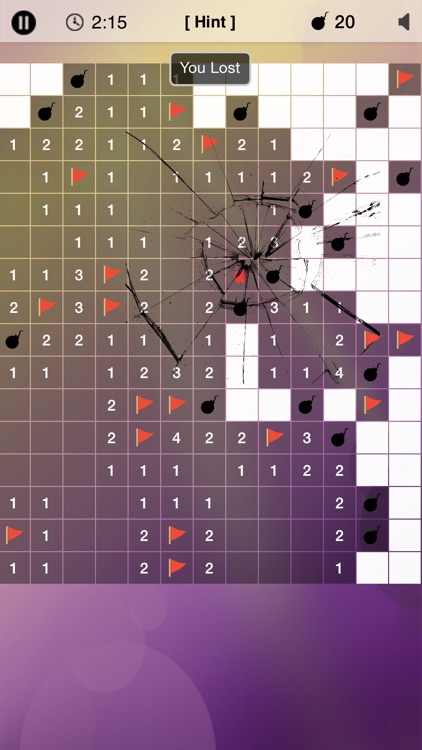
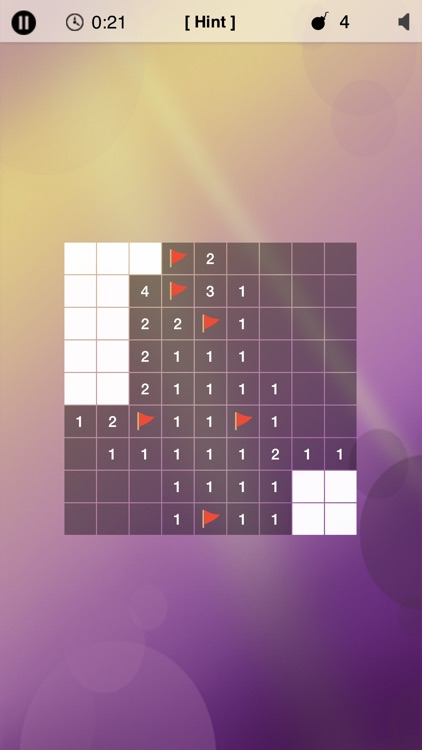
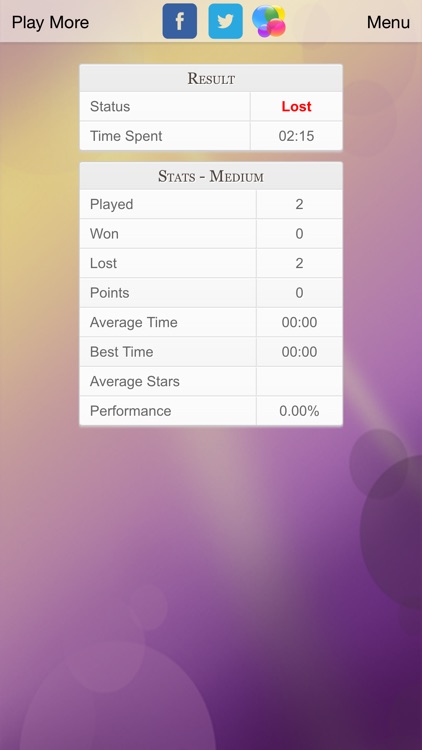
App Store Description
Put your math and puzzle-solving skills to work trying to beat the classic game of Minesweeper. Use the numbers to identify which squares hide mines—but don’t guess wrong or it’s game over.
Key Features
------------------------
• Simple interface makes learning the game easy for players of all ages.
• Three difficulty levels help entertain both novices and experts.
• A hint button will help you out if you get stuck, so you never need to make a risky random guess again.
How To Become The Ultimate Minesweeper
---------------------------------------------------
You play Minesweeper on a grid of unmarked squares. An easy game has 81 squares hiding ten mines; a medium game has 256 squares hiding forty mines; and a hard game has 480 squares hiding ninety-nine mines.
To start the game, you make a random guess by taping an unmarked square. That square, and possibly some adjacent squares, are replaced with numbers indicating how many mines touch that square.
Using math and proximity, you have to find and tap another unmarked square which doesn’t hide a mine. The unmarked square will be replaced with more numbers which help you find more mines. You have to keep searching until you uncover the numbers under every unmarked square.
But be careful: if you guess wrong and tap a hidden mine, you lose.
To help you keep track of which mines you’ve discovered, you can place a flag on unmarked squares indicating they contain hidden mines.
If you get stuck, press the hint button. The app will automatically check the flags that you’ve placed and tell you if you flagged a mine incorrectly. If all of your flags are correct, it will flag the location of a hidden mine for you.
Keeping you entertained are the game’s excellent graphics (which look incredible on retina displays) and fun sound effects.
AppAdvice does not own this application and only provides images and links contained in the iTunes Search API, to help our users find the best apps to download. If you are the developer of this app and would like your information removed, please send a request to takedown@appadvice.com and your information will be removed.