
Classic Minesweeper game for iOS

Minesweeper Q for iPad
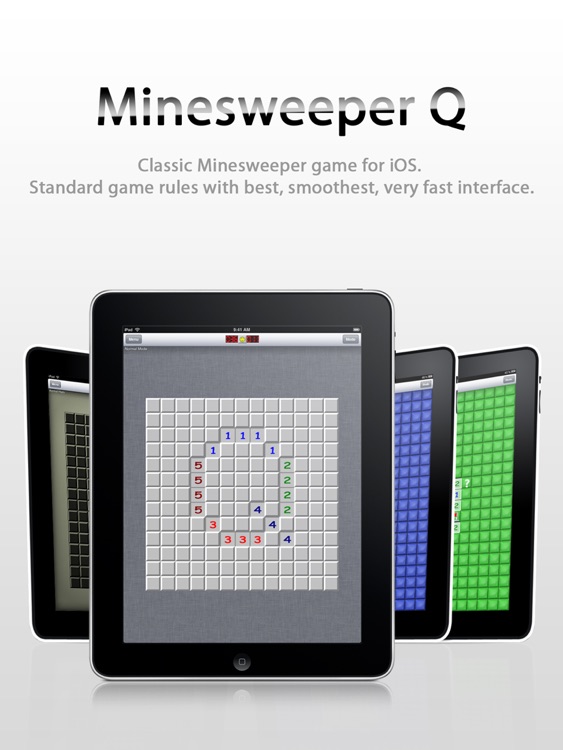


What is it about?
Classic Minesweeper game for iOS.
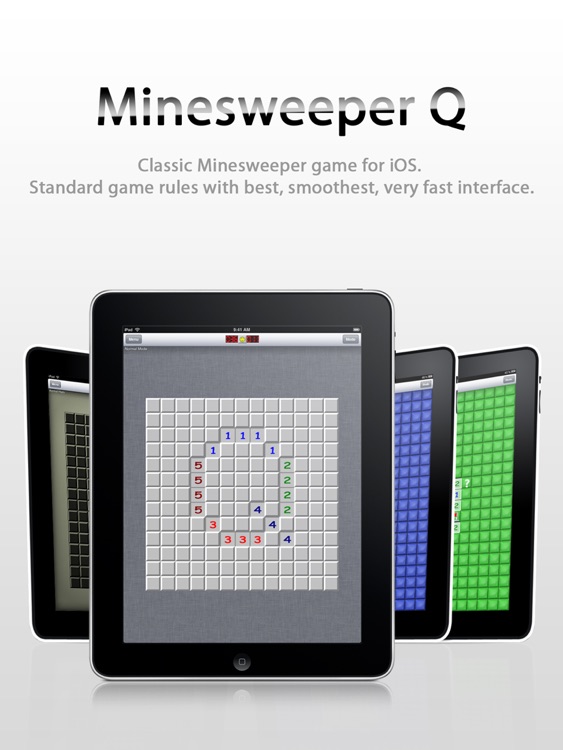
Minesweeper Q for iPad is FREE but there are more add-ons
-
$2.99
Premium version
App Screenshots
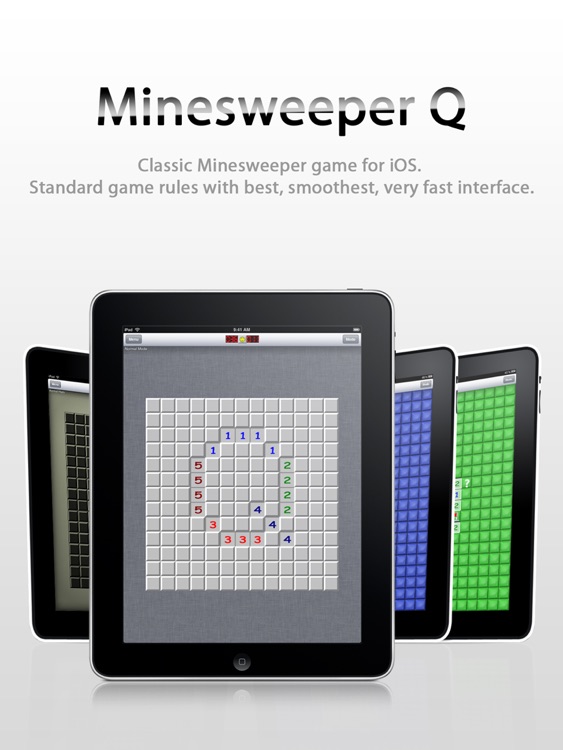


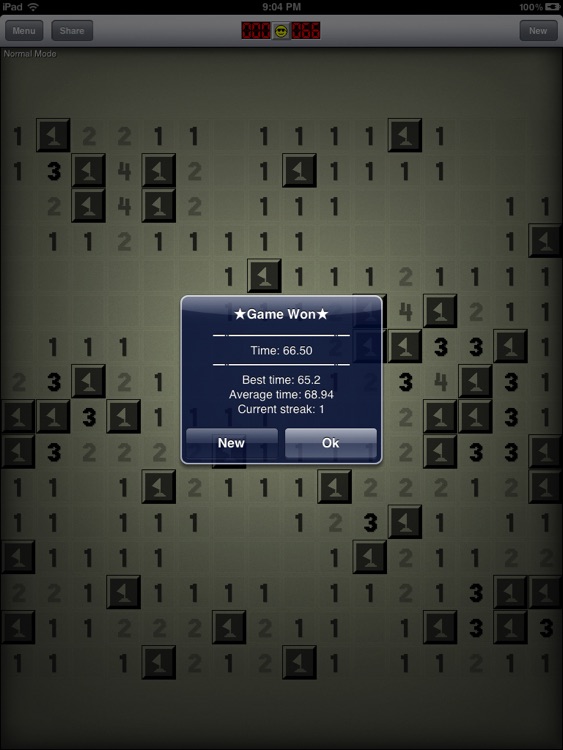

App Store Description
Classic Minesweeper game for iOS.
Standard game rules with best, smoothest, very fast interface.
We will keep our best to improve this game, since we are also devotees of minesweeper!
Please free feel to provide your suggestion or bug report by mail.
******************************************************
Features
******************************************************
◆ Easy to control (Drag scroll, Quick change mode, Quick open…etc)
◆ First tap luck
◆ Optional sound assist
◆ Highscore/Statistics data
◆ Game center support
◆ 8 appearance include classic style & shuffle
◆ 3 classic difficulty
◆ Fully configurable, board size & number of mines.
◆ Quick Overview
◆ Auto save
◆ Fast launch time
◆ Build in help & Video tutorial
◆ iOS4 multi-tasking support
◆ Share with Twitter & Facebook
◆ Retina High resolution support
◆ 3D Touch support
*******************************************************
How to control
*******************************************************
Normal mode:
- Tap a square to clear it.
- Tap and hold to flagging.
- Tap a numbered square next to that many flags to clear the rest.(Quick open)
- Tap empty square to change control mode.(Quick change mode)
Quick Flagging mode:
- Tap a square to flagging.
- Tap and hold to clear square.
- Tap a numbered square next to that many flags to clear the rest.(Quick open)
- Tap empty square to change control mode.(Quick change mode)
******************************************************
Support
******************************************************
Please follow us on twitter to get the latest news.
Twitter: http://www.twitter.com/spicalibar
WebSite: http://sites.google.com/site/stargazing2spica/
Mail: stargazing.spica@gmail.com
AppAdvice does not own this application and only provides images and links contained in the iTunes Search API, to help our users find the best apps to download. If you are the developer of this app and would like your information removed, please send a request to takedown@appadvice.com and your information will be removed.