■ This application is recommended for the following people
Minimal To Do List - miniToDo



What is it about?
■ This application is recommended for the following people!

App Screenshots






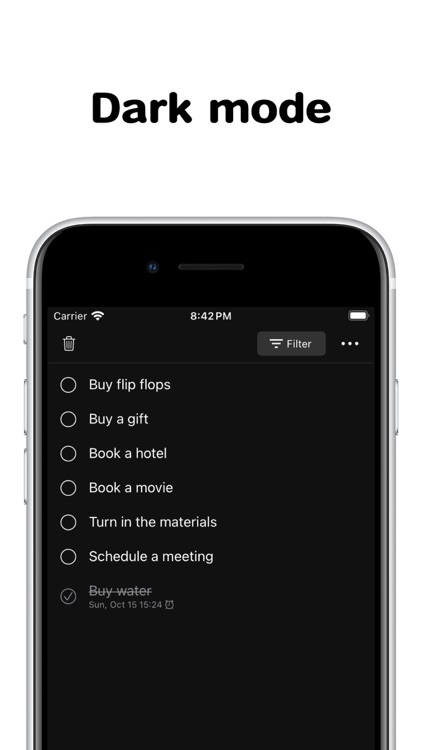
App Store Description
■ This application is recommended for the following people!
- People who want a simple to-do list with one list
- I want to check my to-dos with a widget.
- Want a notification function, but don't need complicated functions.
- Want to make inputting to-do's easy.
- I don't need a complicated and multifunctional to-do list app.
There are no unnecessary screens or functions, and the to-do list can be completed on a single screen.
From input to confirmation, you can do everything with a few operations.
Also, you can sort by date, alphabet, and tags with a single tap, making it easy to understand even afterwards.
■ List of Functions
- Data is automatically synchronized via iCloud and can be shared among multiple devices.
- To-Do and checklist can be operated with a widget on the home screen.
- Notification at the specified date and time
- Extensive reordering functions are easy to use.
- Easy to use rearrangement function.
- Change text size
- Check all or uncheck all at once
- Check or uncheck all tags at once Check or uncheck all tags by tag
■ About Billed Content
The function to hide advertisements is provided for a fee as a paid-for feature.
When reinstalling the app or changing the device model, you can restore it for free by tapping the "Restore Purchase Status" button from within the app.
Please log in to your iPhone/iPad with the same AppleID used at the time of purchase to restore.
AppAdvice does not own this application and only provides images and links contained in the iTunes Search API, to help our users find the best apps to download. If you are the developer of this app and would like your information removed, please send a request to takedown@appadvice.com and your information will be removed.