
Create a another you with miniMe maker

miniMe maker
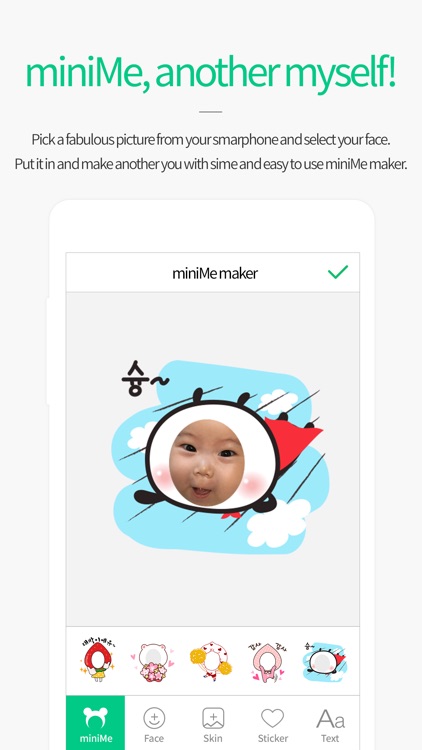
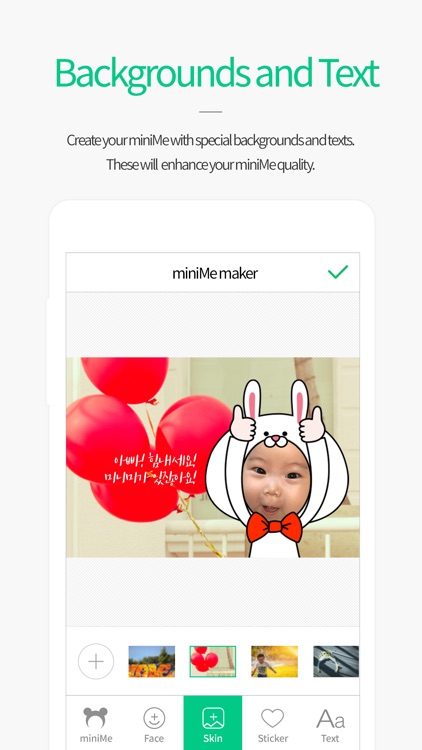
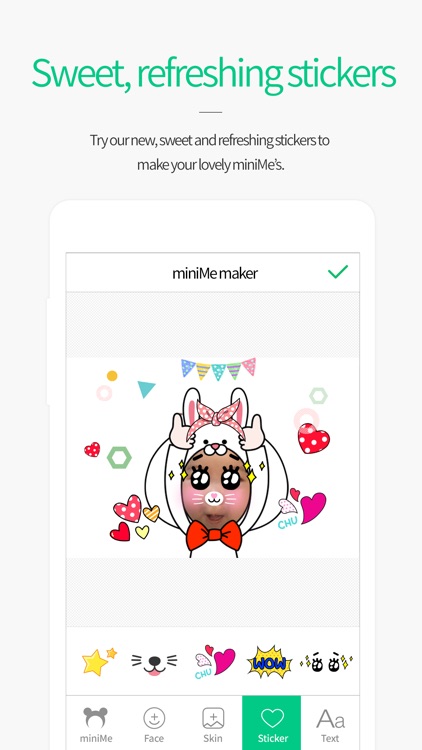
What is it about?
Create a another you with miniMe maker.
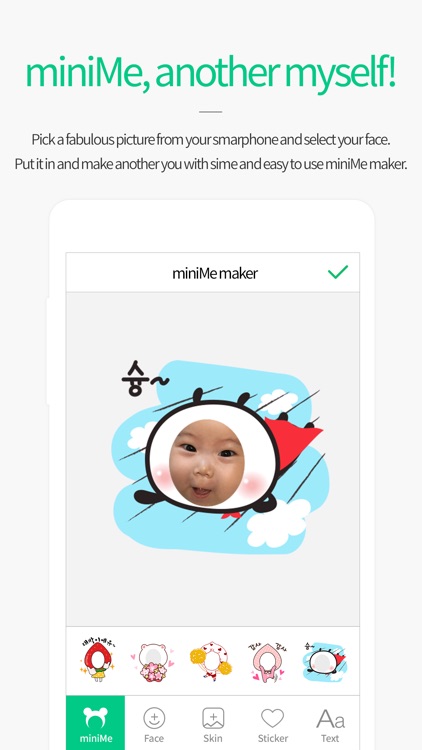
App Screenshots
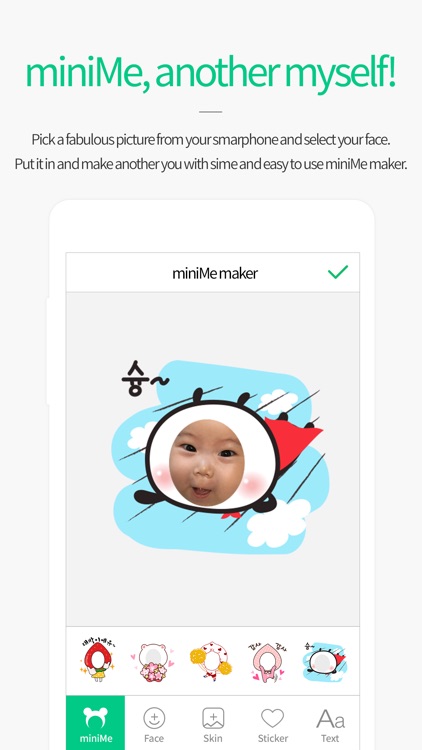
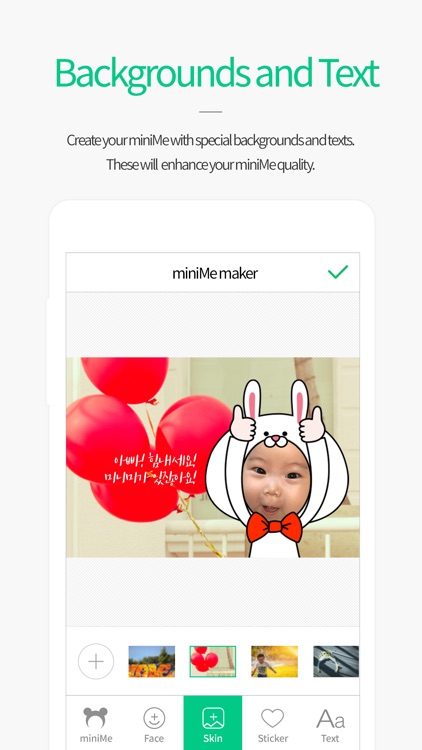
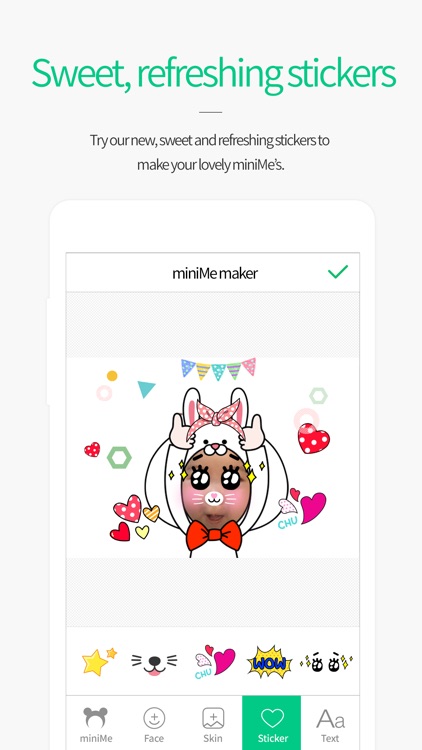
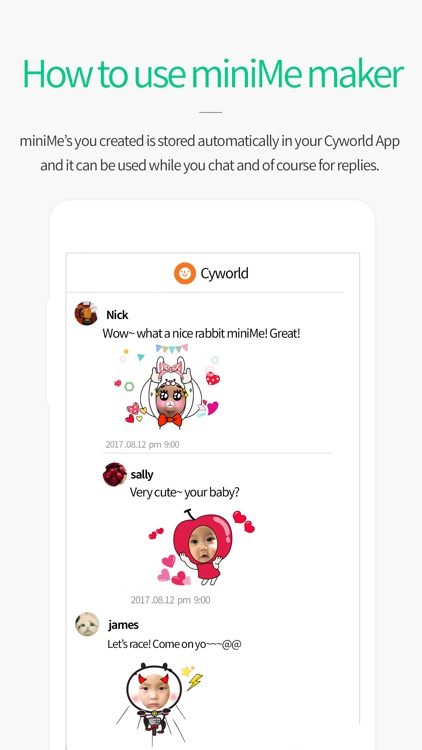
App Store Description
Create a another you with miniMe maker.
Shall we start to make our own miniMe’s?
1. Just like unique characters from the cartoons, try building another you
2. Make miniMe with various backgrounds and stickers provided
3. Express yourself with your miniMe inside Cyworld Chat, relies and status.
[Something very special about miniMe maker]
First, miniMe of another myself!
- Pick a fabulous picture from your smartphones, and select your face.
- Make another you with simple and easy to use miniMe maker
Second, backgrounds and text functions to enhance miniMe’s!
- Create your own miniMe’s with special backgrounds and texts
Third, sweet and refreshing stickers!
- Use stikers created by us to make miniMe of yourself. miniMe maker is free for use.
Forth, brief methods of miniMe.
- miniMe’s created by you in miniMe maker is stored automatically in your Cyworld App which can be used while your chat, and of course for replies.
[How to use miniMe maker]
Step1, select miniMe maker.
Step2, edit your photos by taking new pictures or by choosing one from your smartphone.
Step3, create your attractive miniMe with backgrounds, stickers, and texts.
Step4, you can store in your smartphone, and view you miniMe in your Cyworld App.
Step5, use your miniMe’s in your Cyworld app, and share it with your friends.
AppAdvice does not own this application and only provides images and links contained in the iTunes Search API, to help our users find the best apps to download. If you are the developer of this app and would like your information removed, please send a request to takedown@appadvice.com and your information will be removed.