With mInstaller it’s super easy to learn DaVinci Resolve and install your plugins straight onto your iPad (optional) and if you have any problems you can reach our support any time
mInstaller for iPad


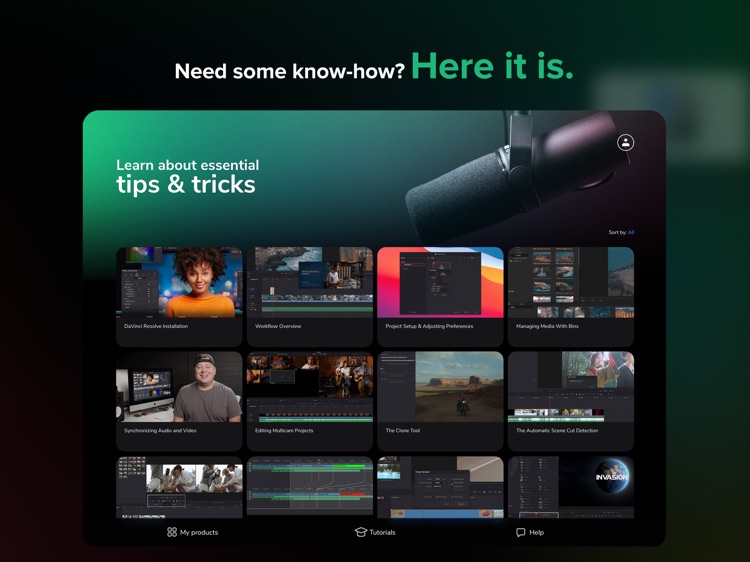
What is it about?
With mInstaller it’s super easy to learn DaVinci Resolve and install your plugins straight onto your iPad (optional) and if you have any problems you can reach our support any time.

App Screenshots


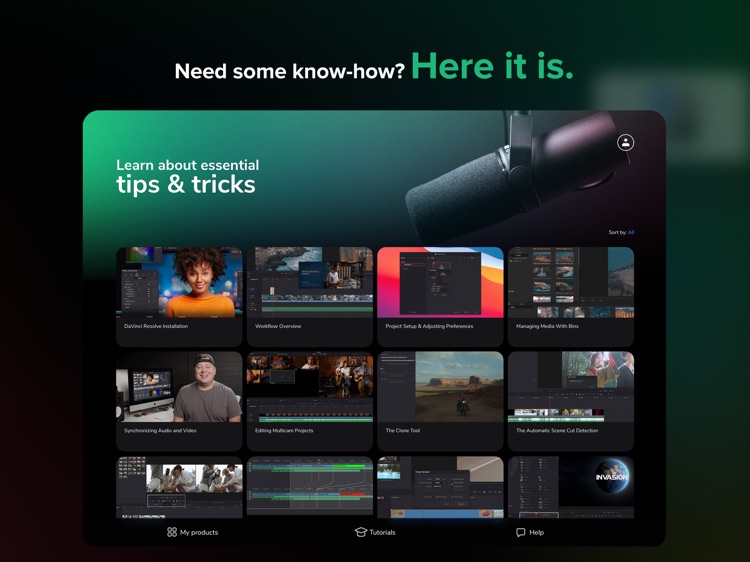

App Store Description
With mInstaller it’s super easy to learn DaVinci Resolve and install your plugins straight onto your iPad (optional) and if you have any problems you can reach our support any time.
Watch all our DaVinci Resolve video and if you login (via magic link or use your login credentials) you will see your list of supported iPad plugins that you can install. Click install and mInstaller will do everything in the background (including installing fonts and LUTs!).
Disclaimer:
DaVinci Resolve for iPad is still being actively developed and most plugins work just as on the desktop, but unfortunately not all do. Some plugins and elements will work differently than on the desktop version of DaVinci Resolve and you will see a description next to the plugin what identified differences you can expect currently. Also, please let us know via Help if you encounter any problems.
AppAdvice does not own this application and only provides images and links contained in the iTunes Search API, to help our users find the best apps to download. If you are the developer of this app and would like your information removed, please send a request to takedown@appadvice.com and your information will be removed.