
Minutes Master will be your 'best buddy' if you need to

Minutes Master - Notes & more!
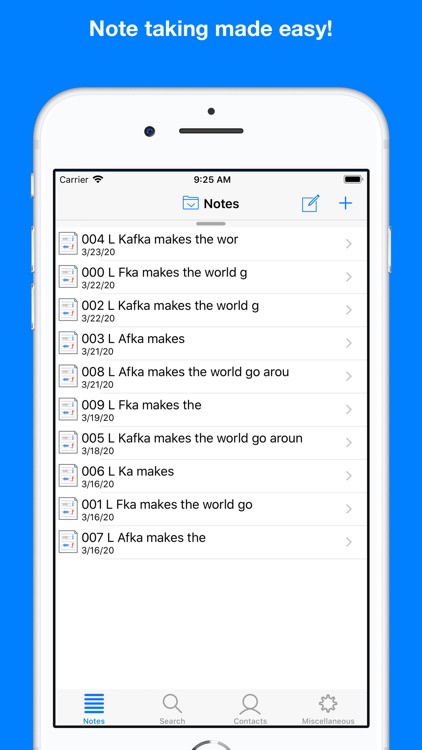
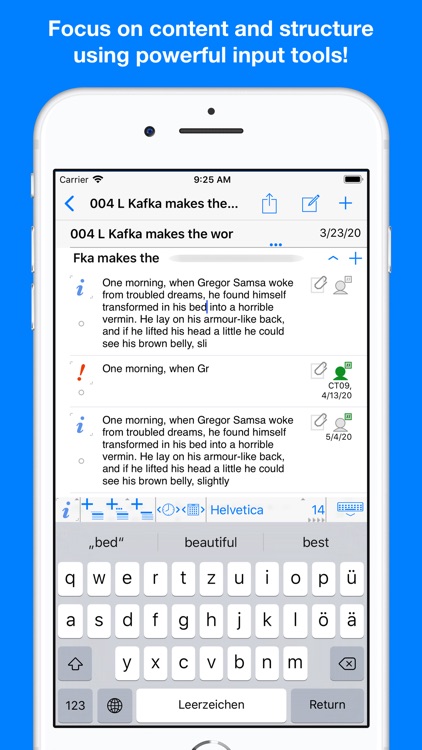
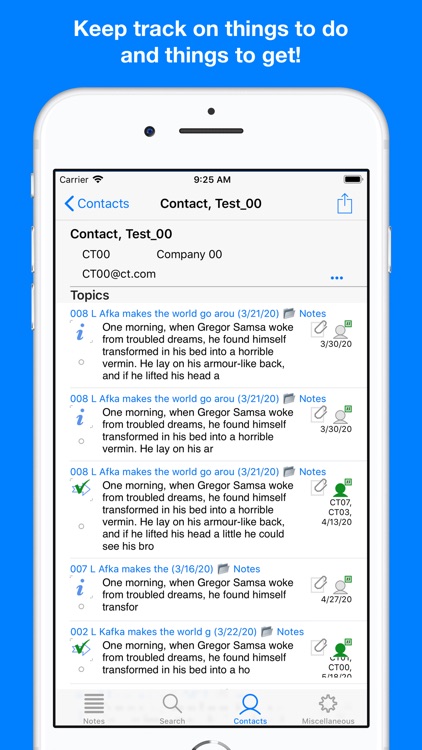
What is it about?
Minutes Master will be your 'best buddy' if you need to
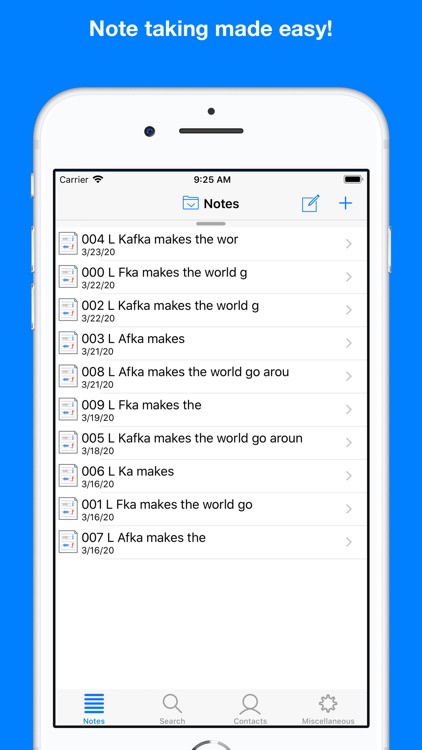
App Screenshots
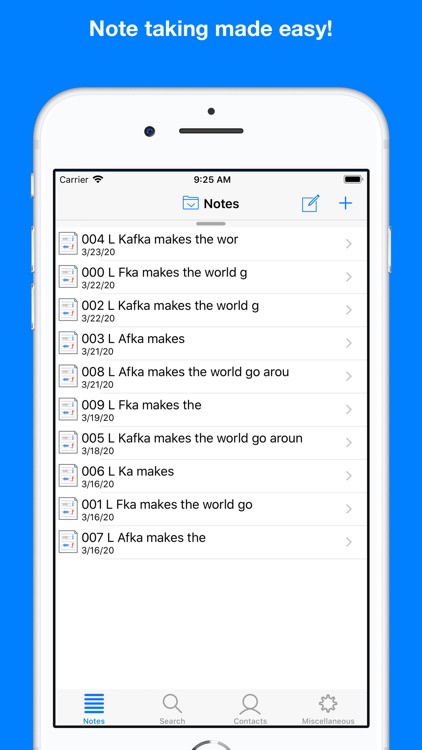
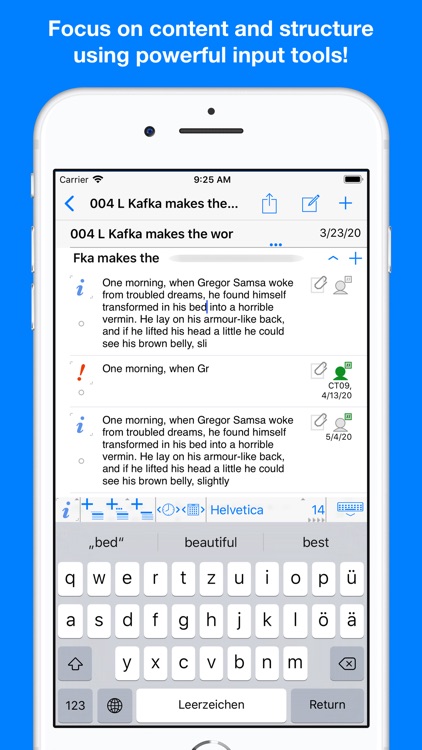
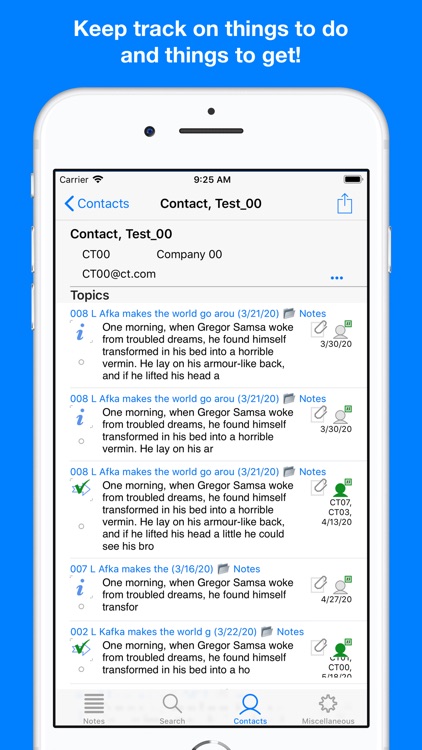
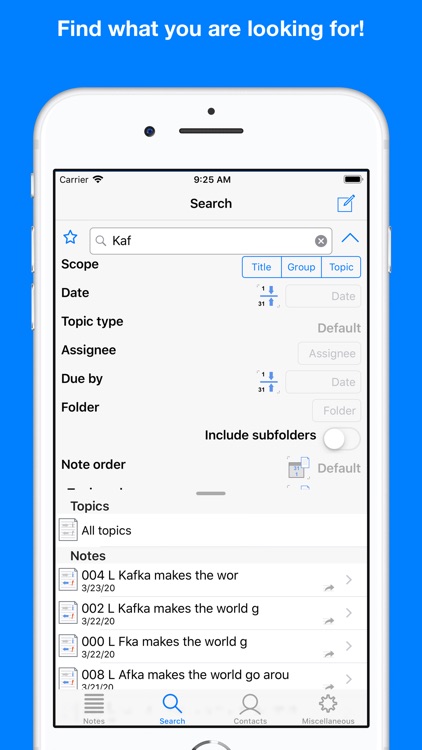
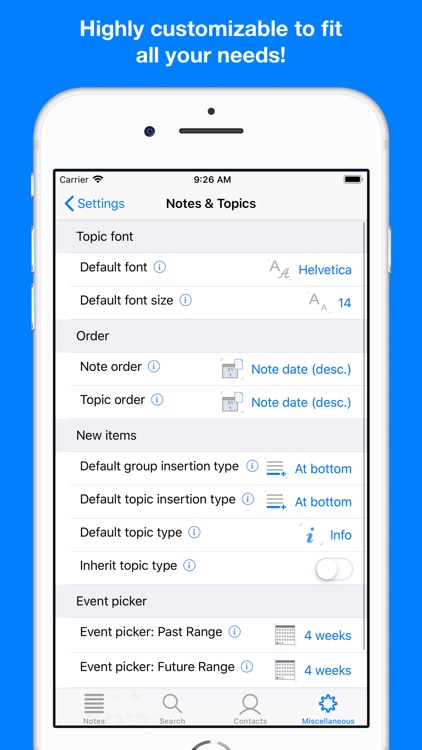
App Store Description
Minutes Master will be your 'best buddy' if you need to
- take notes to assist your memory
- keep track of agreements
- keep track of assignments
- take meeting minutes
- administrate meetings
and if you like to do so in a very easy to use, jet powerful app!
Have a look at the feature list to find your needs to be satisfied!
Minutes Master
- fully supports all iPhone (especially 6 Plus & 7 Plus) and all iPad devices (iOS 9 and higher)
- fully supports iCloud: Keep your note in sync on all your devices
- fully supports external keyboards: Allows for a performance boost; especially on small devices
With Minutes Master you can:
- create new notes from the scratch
- create new notes from calendar events
- create new notes from custom templates
- create new notes from existing notes
- organize notes in a customizable folder structure
- move existing notes to between folders at any time
- create and use archive folders, that prevent their notes from unwanted changes
- keep track of your notes by filtering or reordering note lists
- store and reload filter and order settings as favorites
- detect important note content by 'talking' note icons
- add participants, carbon copy receivers and note taker informations
- import contacts directly from the iOS address book
- organize your note contents in groups and topics
- classify topics with expressive topic types
- automatically insert new groups or topics at the bottom (meeting minutes style) or at the top (todo lists style)
- reorder groups and topics at any time
- fold and unfold any group (to hide/show all included topics)
- format topics with a lot of rich text features (fonts, sizes, styles, colors, indents, alignments, ...)
- add file attachments in any available file format or image attachments from the photos app or camera roll to topics
- send all files (from other apps, mails, ...) to Minutes Masters inbox (to use as attachments)
- organize attachment files in inbox and iTunes file share folder
- share all attached files with any other capable app
- create PDF files with all attachments included as fully usable documents (not just pictures)
- assign todo-topics to one or more assignees
- set a due date for every topic
- keep track of 'due dates' by creating reminders in the reminder app or timed notifications (messages)
- keep track of all assignments in a quick (per note) overview
- send notes or topics by mail as plain text, PDF or importable MMX files
- export notes as PDF or importable MMX files and share them via mail, AirDrop, ...
- import notes sent to you as MMX files by mail, AirDrop, ...
- print nicely formatted notes
- create templates for often used note styles or repeating meetings
- find your notes with a powerful search engine
- store and reload search settings as favorites
- see all matching topics in a quick view mode or in full note context
- jump to full note context from topic quick view
- create new contacts from the scratch
- create new contacts from your iOS address book, optionally with automatic name lookup
- keep track of your contacts by filtering and ordering contact lists
- take custom notes for your contacts
- fast switch between notes-, search- and contacts-views by customizable tab bar
- keep multiple notes, directories, search results, ... accessible by creating new tabs in the tab bar
- import your existing notes from Minutes&Tasks
- ...
In addition Minutes Master is highly customizable to your style of work!
One final note:
Of course your notes may contain highly sensitive information, therefore Minutes Master (and LaborEtArs as the creator) takes care that your data (notes, attachments, contacts, events, reminders, ...) are neither transferred to anybody or anywhere nor used in any form except inside of the app itself. This is of course with the exception of the iCloud, if the iCloud sync feature is enabled!
AppAdvice does not own this application and only provides images and links contained in the iTunes Search API, to help our users find the best apps to download. If you are the developer of this app and would like your information removed, please send a request to takedown@appadvice.com and your information will be removed.