The MIRACL Trust Authenticator Application brings you the power of MIRACL Trust’s platform to your phone
MIRACL Trust

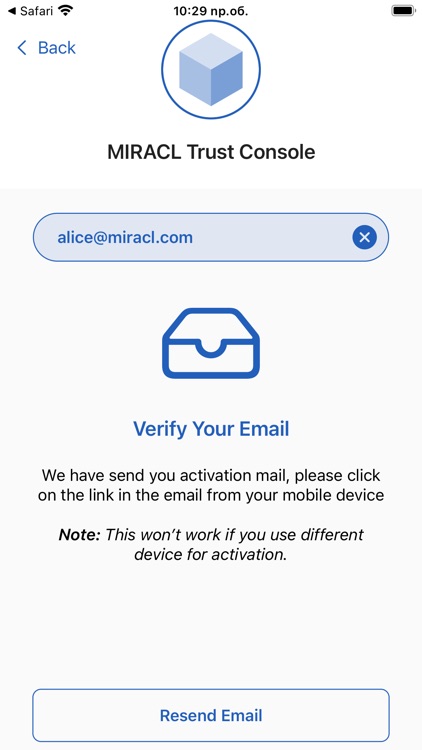

What is it about?
The MIRACL Trust Authenticator Application brings you the power of MIRACL Trust’s platform to your phone.

App Details
App Screenshots

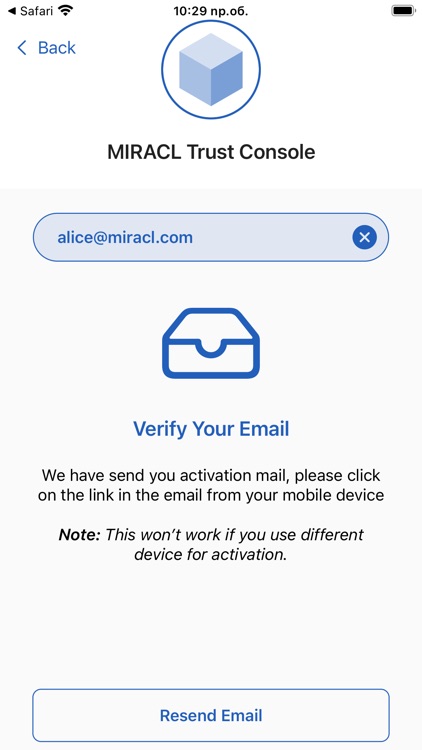




App Store Description
The MIRACL Trust Authenticator Application brings you the power of MIRACL Trust’s platform to your phone.
MIRACL Trust offers an effortless login experience that puts users first, rolls out hassle-free, with no personal data ever required.
Features included:
* Scan QR codes to authenticate to web pages secured by MIRACL authentication.
* Authenticates to web pages secured by MIRACL from your phone using this app.
* Manage users from within the application.
What is MIRACL Trust?
MIRACL Trust is a state-of-the-art security platform, that helps you get rid of passwords. It:
* Is secure - Preventing 99.9% of all attacks.
* Is simple - MIRACL enables instant MFA. Say goodbye to SMS verification.
* Puts privacy first - MIRACL leaves your customer data in your hands. We safely authenticate users without their personal information.
AppAdvice does not own this application and only provides images and links contained in the iTunes Search API, to help our users find the best apps to download. If you are the developer of this app and would like your information removed, please send a request to takedown@appadvice.com and your information will be removed.