Mission Bank’s mobile deposit app is specifically designed for businesses
Mission Bank Business mRDC
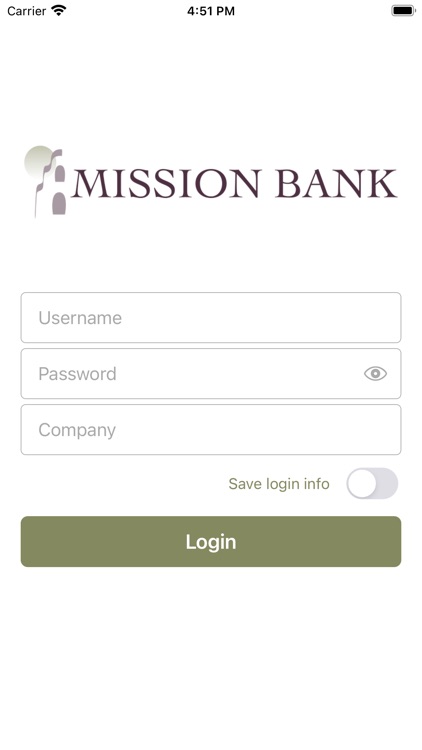


What is it about?
Mission Bank’s mobile deposit app is specifically designed for businesses.
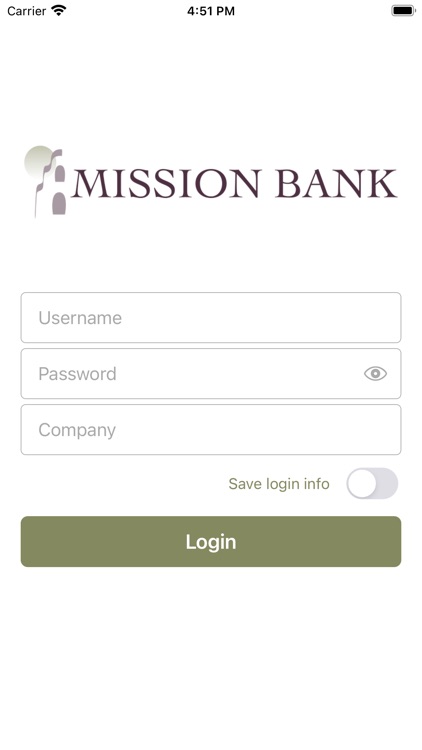
App Screenshots
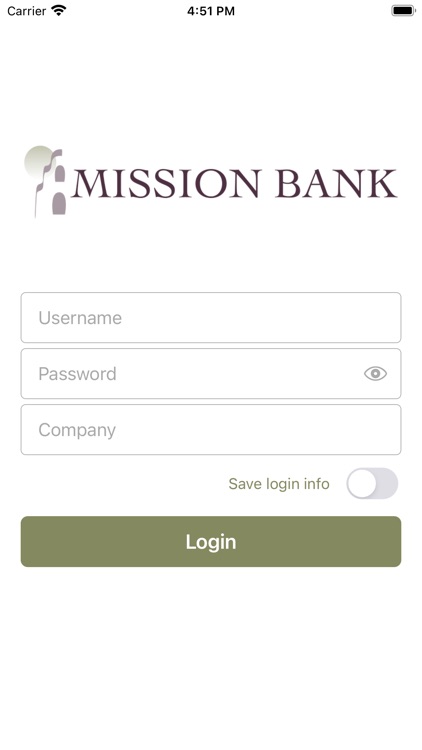


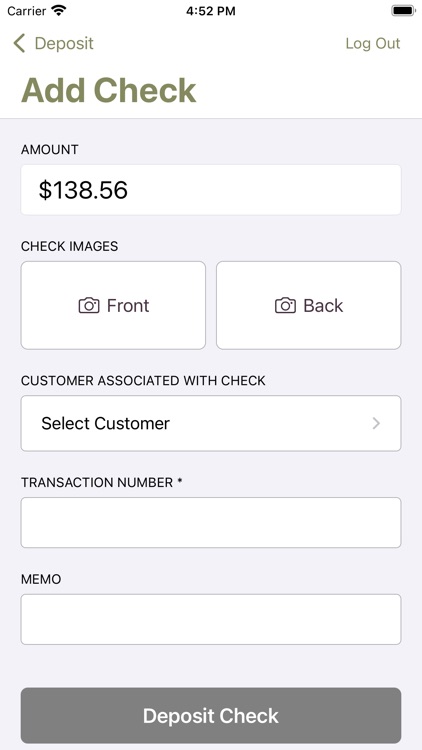
App Store Description
Mission Bank’s mobile deposit app is specifically designed for businesses.
Mission Bank’s Business mRDC app is an ideal solution if your business has:
• a limited number of checks to deposit each day, or
• satellite offices that occasionally receive payments, or
• employees collecting checks directly from customers at their home or business.
The mobile capabilities can complement your existing REACH Remote Deposit Capture scanner-based processing, or the mobile app can be used as a standalone option with a tablet or smartphone serving as the check scanner. With either option, a company administrator assigns the users’ privileges and accounts, and the app only processes deposits – there is no bank account information disclosed.
To use Mission Bank’s Business mRDC app you must first be enrolled in REACH and the mRDC option must be one of your user entitlements. You’ll sign on using the same ID, password and company name you use for REACH. If you’re not currently enrolled, contact your local business banking center for information on how to subscribe.
Connectivity and usage fees may apply to some mobile banking features. Contact your wireless service provider for details.
AppAdvice does not own this application and only provides images and links contained in the iTunes Search API, to help our users find the best apps to download. If you are the developer of this app and would like your information removed, please send a request to takedown@appadvice.com and your information will be removed.