Keep up-to-date with space launches from NASA and other agencies around the world with MissionClock for your iPhone or iPod Touch
MissionClock
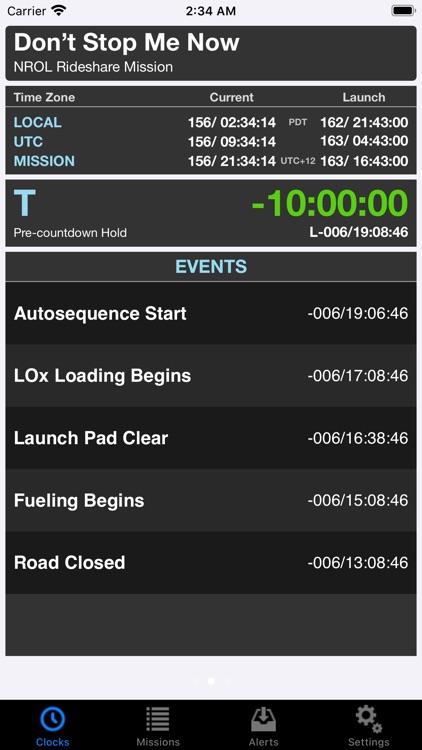
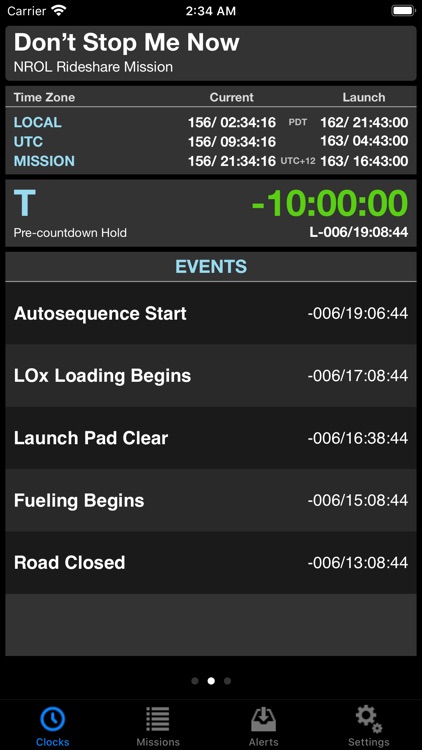
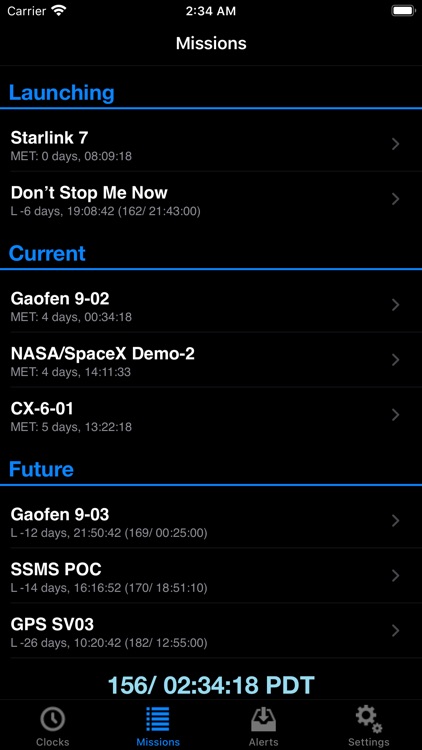
What is it about?
Keep up-to-date with space launches from NASA and other agencies around the world with MissionClock for your iPhone or iPod Touch.
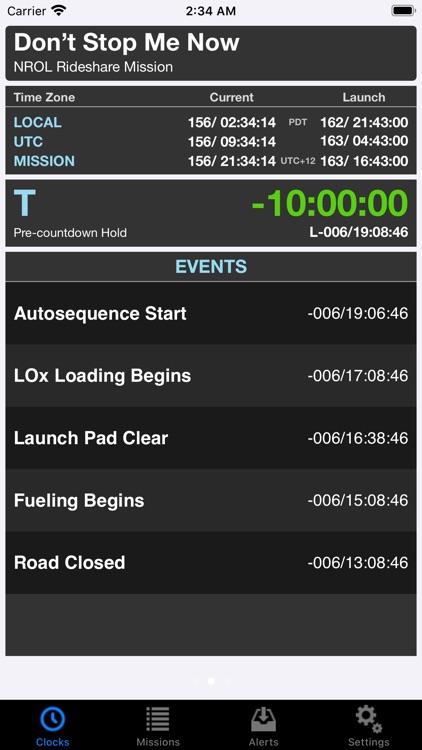
App Screenshots
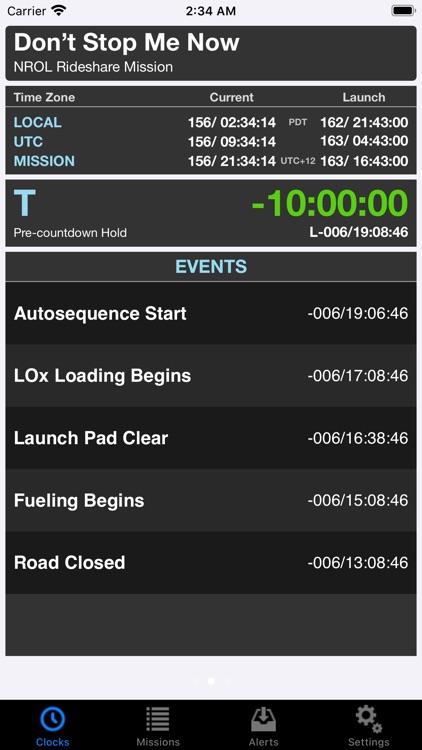
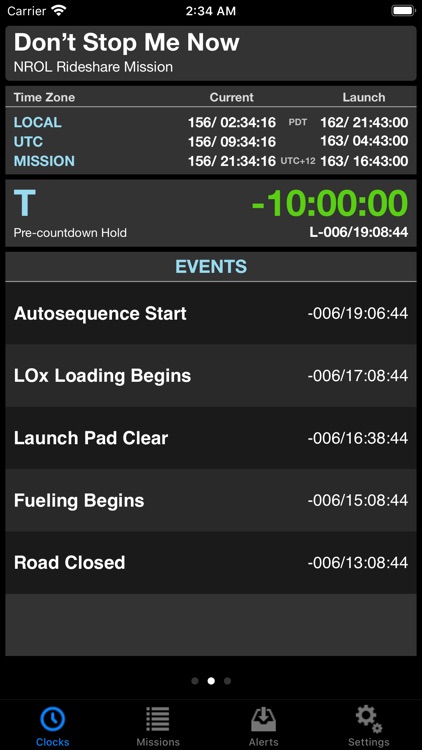
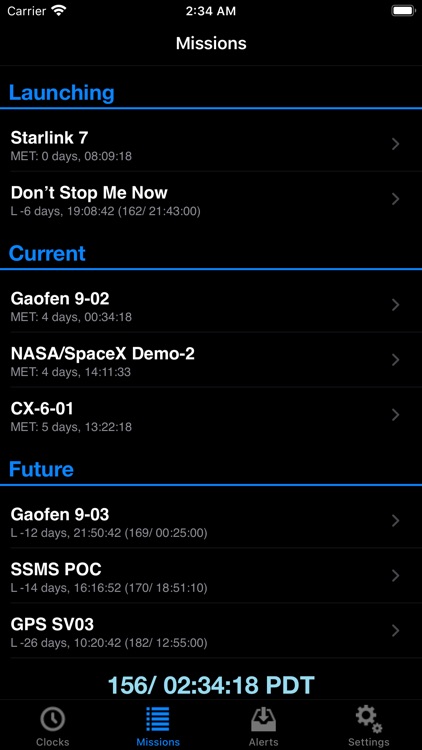

App Store Description
Keep up-to-date with space launches from NASA and other agencies around the world with MissionClock for your iPhone or iPod Touch.
MissionClock shows you a real-time countdown clock for upcoming missions, as well as information about missions that are currently underway. You can see major launch and ascent events as they happen, and receive alerts when mission conditions change.
Features:
• Gorgeous, at-a-glance countdown information
• T-clock and L-clock information
• Countdown holds
• Hold time remaining
• Current and significant event times displayed in multiple time zones
• Detailed mission event lists
• Time to/since each event
MissionClock’s main view shows the current time in three time zones (yours, UTC, and the mission’s). It shows the T-clock, including pauses for built-in launch holds, and the L-clock, letting you know how much real time remains before launch. For missions that have already launched, MissionClock will show you the Mission Elapsed Time (MET).
The MissionClock staff regularly compile space mission information from a variety of sources including contacts within NASA, and collect them on our servers. MissionClock is automatically updated with changes, so you stay informed.
AppAdvice does not own this application and only provides images and links contained in the iTunes Search API, to help our users find the best apps to download. If you are the developer of this app and would like your information removed, please send a request to takedown@appadvice.com and your information will be removed.