
Character and hit the Save and staggered save

MixCamera for MixChannel -動画文字入れ/動画編集/動画作成/動画加工 -ミックスカメラ


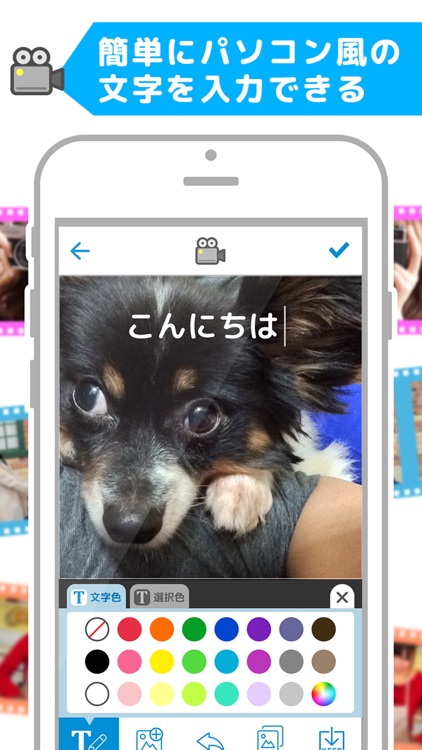
What is it about?
Character and hit the Save and staggered save

App Screenshots


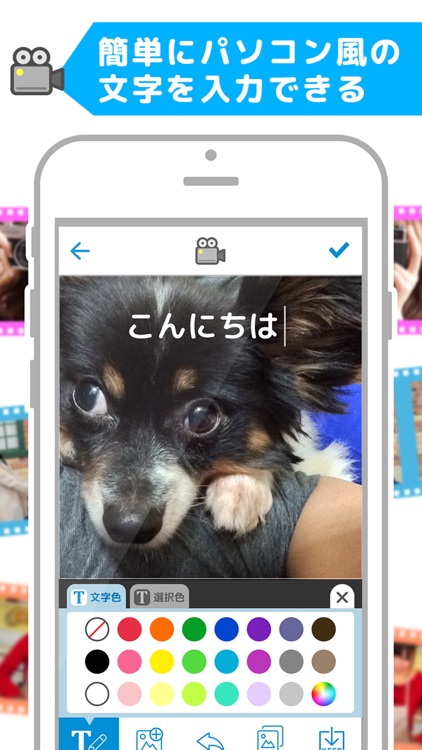

App Store Description
Character and hit the Save and staggered save
Add Image to save, and staggered save ...
Cho Mendoi (*'Д `) = 3 huh ...
Such is recommended to you!
Nante video editing in the smartphone, and probably difficult to use it to absolutely confusing ...
Such prejudice is also broken, really easy to understand and easy app! !
Function is simple!
① wind videos that have hit the personal computer of the characters I can make!
Until now,
1 character hit the Save, and cursor movement,
Also save it hit one character
You can use this app ...
Just enter the characters before and after conversion! Tsu end!
Simple, right?
② easy save Cho by shifting the image!
Speaking of Mikucha, image staggered save
Cho huh basic!
But that's other apps,
1 Image is shifted to save
2 screen is changed
3 back to the edit screen
4 In addition, the image is shifted to save
5 screen is changed .... repeat!
You can easily find this app!
Because there is a temporary storage function, temporarily saved in only one tap!
And do not also screen transition, it is possible to re-edit those that have been provisionally stored on the way Edit!
Finally, together comfortably from a change in the video (output) to bing!
If you connect the movie made here in Mikucha,
Haste can! !
I try to use once!
AppAdvice does not own this application and only provides images and links contained in the iTunes Search API, to help our users find the best apps to download. If you are the developer of this app and would like your information removed, please send a request to takedown@appadvice.com and your information will be removed.