
MNC Mbanking is a convenient banking application to access your account anytime, anywhere

MNC Mbanking
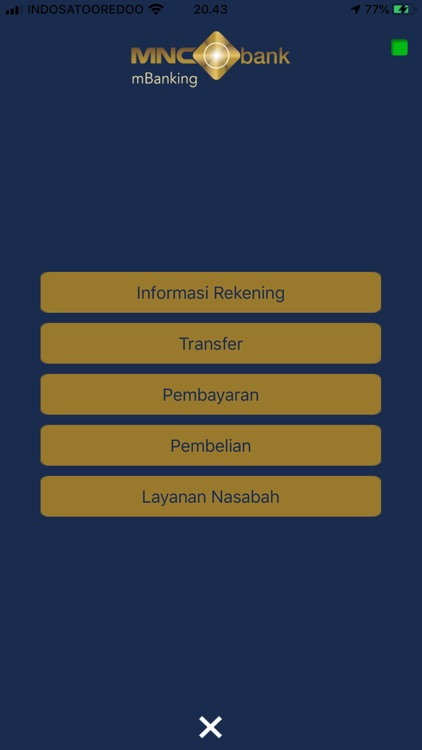
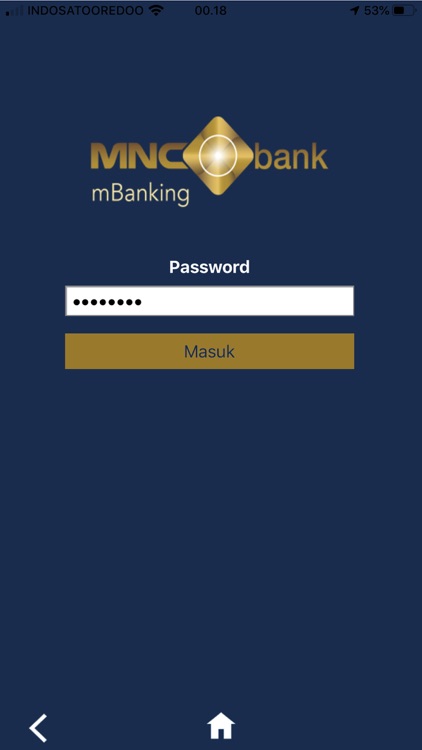
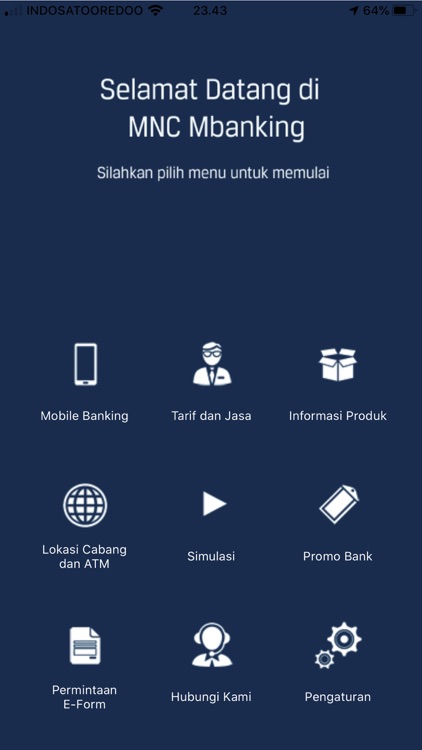
What is it about?
MNC Mbanking is a convenient banking application to access your account anytime, anywhere.
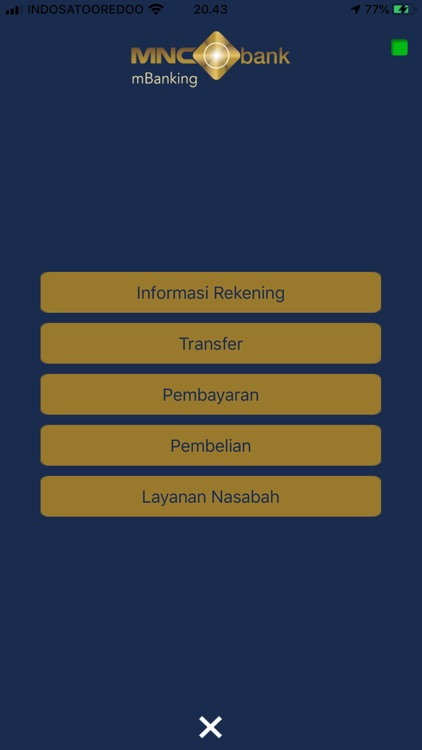
App Screenshots
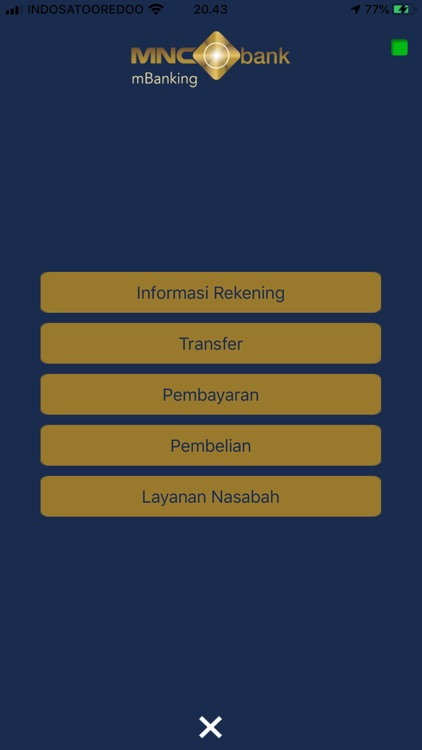
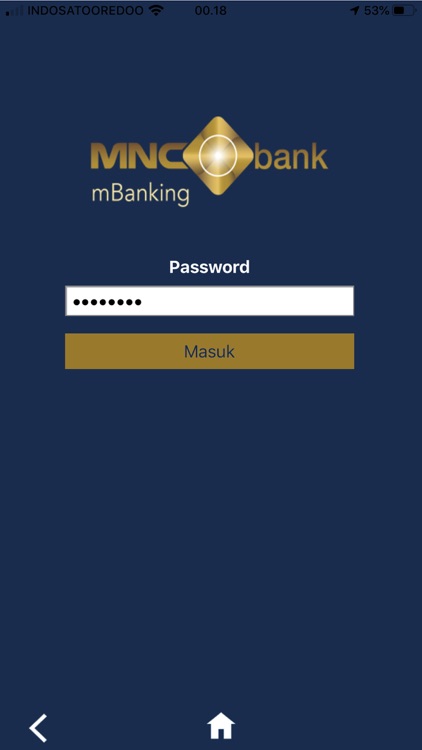
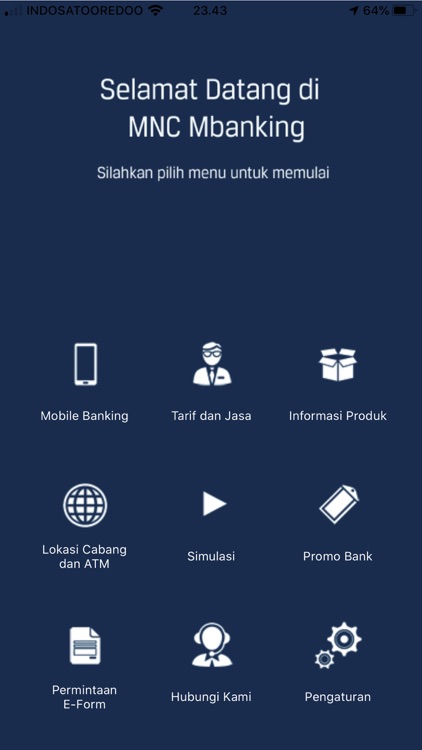
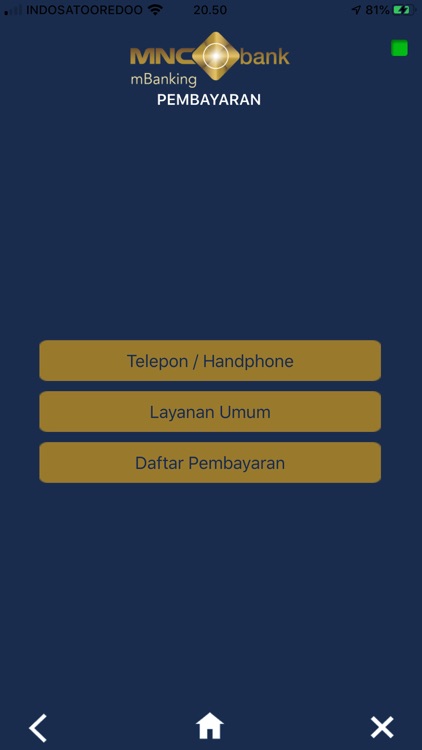
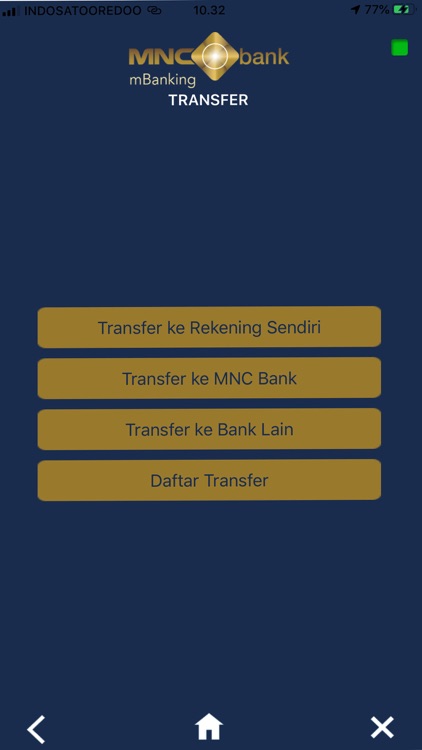
App Store Description
MNC Mbanking is a convenient banking application to access your account anytime, anywhere.
You can perform the following transactions:
• Account Information
Balance Inquiry on Saving, Current, Time Deposit, Loan and Account Statement
• Transfer
To Own Account
Within MNC Bank Account
Realtime Transfer
To Other Bank : SKN
• Customer Service
Inbox, Pending Transaction and Change PIN
• Rates and Services information
• Product Information
• Branch and ATM Location : Find nearest ATMs and Branches location around you, list of our ATMs and Branches location
• Simulation : KTA Loan and Deposit simulation
• Promotion information
• Request E-Form : Request for opening Savings Account, Deposit and Credit Card
• Contact Us
• Setting : change password and language
How to use :
• To use our MNC Mbanking service, you need to register at one of our ATM or call at 1500 188 for cellular number that you will use.
• Download the MNC Mbanking application.
• Make your Password to gain permission to access MNC Mbanking.
• If the activation has yet to be done, the customer will be asked to enter their Mobile Banking PIN to start the activation process.
• After the activation process is successful, you can directly do transactions with MNC Mbanking.
• Password is needed to access MNC Mbanking and PIN Mobile Banking is needed to authorize financial transactions
Don’t have MNC account? Go to the nearest MNC Branch and open new account with us.
For further assistance, please contact MNC Call Center at 1500 188
Enjoy using the MNC Mbanking
Banking anywhere wherever you are
AppAdvice does not own this application and only provides images and links contained in the iTunes Search API, to help our users find the best apps to download. If you are the developer of this app and would like your information removed, please send a request to takedown@appadvice.com and your information will be removed.