Mobble is an innovation offering payments and in-store experience for customers
Mobble


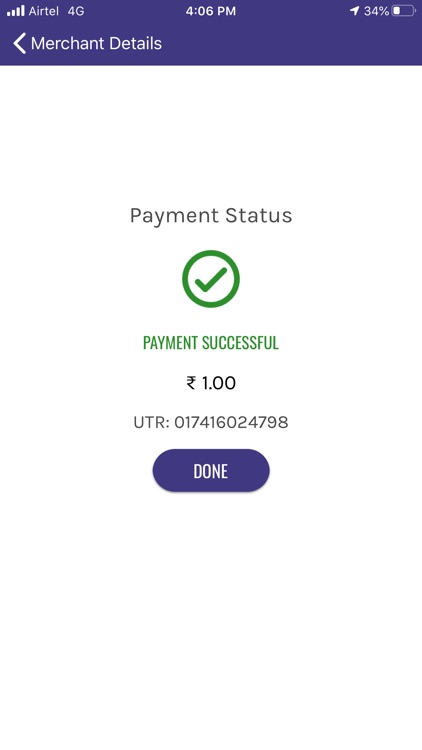
What is it about?
Mobble is an innovation offering payments and in-store experience for customers. It acts as a virtual assistant starting with a greeting notification upon entering a store and as well as providing relevant and curated information about the merchant offerings, payments, cashbacks & rewards, etc.

App Store Description
Mobble is an innovation offering payments and in-store experience for customers. It acts as a virtual assistant starting with a greeting notification upon entering a store and as well as providing relevant and curated information about the merchant offerings, payments, cashbacks & rewards, etc.
It is like, instead of you moving near QR Code to scan, QR-Code comes to your phone automatically when you are in a Mobble zone. Hence, no more crowding near the cash counter to make payment.
Pay merchants directly from your bank account
Mobble helps you pay with your existing bank account that you have already linked with an UPI App. Since it works on UPI, you don’t need to move money from your bank account to a virtual account to make payment. Hence, the need for reloading of virtual account is not required at all.
Location information
Mobble makes it simple when you need to know the latest news and offers at merchant location. Mobble shows curated information within the App when you are in a merchant location (or even remotely from any location (The information includes merchant details, new product offerings, discounts, etc).
Remote Payments
Pay any merchant even when you are not physically present in that merchant location. Browse through the merchants who accept payments using Mobble and pay them by sitting at your convenient location and share the payment details directly from the UPI App. This completely eliminates the need to remember the merchant’s bank account details, mobile number or even their UPI ID (VPA). Hence, paying merchants is as simple as sending a message through chat Apps.
Repeat Payments
When you pay a merchant through Mobble, you get an option to pay again, so for subsequent payment to the same merchant, you need not browse the Map or scroll the list to find the merchant. Simply hit the “Pay Again” button in transaction history section to make payment.
Pay using Bluetooth
With Mobble, you don’t need to move towards a QR Code, get the mobile number or UPI ID from the merchant to pay them. Instead, just turn on Bluetooth in your phone and Mobble App will automatically get and populate the UPI ID of the merchant. Hey, the QR Code comes to you!
Get Notification about business location
The biggest advantage of using Bluetooth for payments is, get Push Notification popped up in your phone the moment you step-in to a merchant location. Clicking on the notification will directly take you to the page where you will be able to view details about the location and make payment.
Preferred UPI ID (VPA
Use Mobble to pay using UPI collect request through any UPI App of your choice. Doing this, you will never miss the opportunity to grab Cashbacks & Rewards from UPI Apps for the transactions that you do. The best part is, you can change your UPI VPA any number of times through profile page or before initiating a transaction.
Name & Email ID
Mobble doesn’t force you to provide your name and email. But, if you wish to share your details, you can very well do it through the profile page. The purpose of sharing your name is, when you make a payment through Mobble, it becomes easy for the merchant to identify the transaction with your name. Please note that the name you enter need not be your real name. Instead, provide your nick name so that it can be used to identify payments that you make. Mobble uses your email ID to send information occasionally about merchant acceptance network and product features.
Map & List view
As we all are familiar with Google Maps, Mobble App displays the same in Home page and allows you to easily locate the merchants who accepts payment using Mobble. Switch to list view when you get bored searching for a merchant in Map.
AppAdvice does not own this application and only provides images and links contained in the iTunes Search API, to help our users find the best apps to download. If you are the developer of this app and would like your information removed, please send a request to takedown@appadvice.com and your information will be removed.