
The Mobicoach for Instructors App is to be used by Mobiplex authorized Instructors only

MobiCoach for Instructors
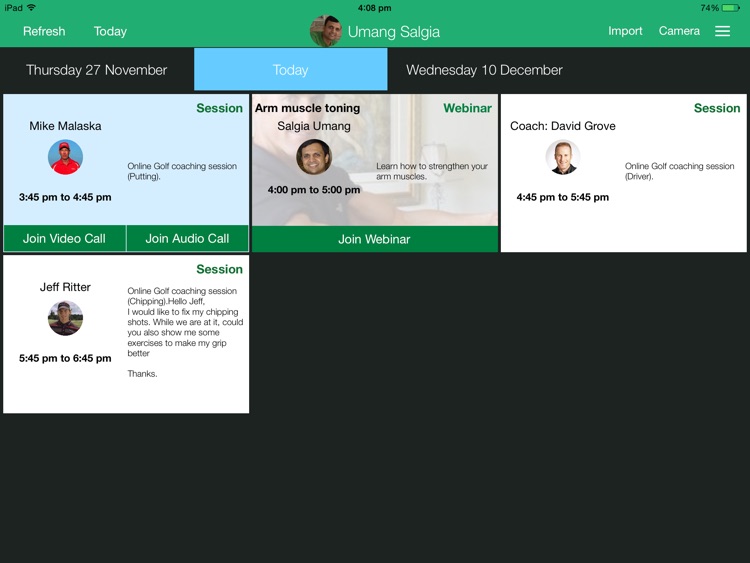
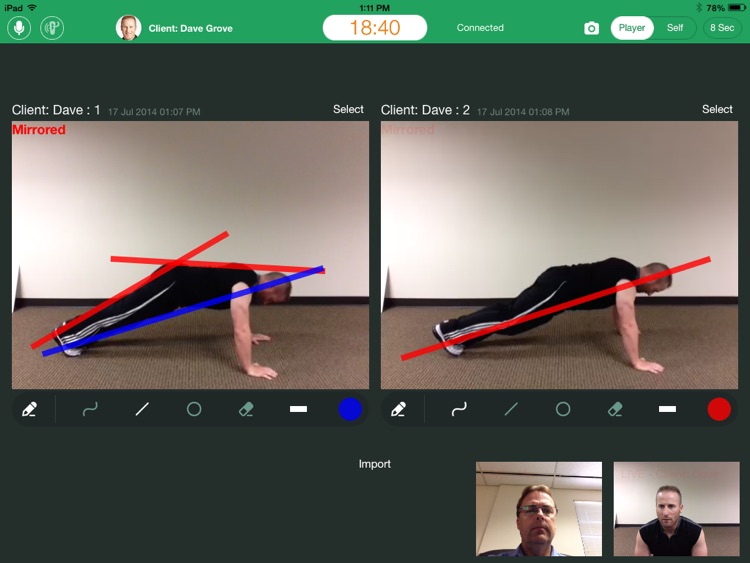
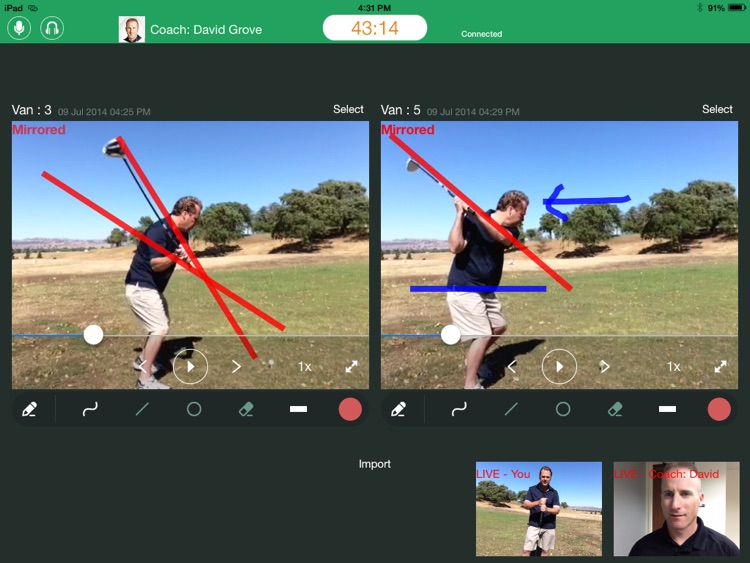
What is it about?
The Mobicoach for Instructors App is to be used by Mobiplex authorized Instructors only. To inquire about becoming an authorized Mobicoach instructor and have an instructor account created for you, please contact support@mobiplex.com.
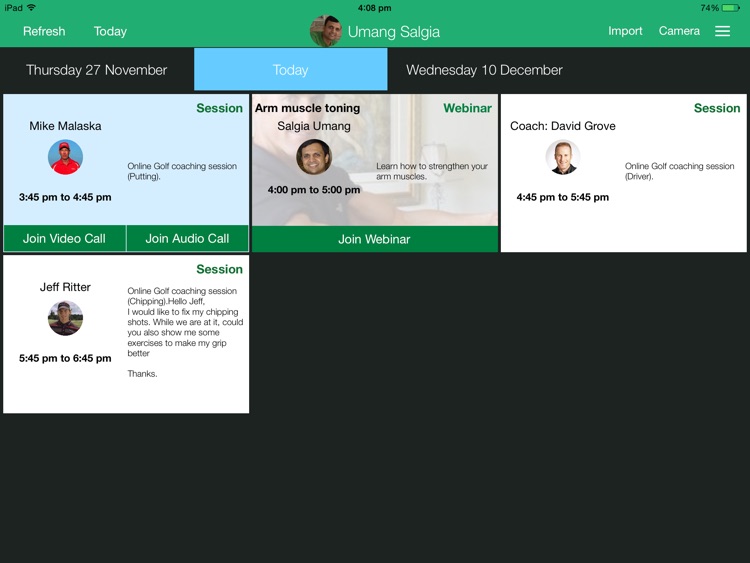
App Screenshots
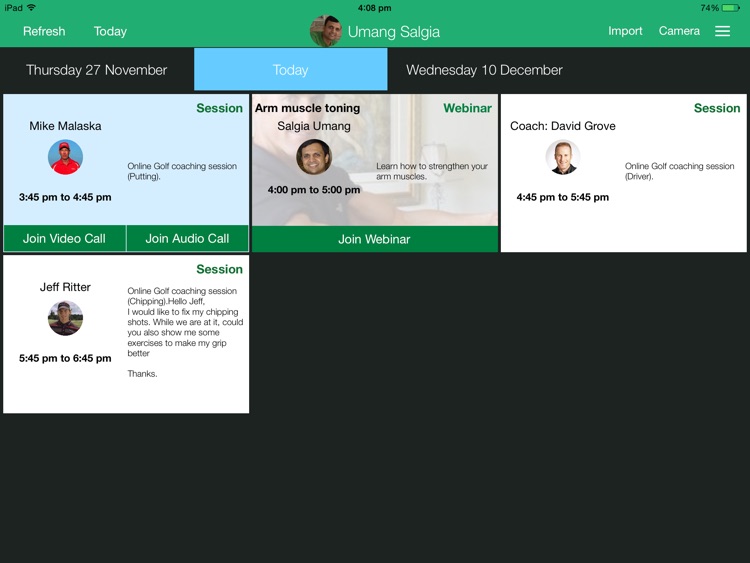
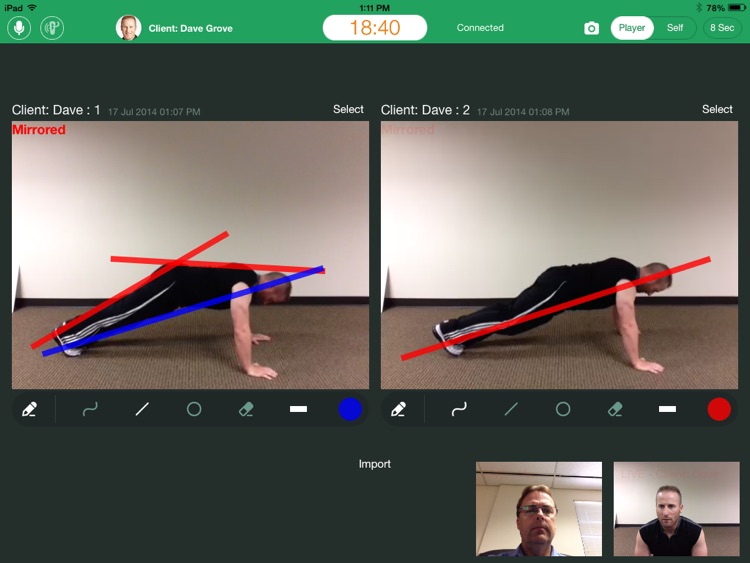
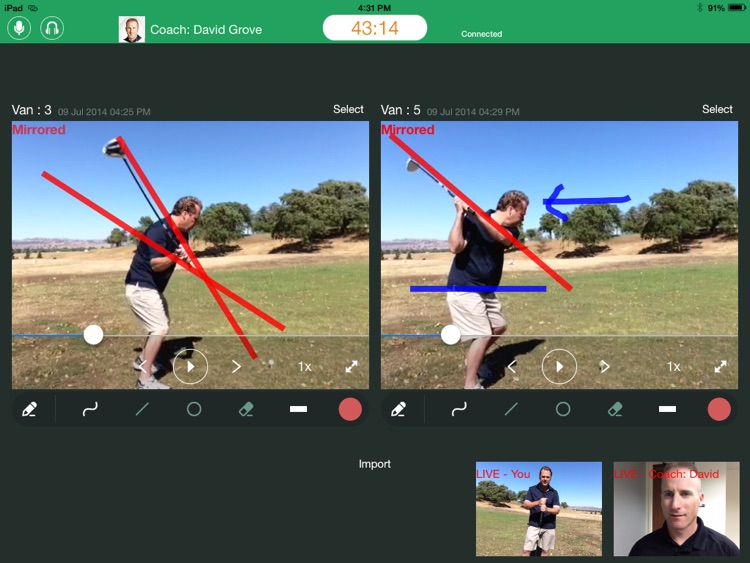

App Store Description
The Mobicoach for Instructors App is to be used by Mobiplex authorized Instructors only. To inquire about becoming an authorized Mobicoach instructor and have an instructor account created for you, please contact support@mobiplex.com.
Students who would like to take a Mobicoach – live, remote training session, please download the standard Mobicoach app in the App Store.
Mobicoach is the ultimate live, remote training solution on the market. The Mobicoach app allows you to connect with your clients for live training sessions that feel as though you are in the same room. Whether you’re interested in providing 1-on-1 instruction or hosting an interactive, remote group session (Mobicoach Studio), Mobicoach brings you and your clients together through your iPad.
Mobicoach is the most highly interactive and effective coaching and training platform for fitness, sports, rehabilitation, and performing arts on the market. See and talk to your clients through live video streaming. Use advanced drawing and video analysis tools to analyze your client’s technique. Through display screen mirroring, you and your client stay in complete sync during their session. And with post session review, your clients can review their session videos and analysis for continued learning. Mobicoach delivers an unmatched remote training experience.
With Mobicoach,
* Instructors can provide remote coaching to students based on the hours that they choose to make available in their Mobicoach calendar in 15, 30, 45 or 60 minute increments
*Instructors now have the means to maintain long distance relationships with their clients, when in-person lessons are not possible or practical
* Instructors limited by seasonal weather now have the ability to teach year round, since Mobicoach sessions can be given from any location where there is a Wi-Fi or cellular data connection
* Instructors have a new way in Mobicoach to access students that they would otherwise not be able to reach 1-on-1 or in group sessions (via Mobicoach Studio)
Mike Malaska, 2011 National PGA Teacher of the Year. “To play their best, golfers need regular contact with a qualified coach. Unfortunately, most golfers take infrequent lessons and bad habits can creep in between sessions. With Mobicoach, your clients can get regular lessons and “tune-ups” from you at anytime from anywhere, which can lead to measurable and consistent improvement in their game.”
What you get with Mobicoach…
* LIVE VOICE CALL (VOIP) – connects you and your client via a live voice call during your session.
* LIVE 2-WAY VIDEO STREAMING – enables you and your client to observe each other via a live video stream in different display sizes, at all times. The quality is so good, it’s just like being there.
* INSTRUCTOR-INITIATED VIDEO CAPTURE – you can remotely record your client and view a video of whatever technique or drill that you have asked them to perform. You can also capture and share videos of yourself to provide further instruction, including: drills, exercises, workouts, etc.
* DISPLAY MIRRORING – you can control what is displayed on your client’s screen so that you both are viewing the same thing at the same time for the ultimate user experience.
* REAL-TIME WHITEBOARDING – both you and your client can markup videos with lines, circles and free forms for better visual learning, collaboration and instruction.
* OFFLINE VIDEO CAPTURE – your client can capture a video prior to a Mobicoach session and share it with you before or during a live session.
* POST LESSON REVIEW – the Mobicoach app locally stores captured videos and corresponding whiteboarding marks for ongoing review and improvement.
* MYACCOUNT.MOBICOACH.COM – the myaccount.mobicoach.com portal is a place where instructors can manage their public profiles as well as set their hours of availability.
For more information on how Mobicoach works, go to http://www.mobicoach.com or contact us at support@mobiplex.com.
AppAdvice does not own this application and only provides images and links contained in the iTunes Search API, to help our users find the best apps to download. If you are the developer of this app and would like your information removed, please send a request to takedown@appadvice.com and your information will be removed.