
Simply scan and go

Mobil Serv Sample Scan

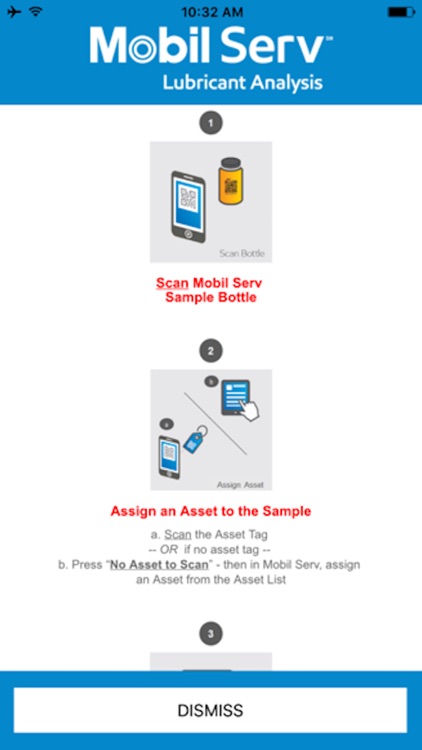
What is it about?
Simply scan and go! Use the Mobil Serv Sample Scan App to scan and submit your sample bottle without a printed label.

App Store Description
Simply scan and go! Use the Mobil Serv Sample Scan App to scan and submit your sample bottle without a printed label.
Open the Mobil Serv Sample Scan app, scan the QR code on the Mobil Serv sample bottle, then scan the asset QR code to associate the sample, or click ‘No Asset to Scan’ to select an asset from your asset list in Mobil Serv.
This easy sampling method helps:
• Save time
• Avoid printing labels
• Easily and accurately capture equipment data
Once you assign the sample bottle to an asset, there is no additional labeling required. The data entered on your asset’s oil sample will meet the sample bottle at the laboratory.
The Mobil Serv Sample Scan App only works with the Mobil Serv Lubrication Analysis program.
AppAdvice does not own this application and only provides images and links contained in the iTunes Search API, to help our users find the best apps to download. If you are the developer of this app and would like your information removed, please send a request to takedown@appadvice.com and your information will be removed.