
Banking whenever and wherever with MB m-Banking App

Mobile Banking MBBank
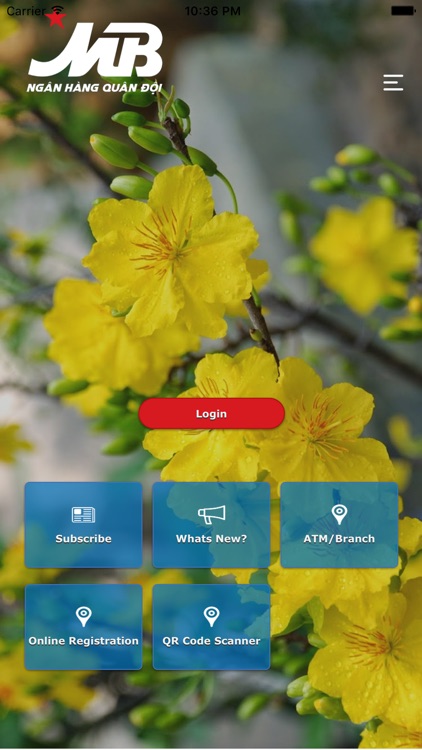
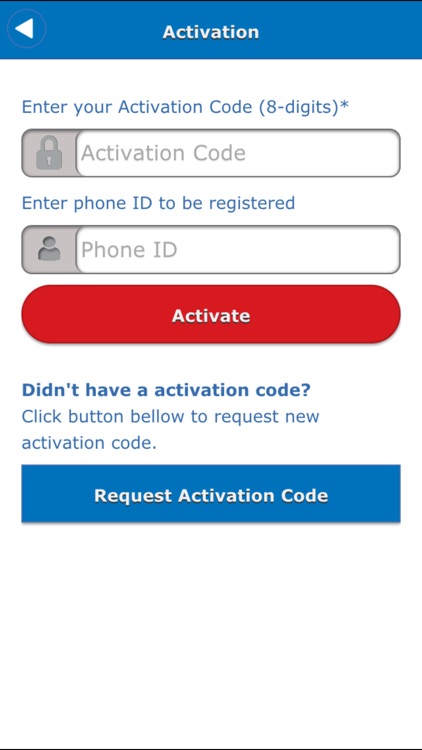

What is it about?
Banking whenever and wherever with MB m-Banking App. It’s fast, simple, and secure and convenient.
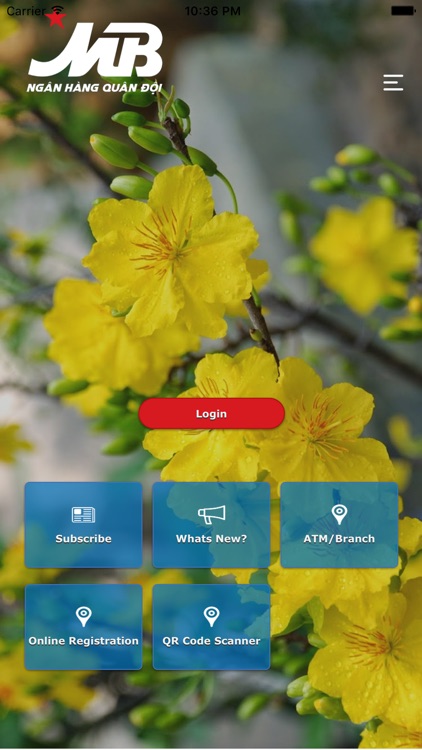
App Screenshots
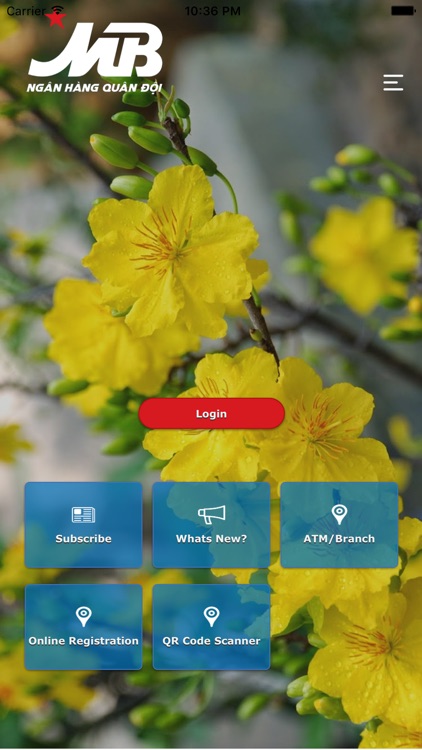
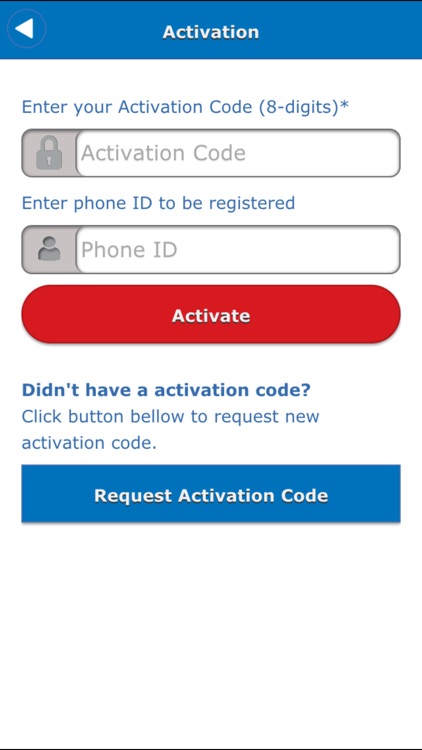

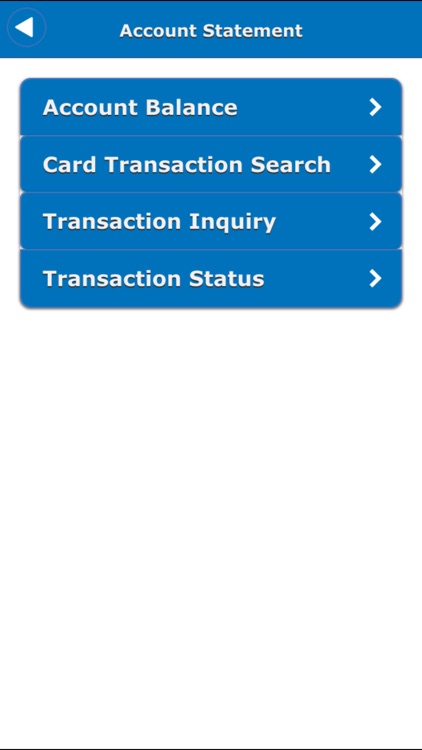
App Store Description
Banking whenever and wherever with MB m-Banking App. It’s fast, simple, and secure and convenient.
Accounts:
• View account and card balances
• Search and view transaction history
Fund transfer:
• Transfer money between your own accounts
• Transfer money to other extra MB Bank accounts
• Transfer money to other local bank accounts
Payments:
• Pay your utility bills including: electricity, water, mobile, home phone…
• Additional payments: Top-up mobile, insurance, credit card, loans…
• Manage service biller lists.
Services:
• Apply MB Banking services online (personal loans, digital savings account…)
Additional features
• Locate your nearest ATM/Branch
Security method
• One-time password will be sent to your mobile by SMS for every transactions.
• One Device One User ID
Need support?
• Contact our customer service 24/7 via hotline +84 1900 5454 26
• Direct contact or email with m-Banking App
How to register?
• To log-on, use the credentials for Military web banking.
• If you don’t have the Military Bank web banking credentials, please visit any Military Bank branch and get them immediately.
Things you should know:
• Internet connection (Wifi or Data) is required to use m-Banking app. Normal data charges apply.
• Fees, charges and credit criteria may apply. Read terms & conditions for MB Digital Banking and reach relevant product or service at https://mbbank.com.vn before making a decision.
What’s new in version 1.5?
• If you have any issues, please delete and re-install the app to ensure that you have the latest version.
AppAdvice does not own this application and only provides images and links contained in the iTunes Search API, to help our users find the best apps to download. If you are the developer of this app and would like your information removed, please send a request to takedown@appadvice.com and your information will be removed.