
Record and publish audio recordings and podcast episodes directly to your WordPress website (Wordpress

Mobile Podcaster - Record and Publish Your Podcast to WordPress, Libsyn and Dropbox

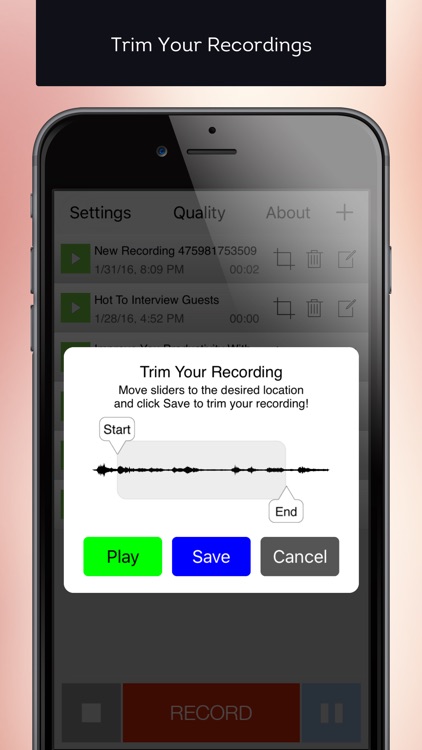
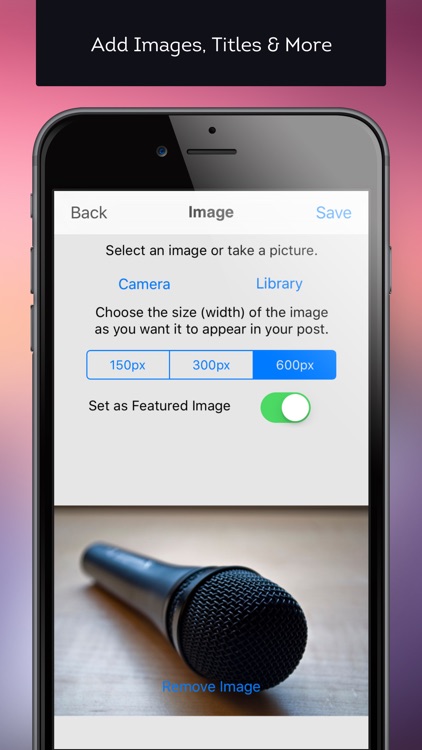
What is it about?
Record and publish audio recordings and podcast episodes directly to your WordPress website (Wordpress.org and Wordpress.com). Import audio from other apps. Trim your recordings. Export to WordPress, Dropbox, iCloud and more!

App Screenshots

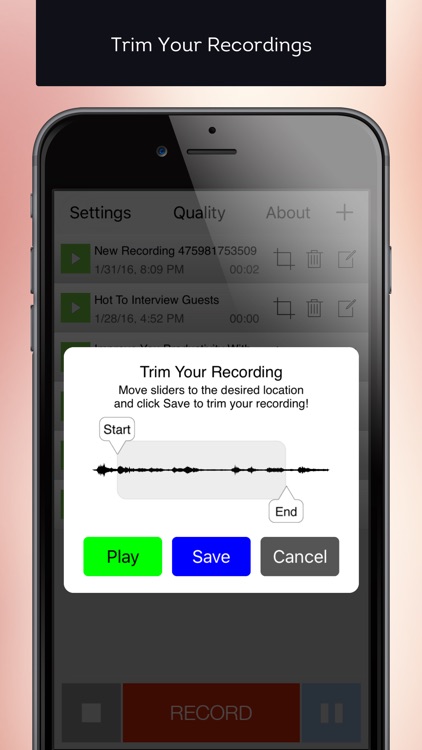
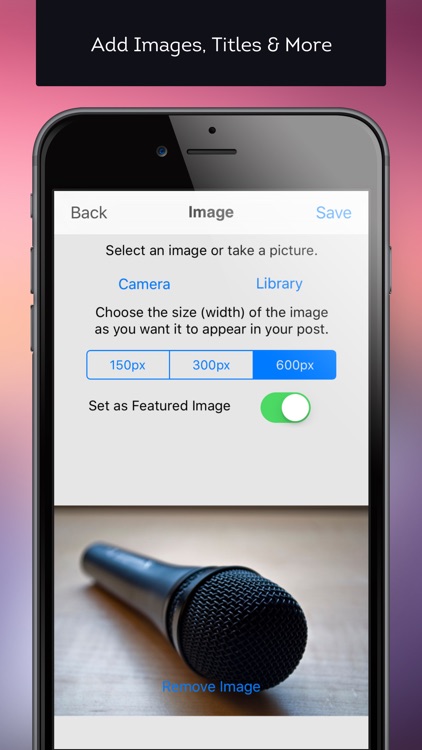
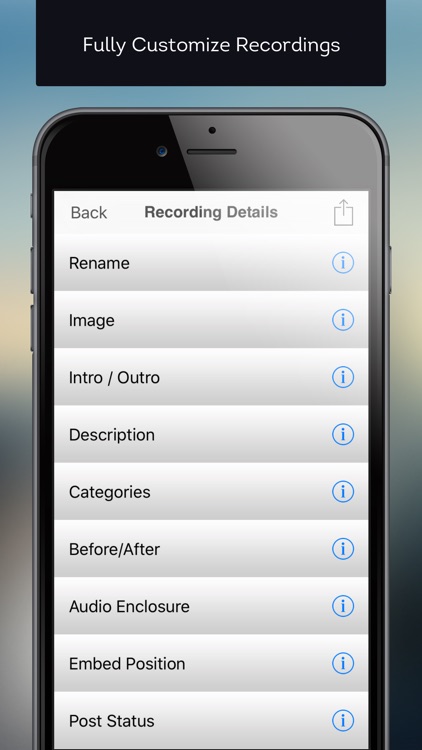
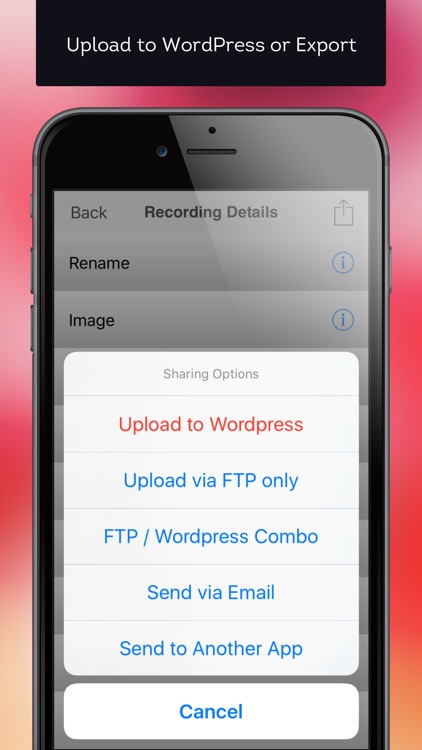
App Store Description
Record and publish audio recordings and podcast episodes directly to your WordPress website (Wordpress.org and Wordpress.com). Import audio from other apps. Trim your recordings. Export to WordPress, Dropbox, iCloud and more!
Whether you podcast or simply want to add audio to your blog, Mobile Podcaster makes it easy to podcast, saves you significant time and makes podcasting much more enjoyable.
THE EASY WAY TO PODCAST
WordPress includes audio embedding support (M4A and MP3). Popular WordPress podcasting plugins, such as Blubrry PowerPress, allow you to sync your WordPress podcast with iTunes. Since Mobile Podcaster enables you to automatically publish audio to your site … publishing to iTunes just became a breeze.
FEATURES
* Record podcast episodes and trim audio waveform as needed
* Upload audio recordings and new blog posts directly to your WordPress site (no limit on recording time, but posting to WordPress.org site is limited to 15 minutes long)
* Import, Export, and Share to Dropbox, iCloud, and other apps
* Import MP3 and M4A audio files
* Export to FTP server, such as Libsyn
* Add an Intro and/or Outro to episodes
* Record with the internal microphone or use headphones with a built-in mic
* Playback through speakers or headphones
* Pause while recording and playback
* Choose low, medium and high audio recording quality
* Include a title and description for your episode
* Add an image to your podcast and embed in your WordPress post
* Set image to Featured when posting to WordPress
* Categorize your recordings and blog posts
* Publish to your WordPress site as Draft, Published, Private or Pending
* Email recordings if you don't want to post online
BENEFITS
* Save significant time vs. manually recording and uploading your podcast recordings
* Podcast on the go and have your voice online quickly
* Differentiate your business and attract a new audience with your podcast
* Bring your photos to life with audio narration
REQUIREMENTS
* A WordPress website - either WordPress.org or WordPress.com
* Sites hosted on WordPress.com require a Premium Upgrade to allow audio file uploads to the media library. This is beyond our control. You can purchase a Premium Upgrade from your WordPress.com Admin Dashboard.
Learn more at http://www.mobilepodcaster.com
AppAdvice does not own this application and only provides images and links contained in the iTunes Search API, to help our users find the best apps to download. If you are the developer of this app and would like your information removed, please send a request to takedown@appadvice.com and your information will be removed.