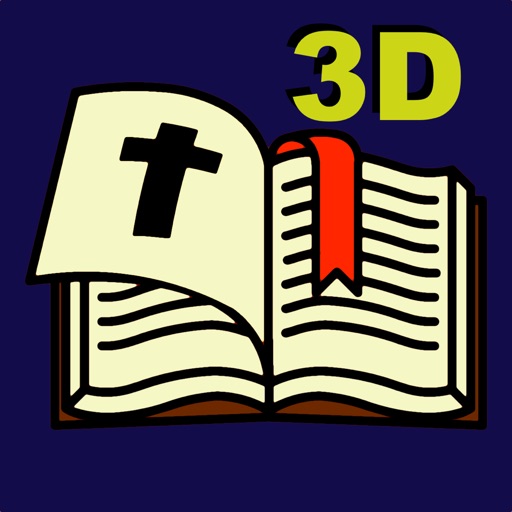
Do deep dive Bible studies anywhere now

Mobile Sword 3D


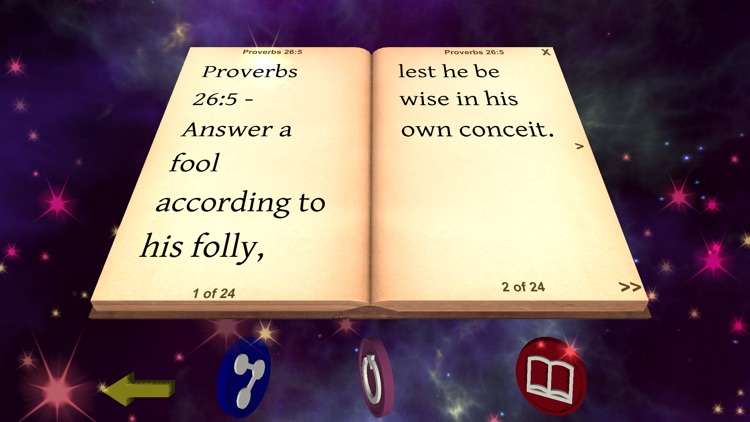
What is it about?
Do deep dive Bible studies anywhere now.

App Screenshots


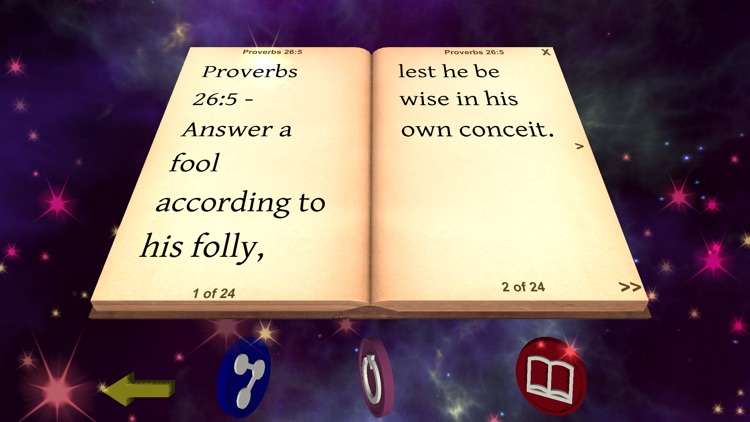
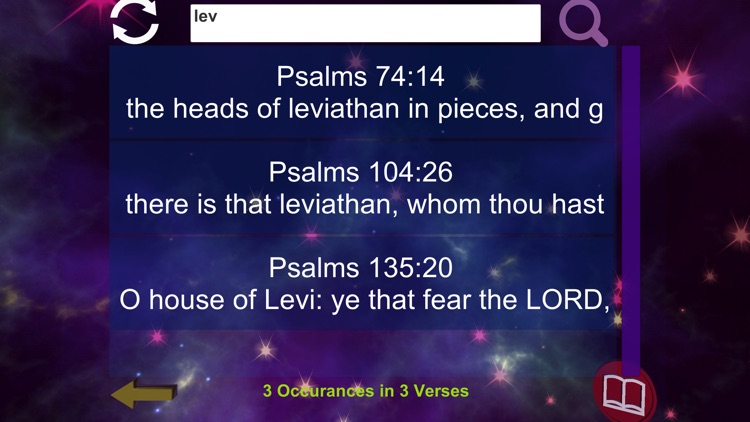
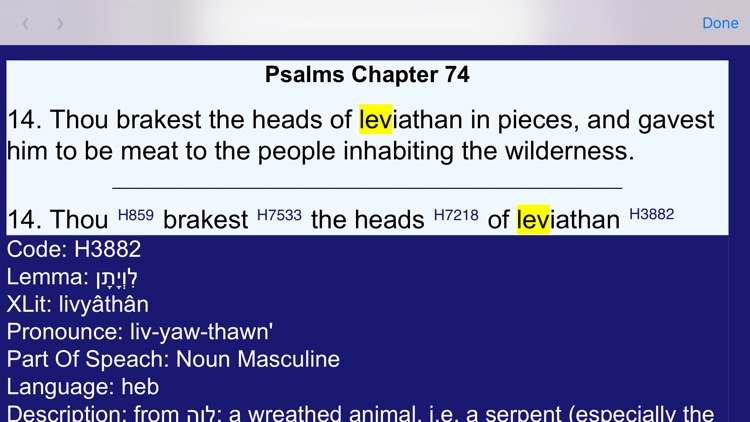
App Store Description
Do deep dive Bible studies anywhere now.
Plus, no need to use a print version of the Bible to get a random verse from God, becasue Mobile Sword 3D will do that for you.
The first thing you will want to do when you start up the App is click the Settings Sword to set your preferences.
1) Pick the books you want to search and cast lot for
Your options are Strongs Concordance, The Psalms & Proverbs, or pick any or all of the Testaments.
2) Pick the way you want your random verse displayed
Your options are Verse or Chapter.
Then you can click the Red Button at the Bottom or each scene to view the detailed examples and instructions.
There is a Yellow Back Arrow on Each View, and the Instructions also have a Done Button.
AppAdvice does not own this application and only provides images and links contained in the iTunes Search API, to help our users find the best apps to download. If you are the developer of this app and would like your information removed, please send a request to takedown@appadvice.com and your information will be removed.