“Mocapay® is the secure, convenient way to take all the power of MOCA® with you wherever you go
Moca-Pay



What is it about?
“Mocapay® is the secure, convenient way to take all the power of MOCA® with you wherever you go.

App Screenshots



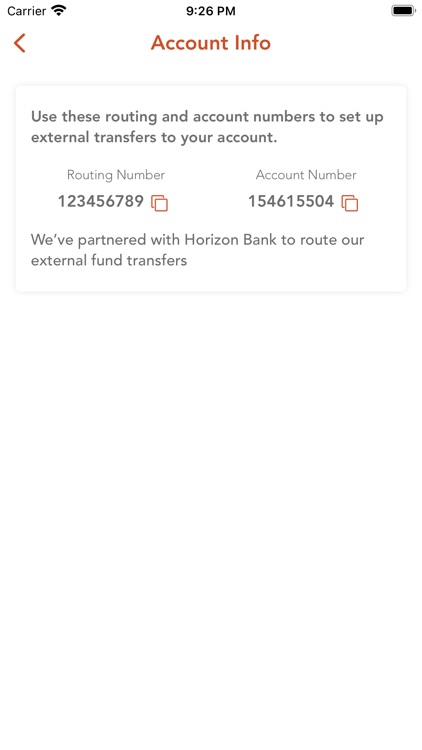

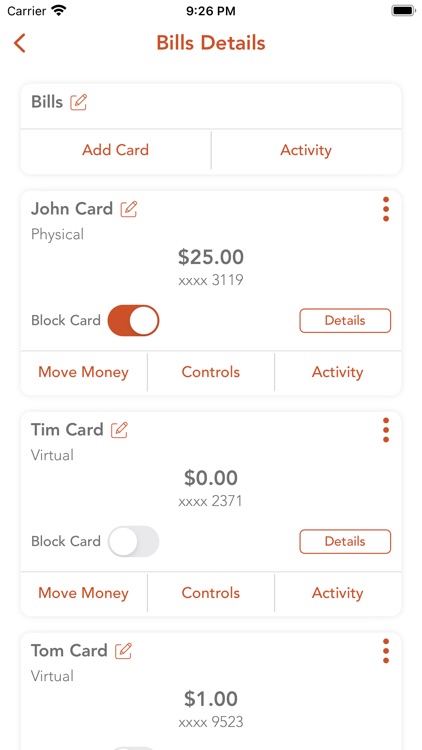
App Store Description
“Mocapay® is the secure, convenient way to take all the power of MOCA® with you wherever you go.
Mocapay gives you all the benefits of MOCA at your fingertips. From getting real-time transaction alerts to turning cards on and off to tagging receipts and viewing transactions, Mocapay lets you do it all on the go.
With Mocapay, you can:
* Create digital cards or order physical cards
* Receive and respond to real-time transaction alerts
* Turn cards on/off
* Create card controls
* Reload certain cards
* View your transactions
* Tag and store a receipt, and
Much, much more.
Mocapay also allows you to earn cash-back rewards with every qualifying purchase. Even better, Mocapay doesn’t cap the amount of rewards you can earn each month. But remember, PINless purchases generally earn more rewards. That’s because if you use your PIN to make a purchase, you earn a flat 5 MOCA Coins, but if you make a PINless purchase, you earn 1 MOCA Coin for every $1 you spend. Fortunately, you can easily avoid using a PIN on most transactions.
Obviously, online and signature transactions never require a PIN, but what about merchant terminals? No problem. When faced with the choice:
1. Always select the “No PIN” option when you can or
2. Just press “Enter” if a terminal asks for a PIN or
3. Choose “Credit” or
4. As a last resort you may need to choose “Cancel” to bypass the PIN.
One of these methods should allow you to bypass the PIN and maximize your rewards, so do a PINless MOCA Card purchase every chance you get wherever Visa® is accepted!
You can also add your MOCA Card to your favorite digital wallets, such as Apple Pay, Google Pay, or Samsung Pay. Then use your phone to pay wherever your favorite digital wallet is accepted.
No other card gives you the security, control, and unlimited rewards that the MOCA card does. With MOCA Mobile, you can take that security, control, and ability to earn rewards with you wherever you go. That’s convenient! That’s MOCA!”
AppAdvice does not own this application and only provides images and links contained in the iTunes Search API, to help our users find the best apps to download. If you are the developer of this app and would like your information removed, please send a request to takedown@appadvice.com and your information will be removed.