Mocha Telnet provides access to a Linux/UNIX Telnet Server
Mocha Telnet

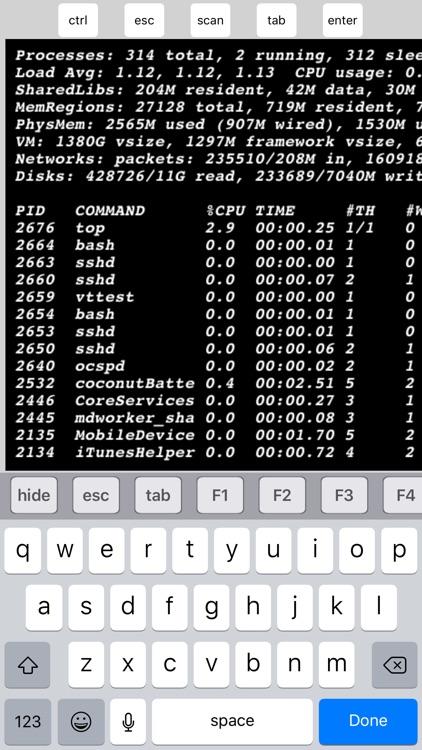
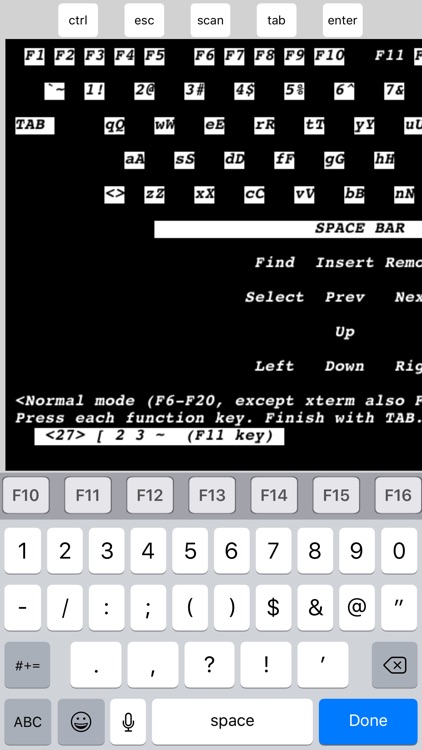
What is it about?
Mocha Telnet provides access to a Linux/UNIX Telnet Server. Using your iPhone or iPad, you can connect to a Telnet Server and run applications in a VT220 Terminal window. Exactly as you would, if you were sitting at your system console, just on a smaller screen.

App Screenshots

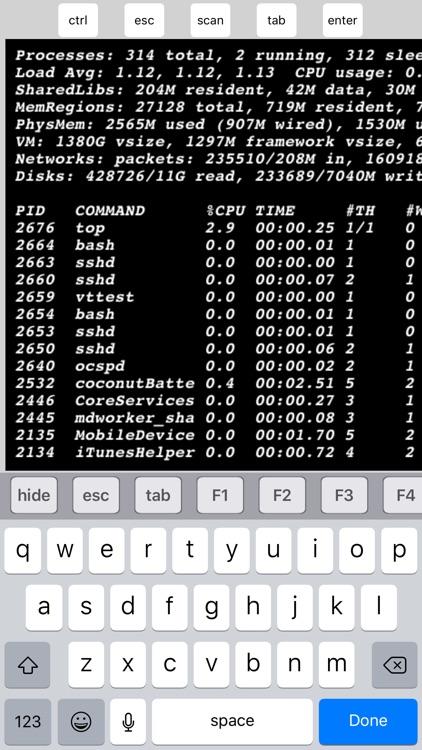
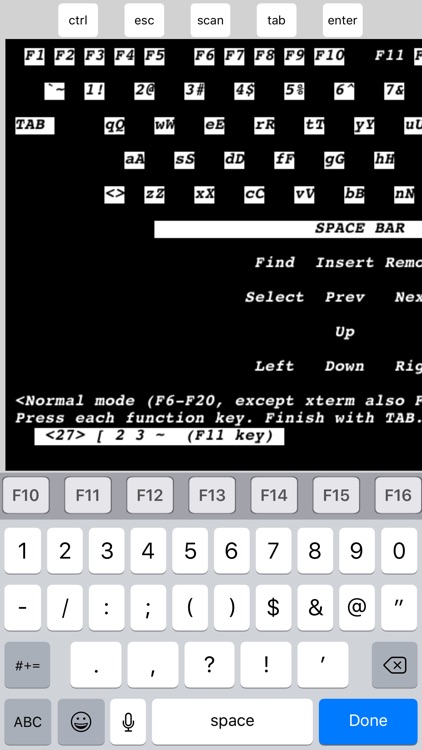
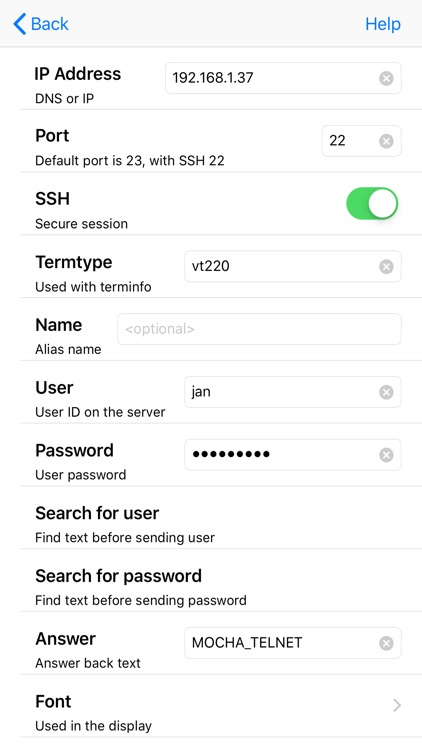
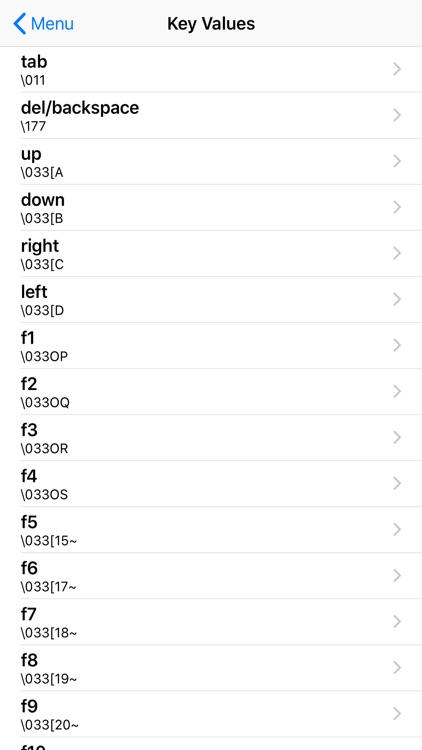
App Store Description
Mocha Telnet provides access to a Linux/UNIX Telnet Server. Using your iPhone or iPad, you can connect to a Telnet Server and run applications in a VT220 Terminal window. Exactly as you would, if you were sitting at your system console, just on a smaller screen.
Before buying, please try our free Lite version.
FEATURES
- Supports all standard VT220 emulation features.
- Alternate screen size (24x80 or 24x132).
- SSH2 and telnet protocol.
- Zoom and scroll as the Safari browser.
- Landscape mode.
- OPTICON 200X barcode scanner.
- Support for Zebra RFD8500, CS4070 and LI3678 barcode scanner.
- Linea barcode scanner and card reader.
- SocketMobile S700 and series 7 hardware scanner
- Camera as barcode scanner.
- Can handle different Host configurations.
- Auto login.
- Auto connect.
- Pop up keyboard.
- Text Macro support.
- Clipboard support.
- User defined key values.
- Colors can be customized.
AppAdvice does not own this application and only provides images and links contained in the iTunes Search API, to help our users find the best apps to download. If you are the developer of this app and would like your information removed, please send a request to takedown@appadvice.com and your information will be removed.