
With MOL Go, you can have your digital MultiBonus card with you everywhere you go and you can take advantage of exclusive offers designed for MOL Romania’s loyal customers

MOL Go



What is it about?
With MOL Go, you can have your digital MultiBonus card with you everywhere you go and you can take advantage of exclusive offers designed for MOL Romania’s loyal customers.

App Screenshots



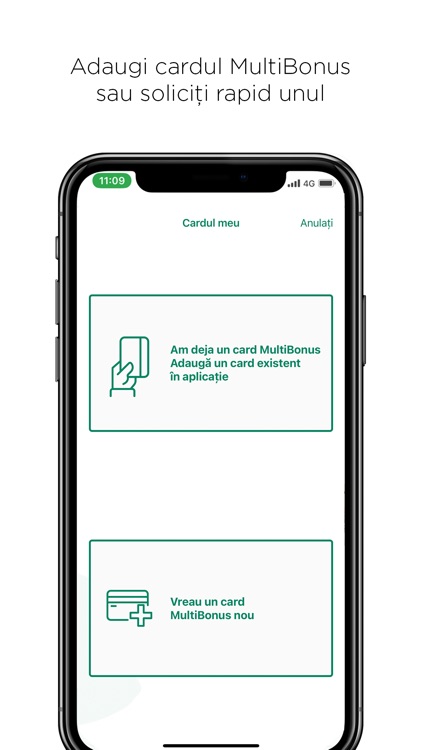
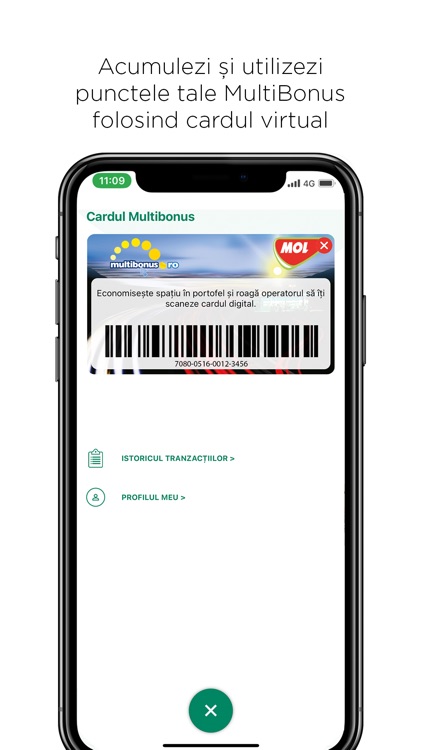
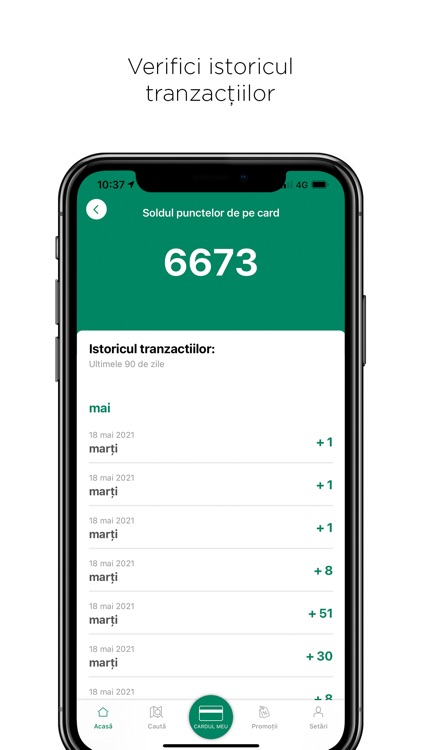
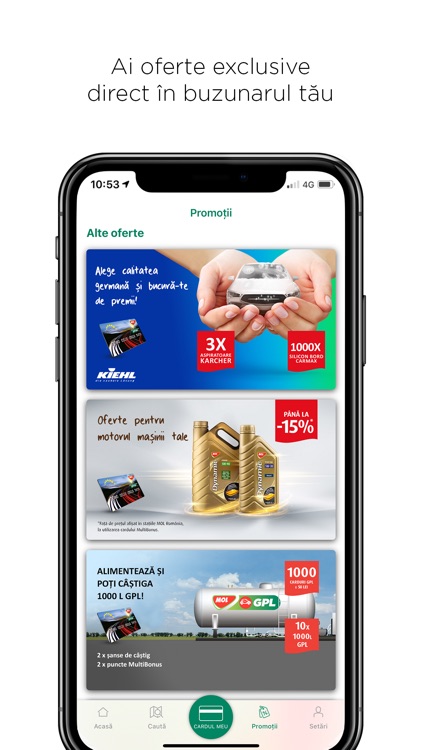
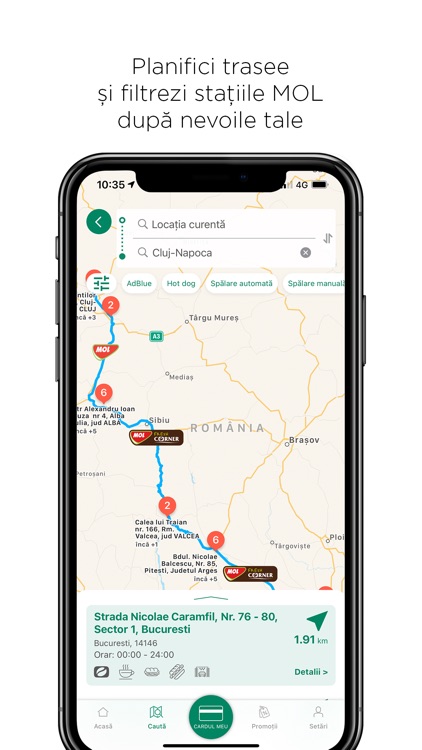
App Store Description
With MOL Go, you can have your digital MultiBonus card with you everywhere you go and you can take advantage of exclusive offers designed for MOL Romania’s loyal customers.
In addition, you can earn and burn points in all of our stations, you can check your point balance and your last transactions whenever you want. You can always log in using your Multibonus.ro website account.
We will be keep you company along your trips, making it easier for you - through the MOL Go application - to find the nearest MOL station that would cater for all your needs. Whether you want to savor our delicious sandwiches and menus, to buy a vignette or to wash your car, we will direct you to the most suitable MOL station along your route, though a simple filter in the MOL Go Station Finder module.
Your virtual MultiBonus card
By using your loyalty card, the MultiBonus program benefits are always at your fingertips, in the MOL Go application. You earn points for each transaction, which you can later use for buying products in MOL stations, and you can access exclusive offers and discounts. All you need to do is to add your plastic MultiBonus card to your MOL Go account by introducing the 16-digit series on the front of the card. If you don’t have a plastic card yet, you can request a virtual one by following a few really easy steps.
Your MultiBonus account
Once you add your MultiBonus card after registering to the app, you can take a glimpse of your point balance right from the Start screen. By clicking on the card, you are able to see your transactions in the last 90 days. Moreover, you can update your personal data and your consents any time you need, so that you can take advantage of all the MultiBonus program benefits.
MOL Offers
Thanks to “My offers” section of MOL Go, you will always have the latest offers directly in your pocket. With your consent, we can even send alerts with personalized offers available in the MOL stations that you are driving by or that are close.
MOL station finder based on your needs!
By using MOL Go, you will not only find the nearest MOL station, but the one that will most suit your needs. You only have to filter the search based on the desired products or services.
Route Planner
If you're planning a longer journey but like to be prepared, plan your route ahead and see an overview of where it's best to have a break!
News about MOL Services and products
Be the first to find out the latest news and novelties regarding MOL Romania’s projects, products and services, directly from the MOL Go app.
The application is designed for clients above the age of 18.
Please note that you need to register and express your consents in order to access specific app features. You can read more about the Terms and conditions of use on www. molromania.ro/molgo.
AppAdvice does not own this application and only provides images and links contained in the iTunes Search API, to help our users find the best apps to download. If you are the developer of this app and would like your information removed, please send a request to takedown@appadvice.com and your information will be removed.