
Monetico Mobile is a solution offered by Desjardins that provides a simple, secure, affordable way to accept credit card payments through a card reader connected via Bluetooth to a smart device

Monetico Mobile - Desjardins
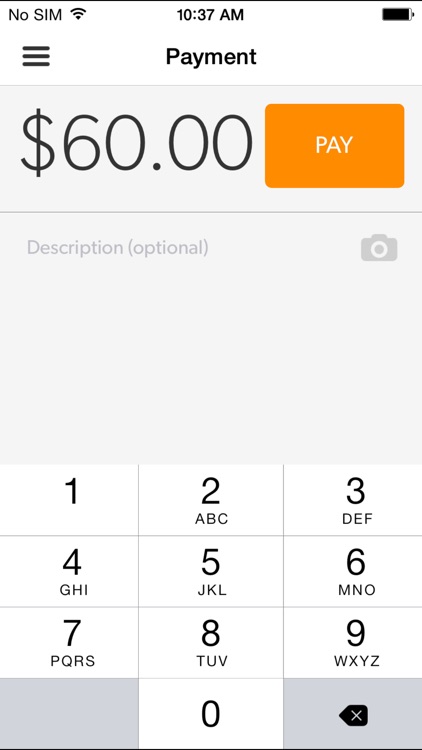
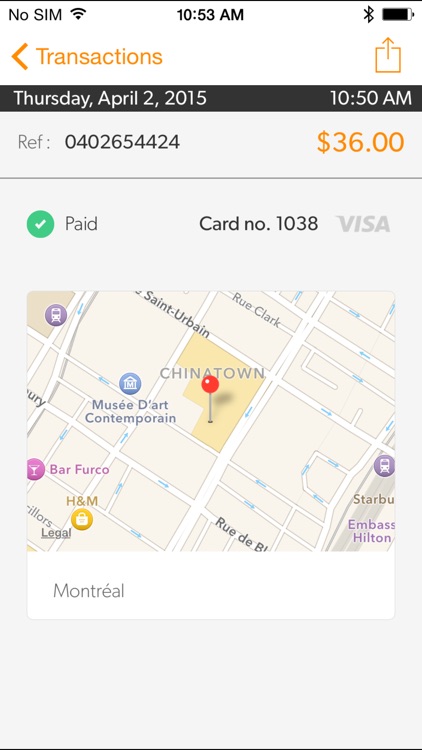
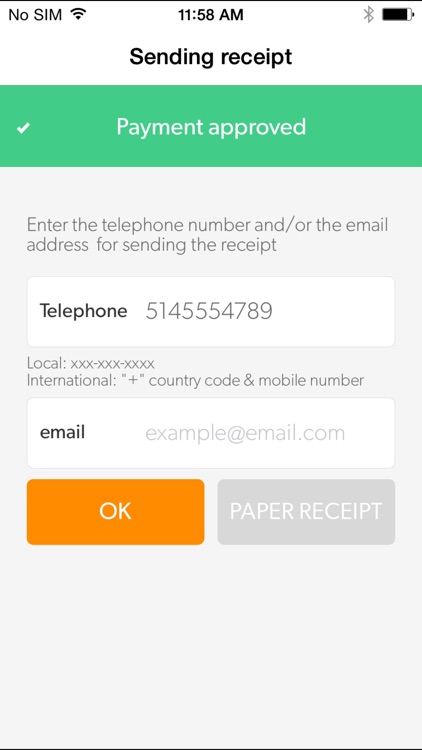
What is it about?
Monetico Mobile is a solution offered by Desjardins that provides a simple, secure, affordable way to accept credit card payments through a card reader connected via Bluetooth to a smart device.
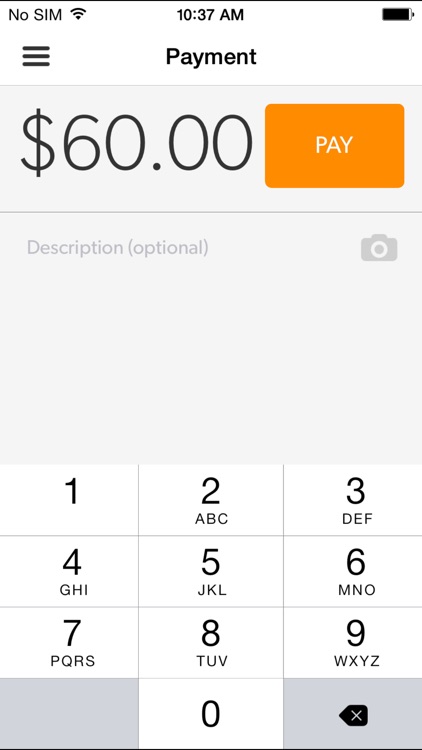
App Screenshots
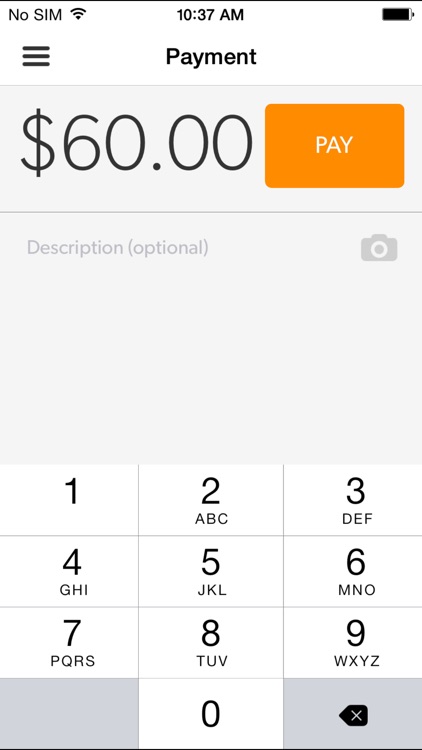
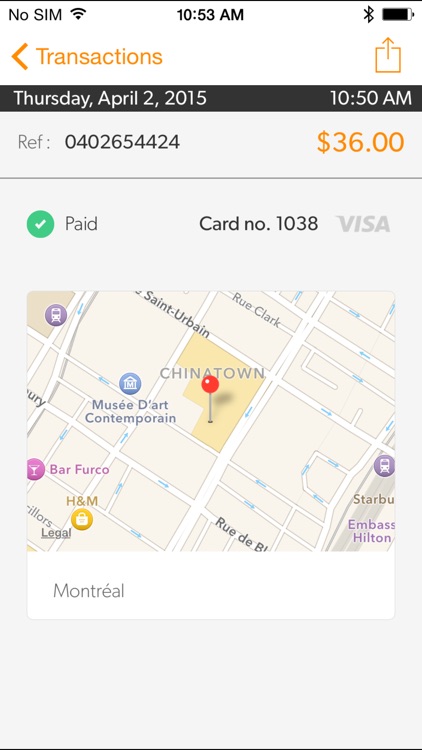
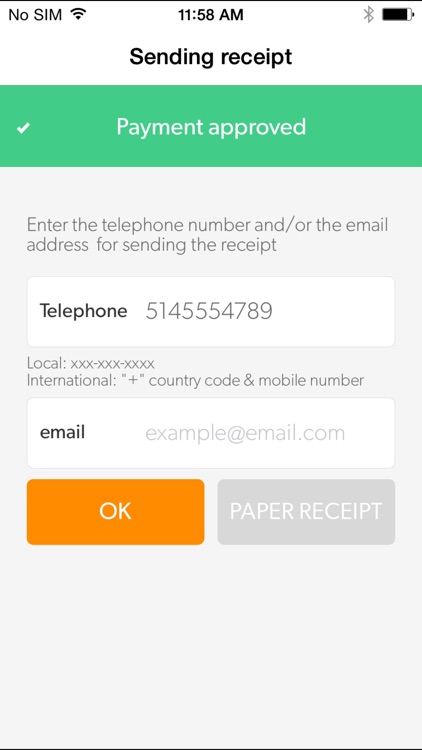
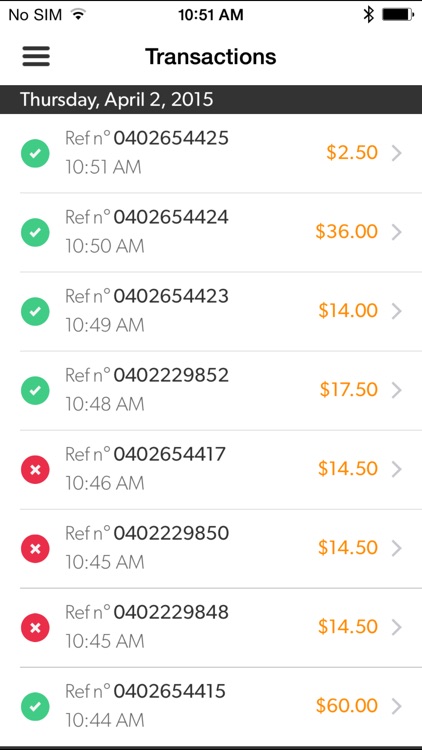
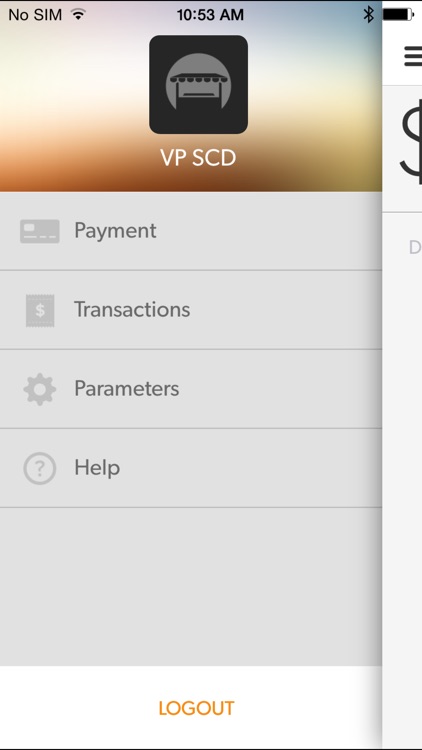
App Store Description
Monetico Mobile is a solution offered by Desjardins that provides a simple, secure, affordable way to accept credit card payments through a card reader connected via Bluetooth to a smart device.
The solution turns your smart device into a simple and secure tool for accepting credit card payments.
This solution lets you:
• Offer your customers a secure payment method
• Monitor transactions and income on a dedicated web interface
• Enjoy simpler accounting
Simple: Accept card payments anywhere, anytime.
Secure: Chip card reader provides increased security against fraud.
Affordable: Single rate of 2.50%. No monthly fees. No minimum fees. No termination fees.
Profitable: Boost sales and simplify your accounting.
Setting up the Monetico Mobile payment solution is fast and easy:
1. Sign up at monetico.ca/en/get-monetico/
2. Download the mobile app.
3. Once you receive the keypad, connect your smart device to it.
4. Start accepting card payments.
Once the initial setup is complete, here’s how you accept card payments:
1. Enter the sale amount into the Monetico Mobile app.
2. Ask your customer to insert their credit card into the card reader and enter their PIN.
3. Send a receipt to your customer by email or text message.
As well as accepting credit card payments, the Monetico Mobile app lets you:
• See all the transactions you’ve processed
• Provide refunds
• Change your password
• Issue a new payment receipt.
Technical requirements
To use this solution, all you need is a smart device and an Internet connection (mobile or Wi-Fi network) and you’re ready to go!
The Monetico Mobile payment solution is supported by Desjardins.
AppAdvice does not own this application and only provides images and links contained in the iTunes Search API, to help our users find the best apps to download. If you are the developer of this app and would like your information removed, please send a request to takedown@appadvice.com and your information will be removed.