
Light version is limited to use

Money Wallet LITE
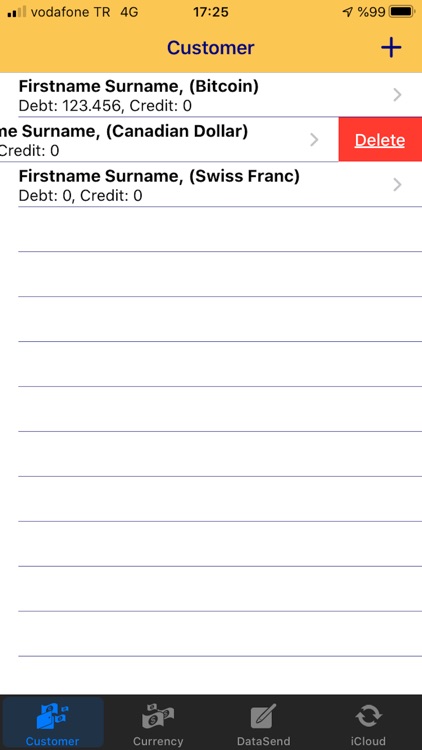
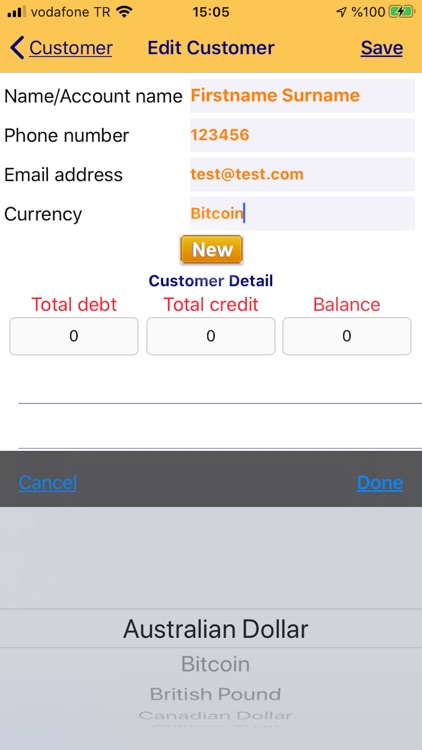
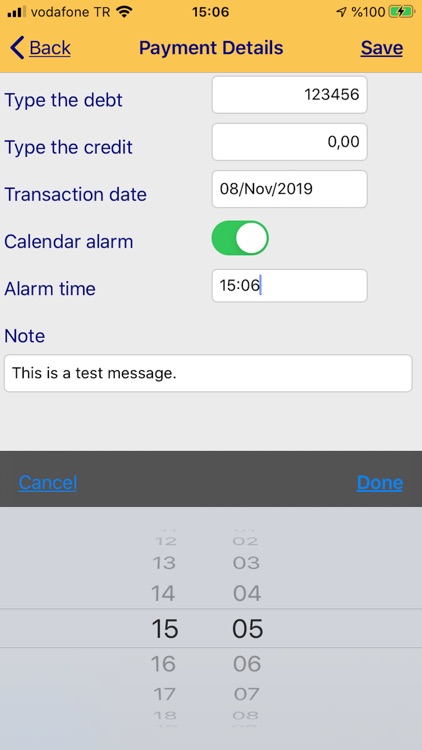
What is it about?
Light version is limited to use. The program is very simple to use, you can delete records by pulling your finger to the left on the tables plus you can add new records by pressing the icon. Allows you to use different currencies. You can add new currencies if you wish. The application asks for access to your calendar. This permission will only be used to process the data you enter into this application into the calendar. The program keeps your data in the secure environment of your personal device. You can back up your data onto your personal iCloud account if you wish. If you make backups on iCloud, when you change your phone, you can easily continue to use the program without losing your information.
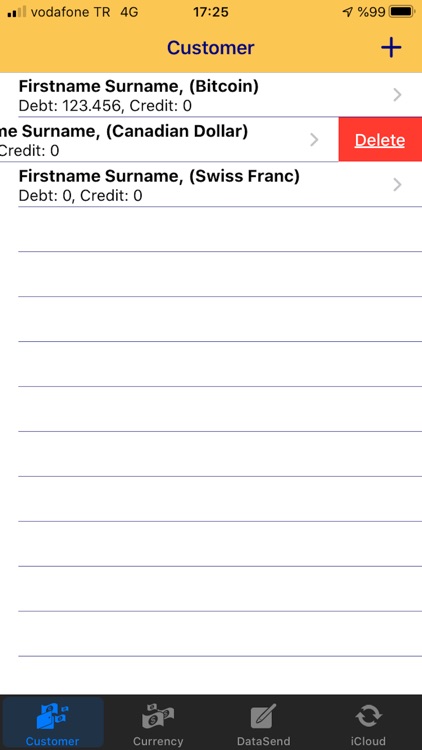
App Screenshots
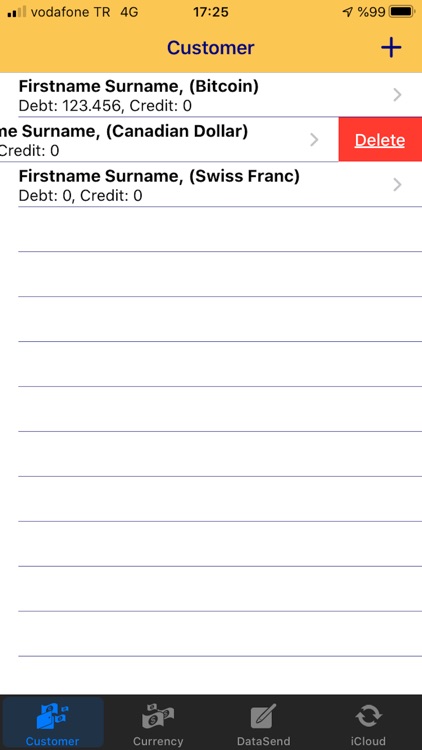
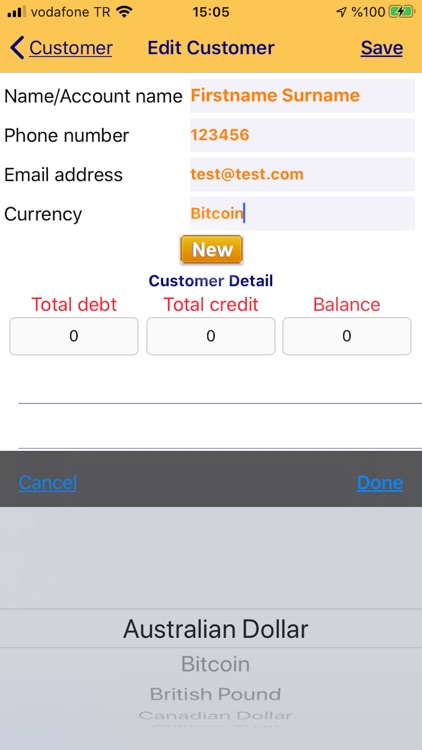
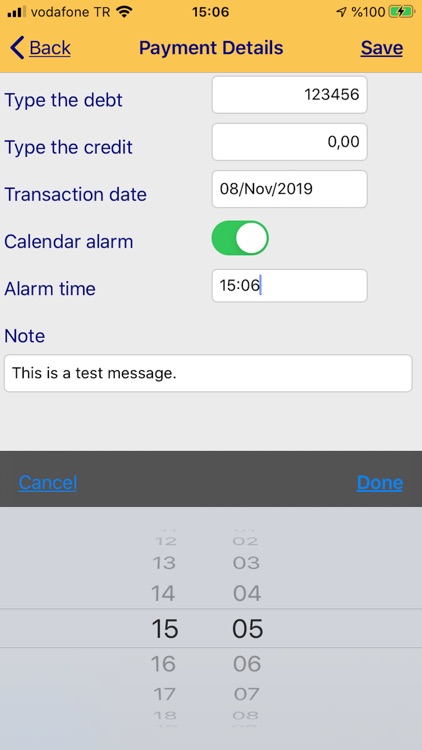
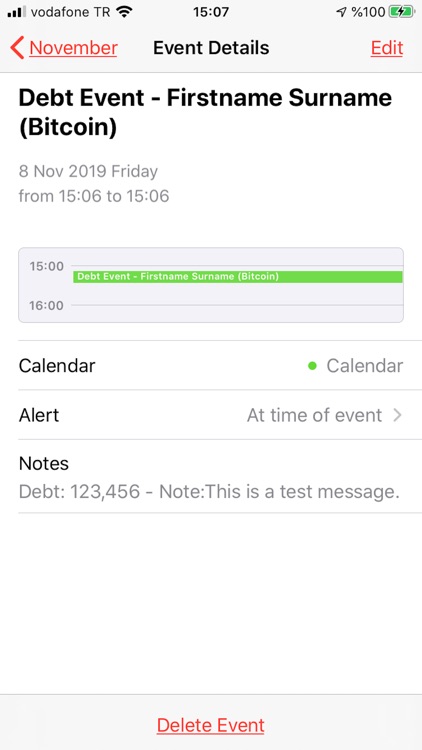
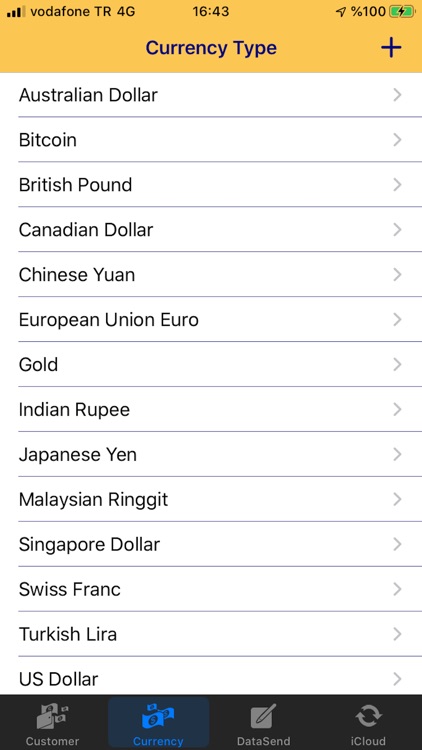
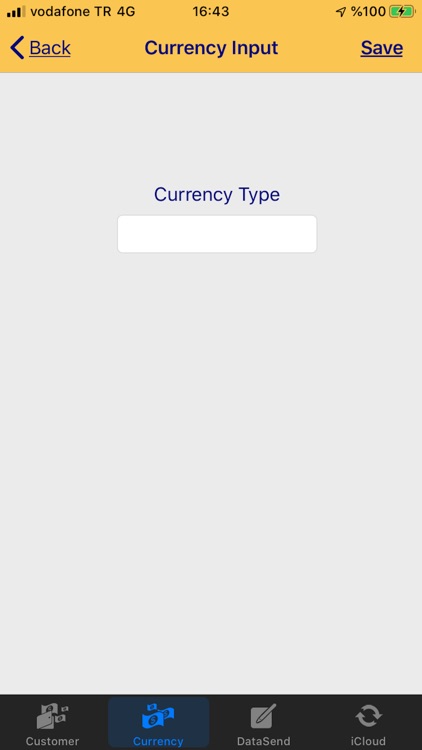
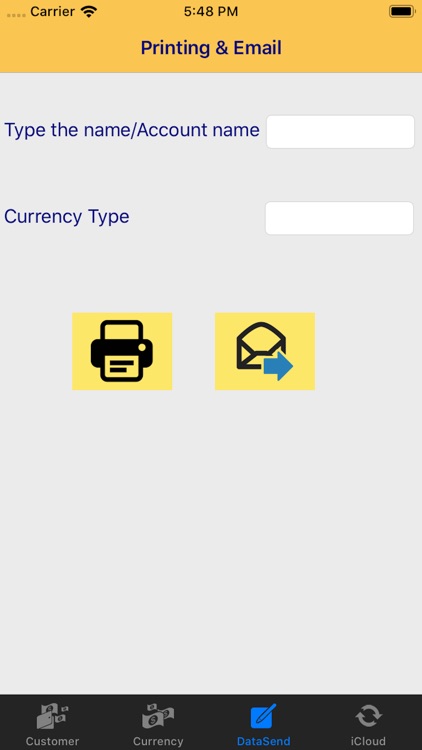
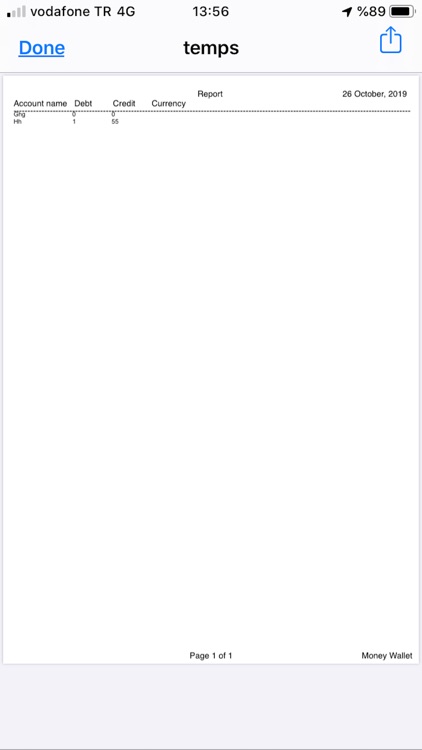
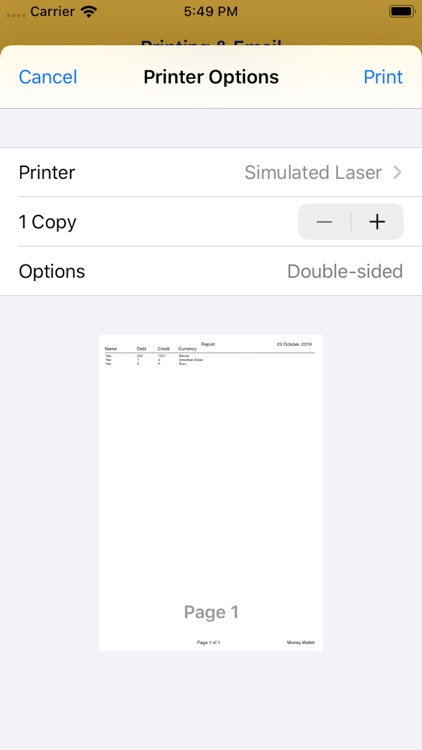
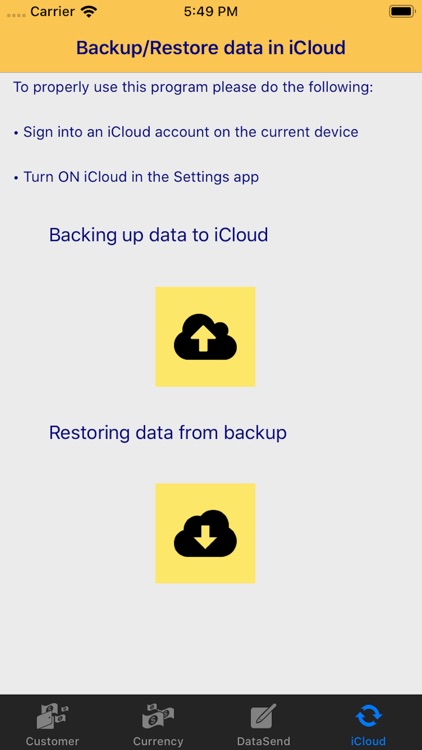
App Store Description
Light version is limited to use. The program is very simple to use, you can delete records by pulling your finger to the left on the tables plus you can add new records by pressing the icon. Allows you to use different currencies. You can add new currencies if you wish. The application asks for access to your calendar. This permission will only be used to process the data you enter into this application into the calendar. The program keeps your data in the secure environment of your personal device. You can back up your data onto your personal iCloud account if you wish. If you make backups on iCloud, when you change your phone, you can easily continue to use the program without losing your information.
AppAdvice does not own this application and only provides images and links contained in the iTunes Search API, to help our users find the best apps to download. If you are the developer of this app and would like your information removed, please send a request to takedown@appadvice.com and your information will be removed.