MoneyLoupe is all about making budgeting as easy as pie by providing a template that meets the common requirements of handling personal finance
MoneyLoupe: Budget Manager
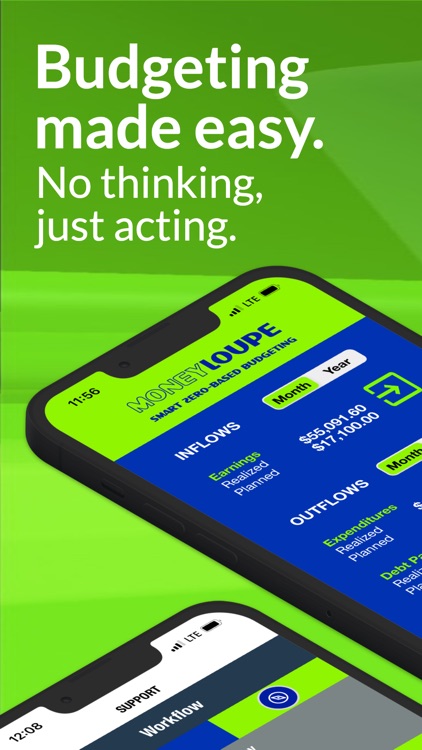

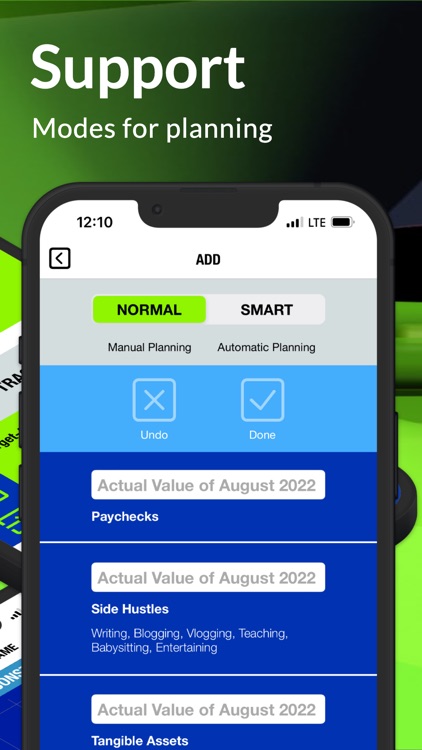
What is it about?
MoneyLoupe is all about making budgeting as easy as pie by providing a template that meets the common requirements of handling personal finance. The idea here is to give you a solid foundation for exercising good judgment. You are supposed to get a feel for smart budget decisions. “No thinking, just acting” is the name of the game. Our zero-based budget approach forces you to scrutinize every dollar and justify each expense, thus avoiding overspending and meeting your financial goals.
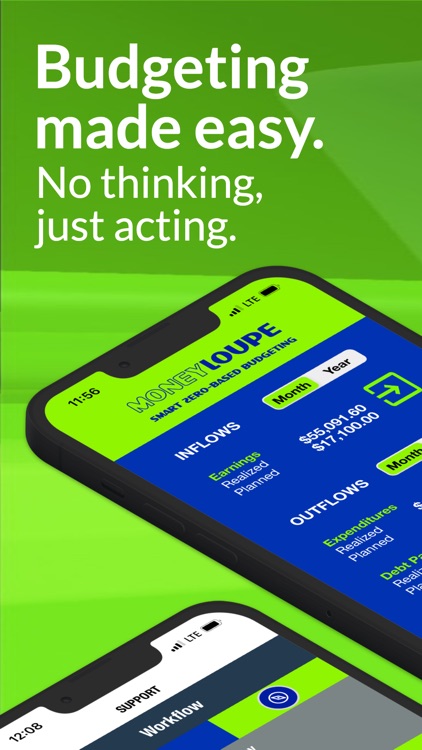
App Screenshots
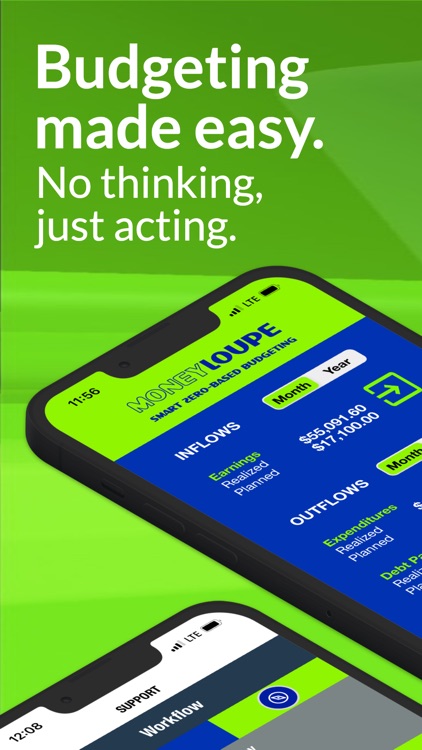

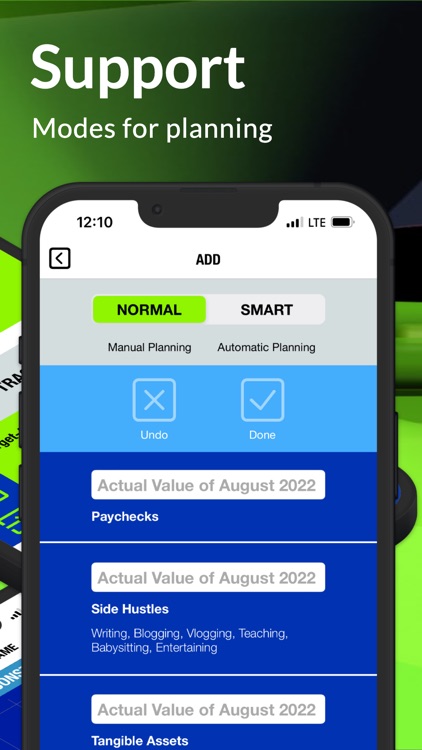
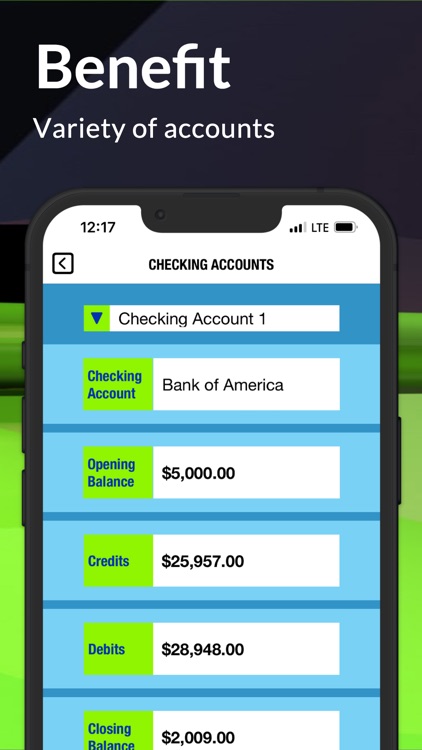
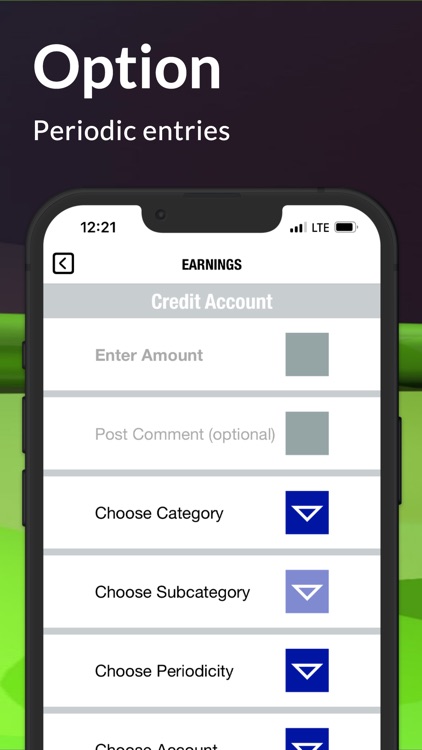
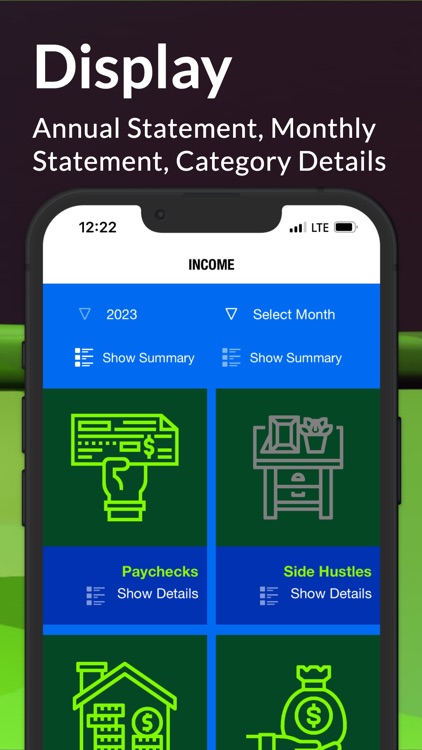
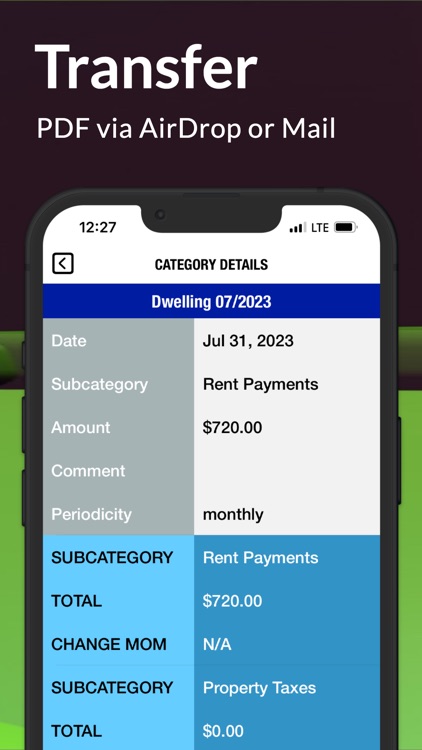
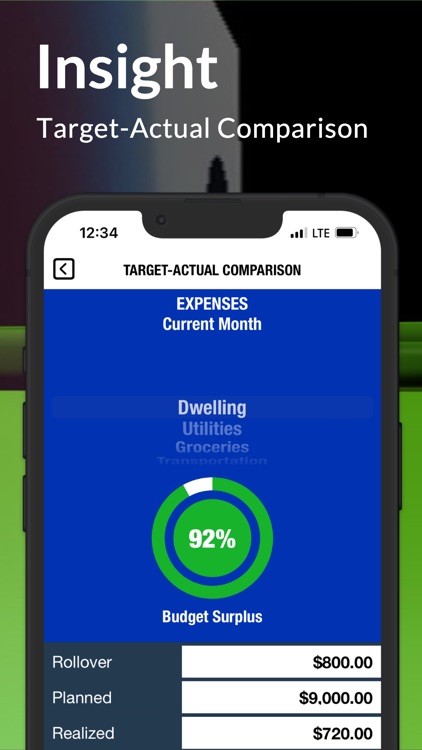
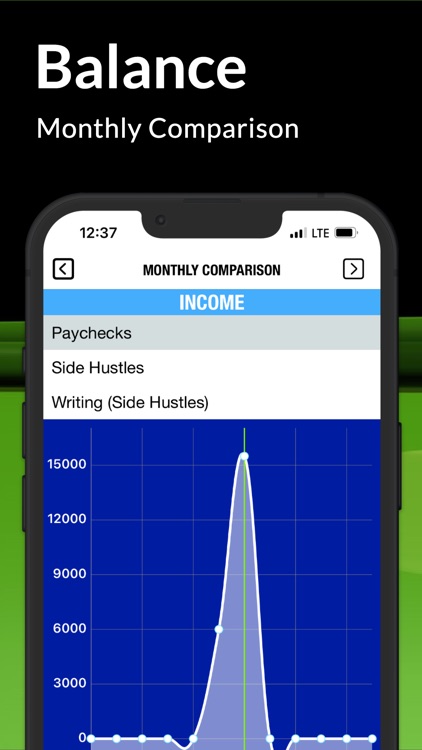
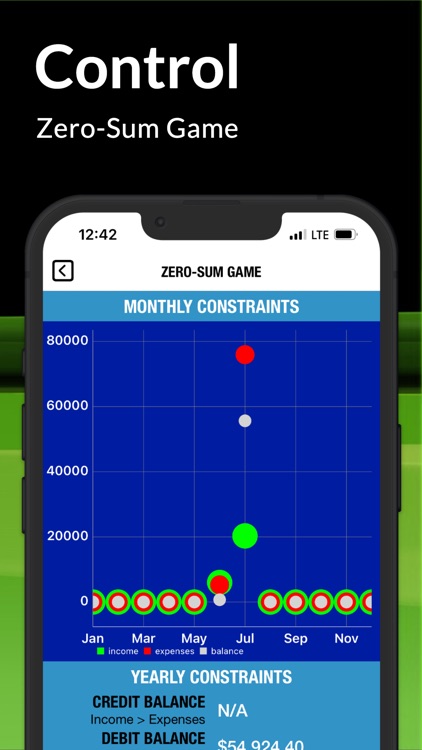
App Store Description
MoneyLoupe is all about making budgeting as easy as pie by providing a template that meets the common requirements of handling personal finance. The idea here is to give you a solid foundation for exercising good judgment. You are supposed to get a feel for smart budget decisions. “No thinking, just acting” is the name of the game. Our zero-based budget approach forces you to scrutinize every dollar and justify each expense, thus avoiding overspending and meeting your financial goals.
Entry
• Planning with Modes
– Add planned income.
– Add planned expenses.
– Edit planned income.
– Edit planned expenses.
– Default mode Normal for starters
– Defined mode Smart after one year of planning
• Handling Accounts
– 16 asset accounts
– Specify each account by defining an asset account title and an opening balance.
– Monitor credits, debits, and closing balances of your asset accounts.
– Edit, transfer, and delete your asset accounts.
• Recording Ins and Outs
– 6 categories of income
– 8 subcategories of income
– 20 categories of expenses
– 54 subcategories of expenses
– Specify each income and expenses entry by defining an amount, a comment, a category, a subcategory, a periodicity, and an asset account.
Display
• 4 Assistants
– Data Collector
– Account Manager
– Budget Planner
– Payment Tracker
• 2 Accounting Methods
– Cash basis accounting
– Accrual accounting
• 3 Currencies
– Dollar
– Pound
– Euro
• Statements and Changes
– Annual income statement
– Monthly income statement
– Income category statements
– Annual expenses statement
– Monthly expenses statement
– Expenses category statements
– Edit and delete income entries.
– Edit and delete expenses entries.
• Double-Entry Bookkeeping
Export
• Annual income statement
• Monthly income statement
• Annual expenses statement
• Monthly expenses statement
• Monthly category statements
• Target-actual comparisons for categories
• Instruction manual
• Data transfer via AirDrop or Mail
• PDF as US Letter or A4 Paper, depending on your residency and chosen currency
• Receivables, payables, provisions, and reserves
• Variance analysis
Tracking
• Target-Actual Comparison
– Budget shortfall
– Budget surplus
– Balance
• Monthly Comparison
– Chart of your monthly income
– Chart of your monthly expenses
• Zero-Sum Game
Adjustment
• Bubble chart to show the monthly constraints
• Adjustment button to reveal the expected changes according to the yearly constraints
• Solvency button to check the closing balances of the asset accounts
Support
• Notifications to escort and inform you
• A quick guide on how to start the budgeting journey in 50 steps
• Workflow as a step-by-step guide
• 65-page documentation for download
• Q&A session
Simply put, zero-based budgeting asks you to allocate all your earnings to expenditures, debt payments, and savings. Every cent earned must have a purpose.
If your income equals your expenses by the end of the year, the zero-sum budget indicates that you have done a pretty good job and are in control of your finances.
You’ll be more likely to end the year with a zero-sum budget if you match income with expenses monthly. So if you have 500 bucks left over after covering all monthly expenditures, debt payments, and savings, you are still not done with budgeting. Instead, you must allocate these remaining earnings, preferably to debt payments or savings. Unless you tell those 500 bucks where to go, you’ll miss the opportunity of cutting debt or growing your emergency fund.
Managing your finances this way will pay off. At least, people who have made zero-based budgeting second nature usually end up with less debt and more savings. It is the budget plan that matters.
A convincing budgeting method paired with a solid budgeting template inevitably results in a win-win situation. Don’t miss out on this advantage. Opt for MoneyLoupe’s budget book.
Cut your debts. Increase your savings. Start your journey to financial freedom now!
AppAdvice does not own this application and only provides images and links contained in the iTunes Search API, to help our users find the best apps to download. If you are the developer of this app and would like your information removed, please send a request to takedown@appadvice.com and your information will be removed.