
monoHarp is a chromatic ribbon synth

monoHarp
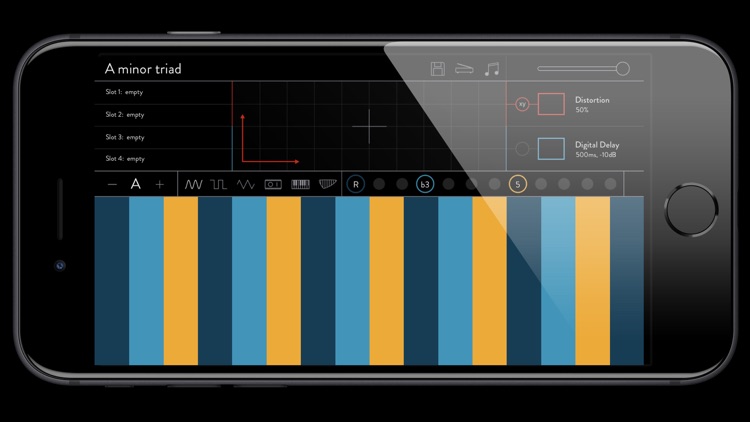
What is it about?
monoHarp is a chromatic ribbon synth.
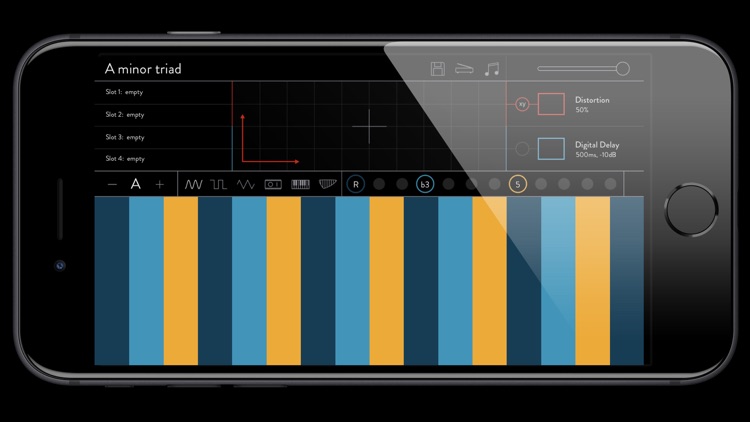
App Store Description
monoHarp is a chromatic ribbon synth.
Choosing the notes - Turn the individual notes of the chromatic scale on and off by using the buttons to middle-right. The display at the bottom of the screen resizes automatically to fit in 5 octaves of the selected notes. This allows you to play quick arpeggios and scales in any key.
Key - To change the key, tap the plus and minus icons next to the key display on the middle-left of the screen.
Sounds - To the right of the key display you can select six sounds: Sine, square, triangle, chip, harp, and piano.
Digital Delay - The delay is controllable on the x/y pad and has a delay time of between 0-1000 milliseconds. The y axis of the pad controls the delay volume, between 0dB and -20dB.
Distortion - The distortion is also controlled on the x/y pad (by the red line that appears after the distortion is turned on).
To toggle the x/y pad control, tap the small x/y button next to the effects on/off buttons.
Wah - The wah-wah effect is turned on at the top of the screen and is controlled by where you play the notes on the vertical axis. The bottom of the screen is a high pass at 200Hz, and the top of the notes is around 4kHz.
Library - Tap the library icon (the musical notes) at the top of the screen to select from an extensive library of chord / scale formulas.
Presets - Four presets can be saved by holding the save icon and tapping the save slots to the left of the interface.
Have fun.
AppAdvice does not own this application and only provides images and links contained in the iTunes Search API, to help our users find the best apps to download. If you are the developer of this app and would like your information removed, please send a request to takedown@appadvice.com and your information will be removed.